The AutoComplete DesignerForm contains a menu, a toolbar, an Edit tab, a Preview tab, and a properties pane.
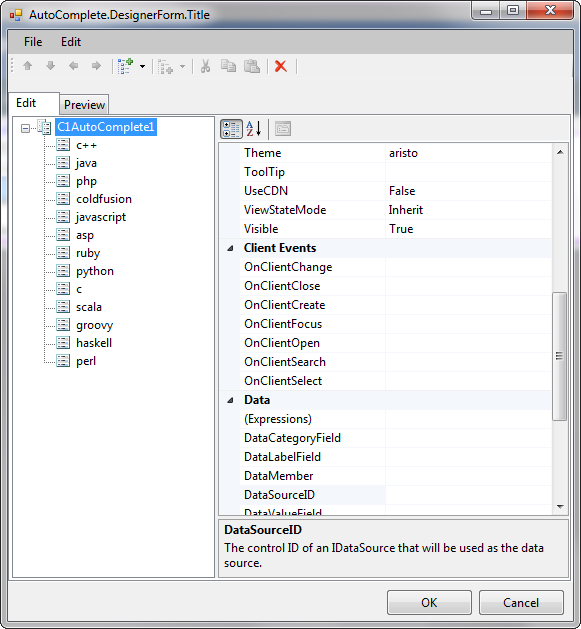
The Edit Tab
Click the Edit tab and select the C1AutoComplete control or the C1AutoCompleteDataItem for which you would like to set the properties.
The Preview Tab
Click the Preview tab for a preview of the C1AutoComplete control.
The Properties Pane
The AutoComplete DesignerForm properties pane is almost identical to the Visual Studio Properties window. Use the properties pane to change the properties for the C1AutoComplete control or the C1AutoCompleteDataItem.
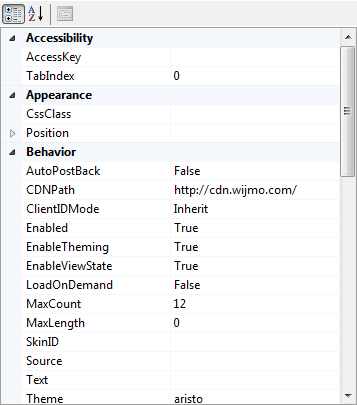
Command Buttons
There are two command buttons summarized in the following table:
| Button | Description |
|---|---|
| OK | Clicking OK applies the new settings to the C1AutoComplete control. |
| Cancel | Clicking Cancel closes the AutoComplete Designer Form, cancelling the new settings and applying the default settings to the C1AutoComplete control. |
AutoComplete DesignerForm Menu
The AutoComplete DesignerForm menu contains the following available menu items and submenus:
| Menu Item | Submenu Item | Description |
|---|---|---|
| File | Exit | Closes the AutoComplete Designer Form. |
| Edit | Add Child | Adds a new C1AutoCompleteDataItem as a child of the C1AutoComplete or of another C1AutoCompleteDataItem. |
| Delete | Removes the selected C1AutoCompleteDataItem. | |
| Rename | Allows you to change the name of the C1AutoCompleteDataItem. |
AutoComplete DesignerForm Toolbar
The AutoComplete DesignerForm Toolbar has options available depending on whether you have selected the C1AutoComplete control or one of the C1AutoCompleteDataItems.

The table below describes each available button on the toolbar and when they are available:
| Button | Name | Description |
|---|---|---|
 |
Move Item Up |
Moves the selected C1AutoCompleteDataItem up in the list of DataItems. This button is available when you select a C1AutoCompleteDataItem. |
 |
Move Item Down | Moves the selected C1AutoCompleteDataItem down in the list of DataItems. This button is available when you select a C1AutoCompleteDataItem. |
 |
Add Child Item | Adds a C1AutoCompleteDataItem to the C1AutoComplete control. This button is available when you select the C1AutoComplete control. |
 |
Delete | Deletes the selected C1AutoCompleteDataItem or the C1AutoComplete control. This button is always available. |