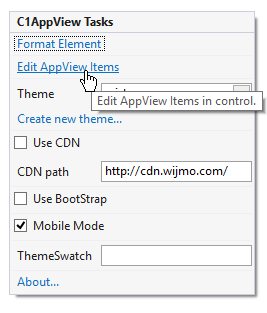The C1AppView Designer Form is C1AppViews designer for editing its properties, adding C1AppViewItems to the application, editing C1AppViewItem properties, and previewing your C1AppView application. The C1AppView Designer Form resembles the Visual Studio Properties window as it allows users to visually modify the control. However, the Designer Form also allows you to add C1AppViewItems, edit the properties for both the C1AppView control and the C1AppViewItems, and preview your application in the Preview tab.
In this topic, you will become familiar with the C1AppView Designer Form's interface so you can use the commands within it to edit the C1AppView control with minimal effort and time.
To open the C1AppView Designer Form, click the Smart Tag. Select the Edit AppView Items link from the C1AppView Tasks menu: