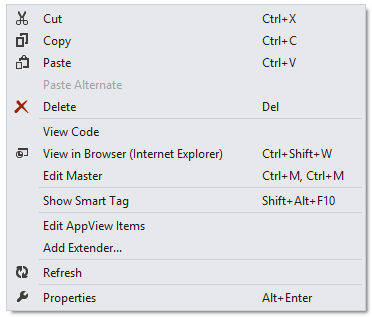In This Topic
The C1AppView control has additional commands with the context menu that Visual Studio provides for all .NET controls. To access the C1AppView context menu, right-click anywhere on the C1AppView control. This will open the C1AppView context menu.
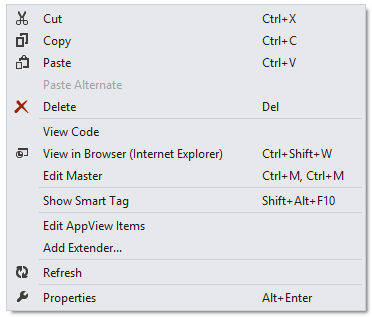
The C1AppView context menu includes the following custom commands added by C1AppView:
- Edit AppView Items
When you click Edit AppView Items, the C1AppView Designer Form opens. You can use this form to set C1AppView properties, add C1AppViewItems, and set C1AppViewItem properties. You can also preview your C1AppView application. See the C1AppView Designer Form topic for more information.
- Add Extender
Clicking the Add Extender item opens the Extender Wizard, allowing you to add an extender to the C1AppView control.