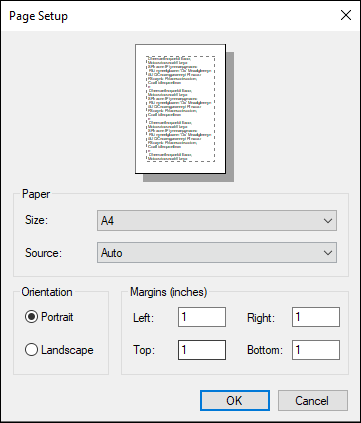Page Setup Tab
The Page Setup tab provides the 'Page Layout' group. This tab provides options for common report layouts like Portrait and Landscape, and Page Setup option.
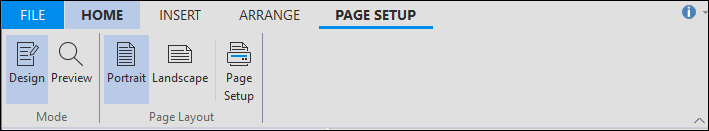
The Page Setup tab consists of the following options:
Portrait: Changes the layout of your report to Portrait view (where the height is longer than the width).
Landscape: Changes the layout of your report to Landscape view (where the height is shorter than the width).
Page Setup: Opens the printer's Page Setup dialog box. This window lets you set the paper size, source, orientation and margins for the page.