- Getting Started
-
Topics
- Wijmo
-
Chart
- Basic
-
Advanced
- Animation
- Annotations
- Conditional Formatting
- Data Labels
- Export
- Grouping and Drilldown
- Hit-Testing
- Interpolating Nulls
- Legend and Titles
- Line Markers
- Plot Areas
- Range Selectors
- Selection
- Sorting & Filtering
- Styling Series
- Toggle Series Visibility
- Tooltips
- Zooming
- SpecialCharts
- Axes
- Financial
- Analytics
- Map
- Cloud
- Gauge
- Grid
- OLAP
- Input
- Nav
- Viewer
Range Selectors in FlexChart
Range selectors allow users to zoom in on selected parts of a chart by selecting a range on a secondary chart. The most popular implementation is the one in Google Finance charts.
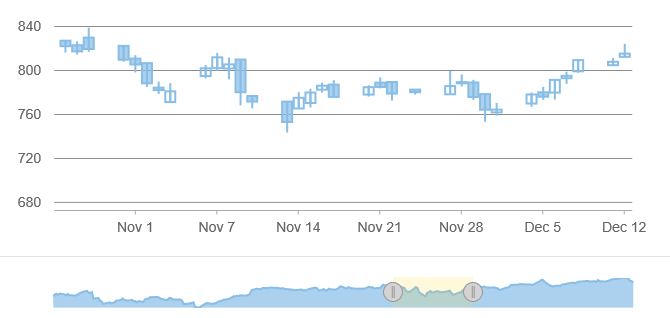
The RangeSelector class in the wijmo.chart.interaction module makes it easy to add range selectors FlexChart:
- Start with a regular FlexChart.
- Add a second FlexChart below the main chart, remove both axes and set the height to a small value (say 60px).
- Create a RangeSelector object using the second chart as the constructor's parameter.
- Listen to the RangeSelector's rangeChanged event to update the main chart's X-axis range.
import * as chart from '@mescius/wijmo.chart';
import * as interaction from '@mescius/wijmo.chart.interaction';
// create the regular chart
var regularChart = new chart.FlexChart('#regularChart', {
plotMargin: 'NaN 60 NaN 60' // top, right, bottom, left
});
// create the second chart for the range selector
var secondChart = new chart.FlexChart('#secondChart', {
plotMargin: 'NaN 60 NaN 60' // top, right, bottom, left
});
// create RangeSelector
var rangeSelector = new interaction.RangeSelector(secondChart, {
max: regularChart.itemsSource[0].date.valueOf(), // now
min: regularChart.itemsSource[30].date.valueOf(), // a month ago
minScale: .05, // restrict selection to between 5% and
maxScale: .75, // 75% of the data
rangeChanged: function(s, e) {
regularChart.axisX.min = s.min;
regularChart.axisX.max = s.max;
}
});


