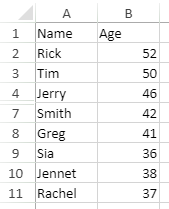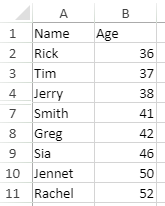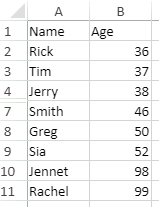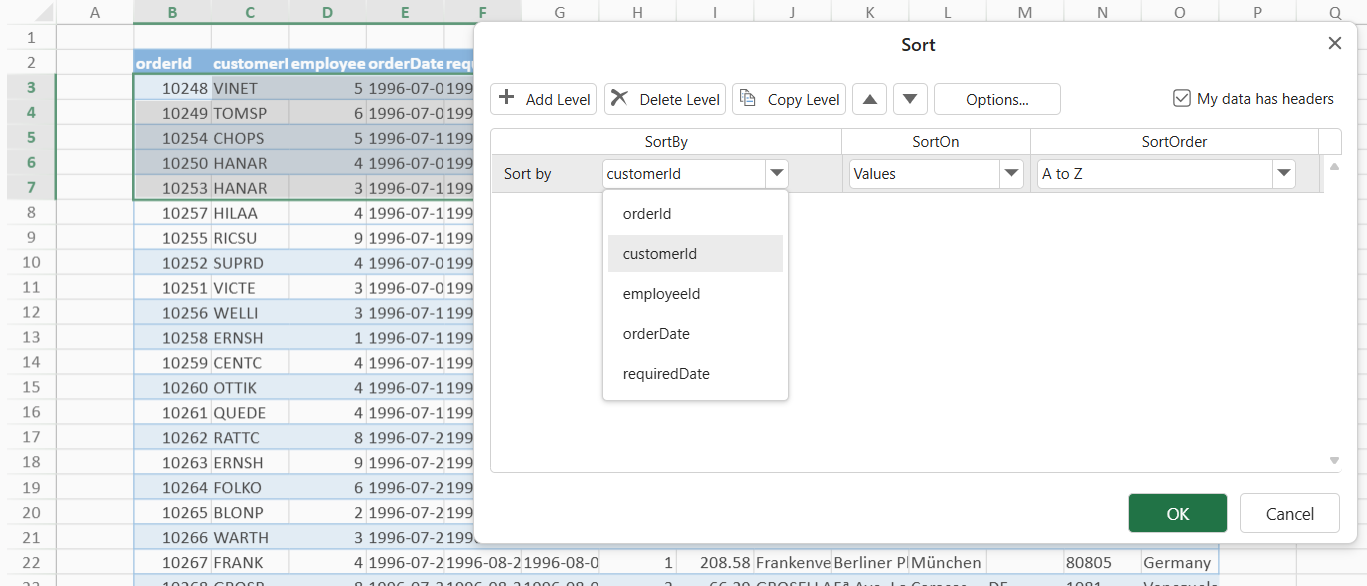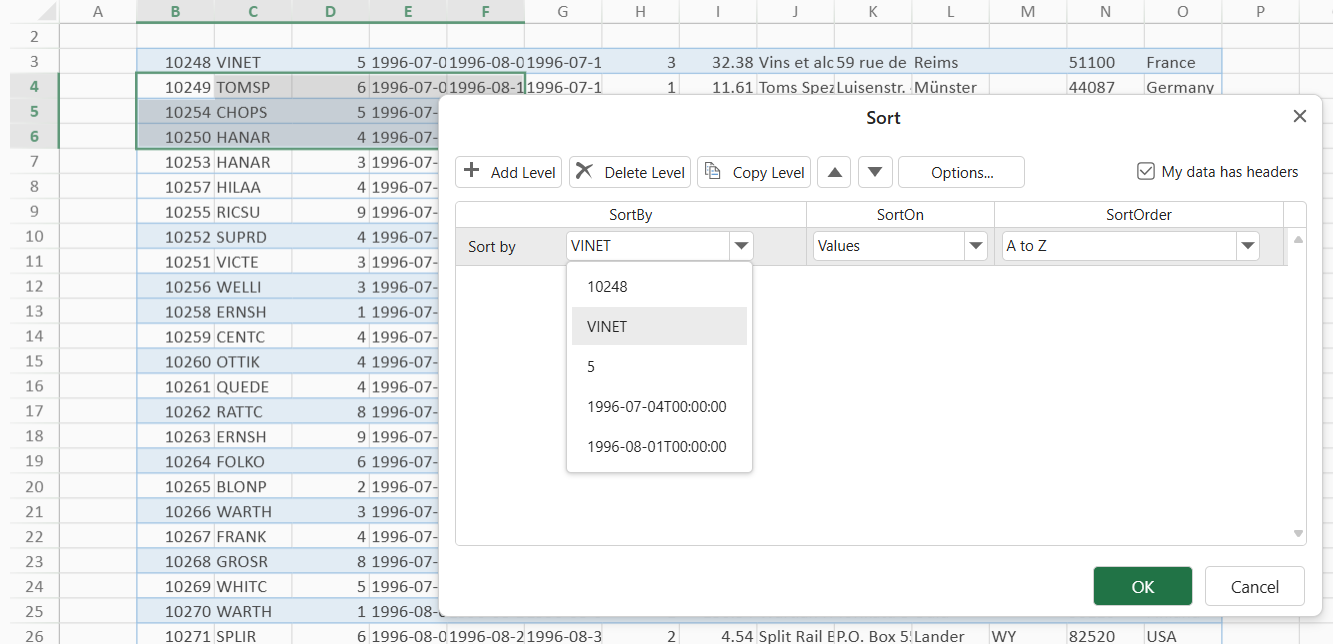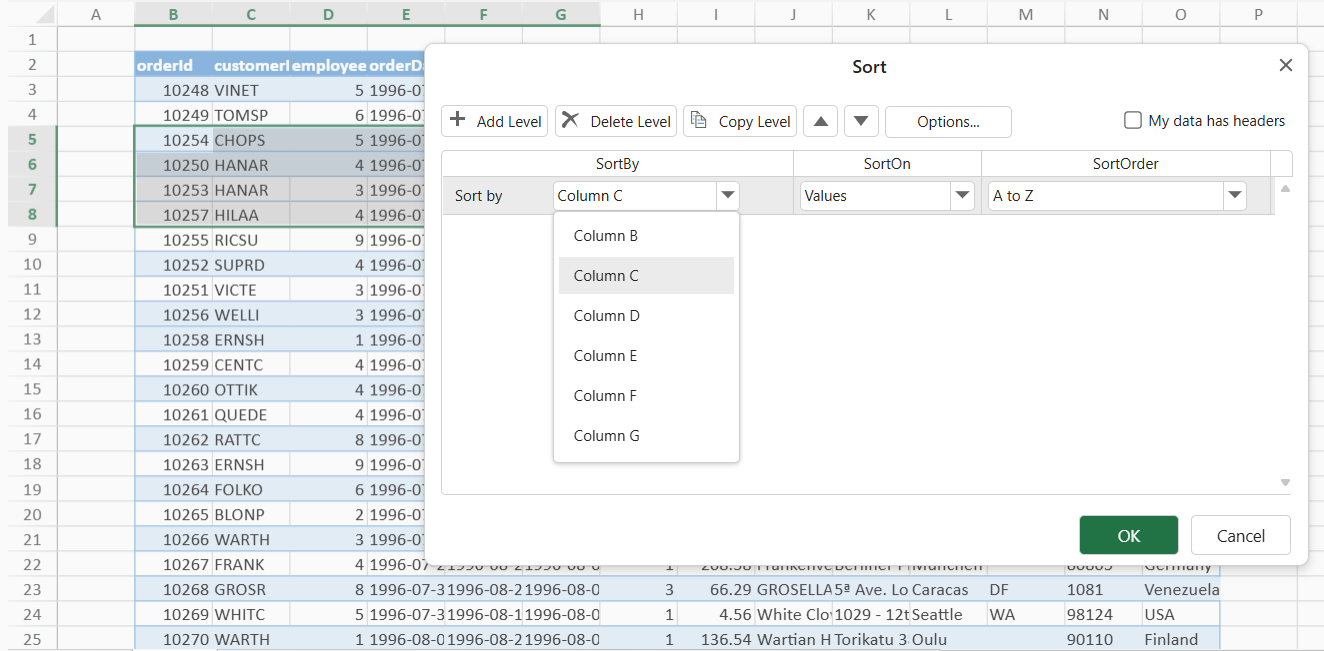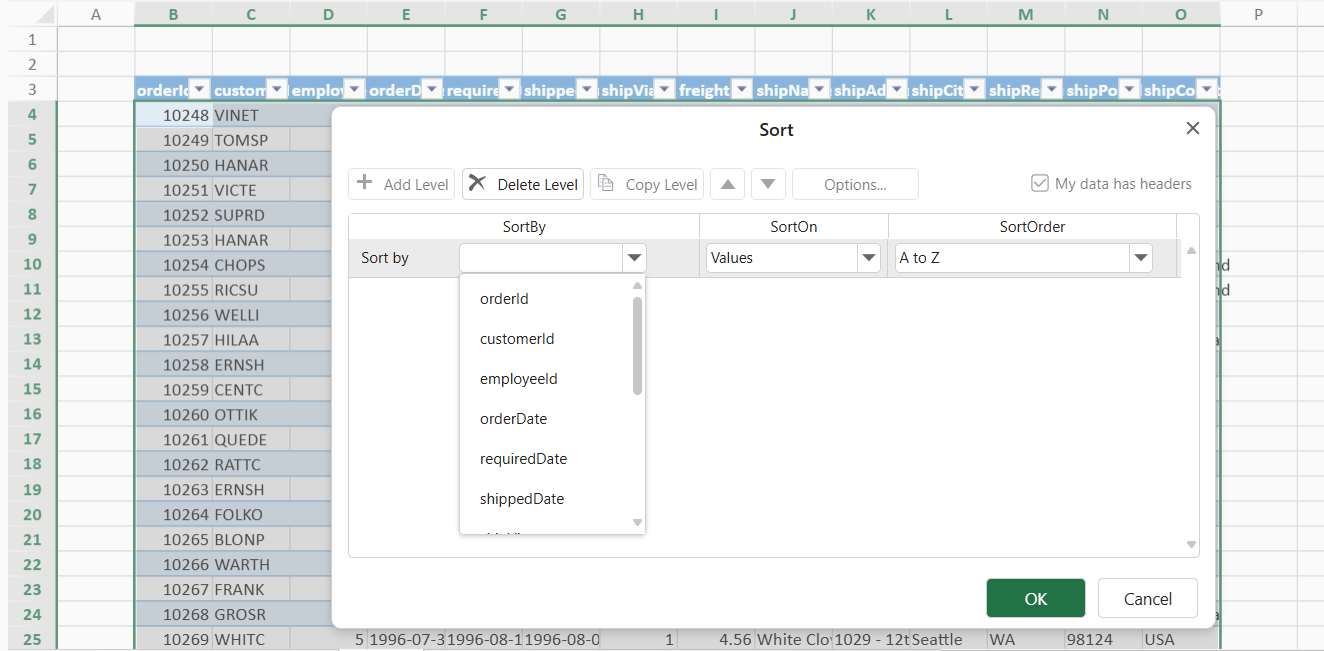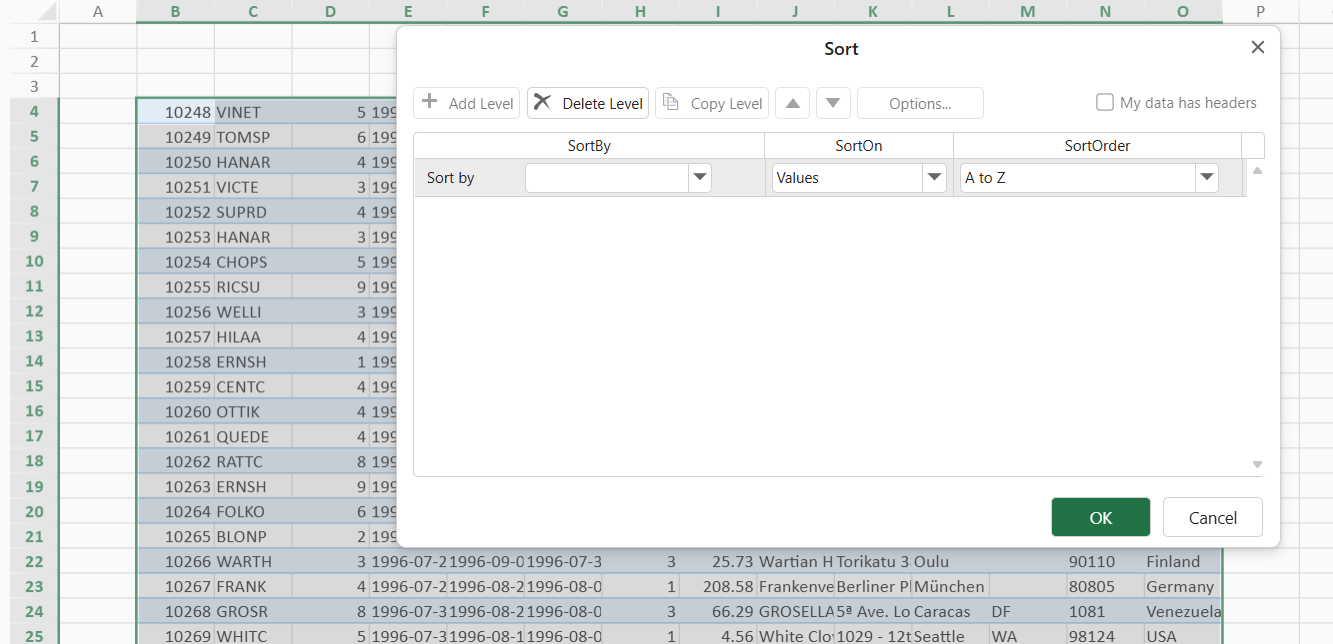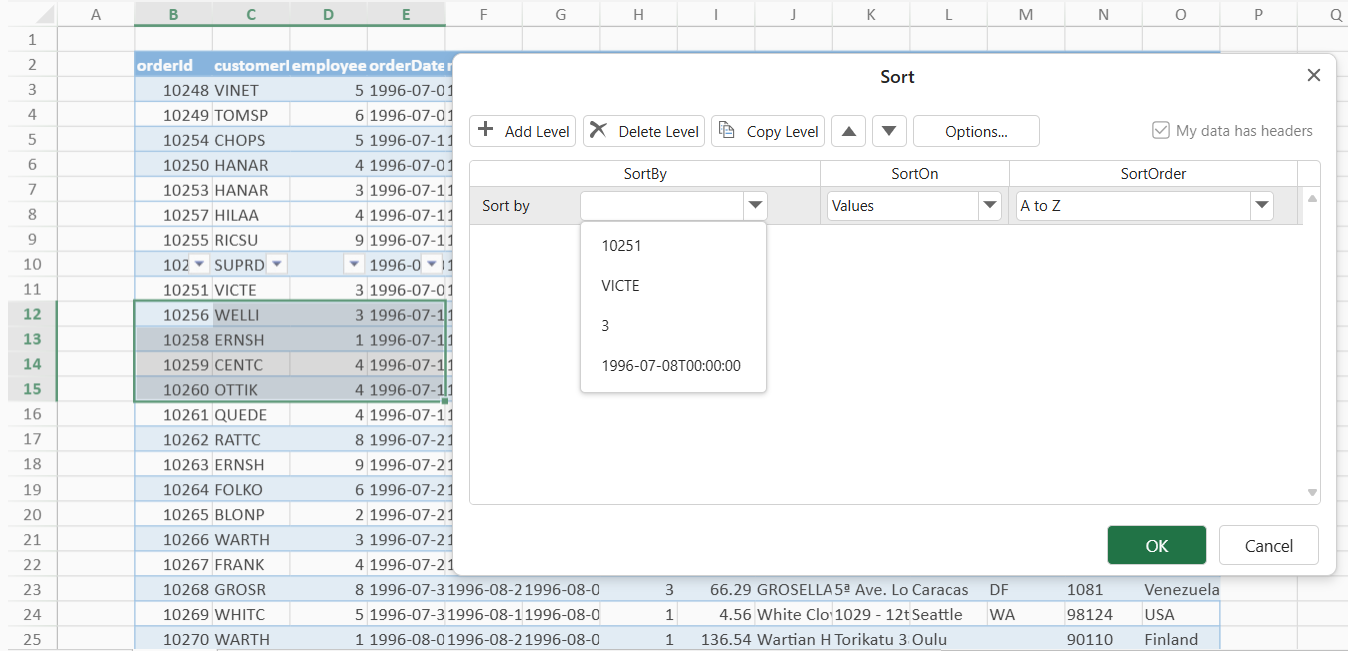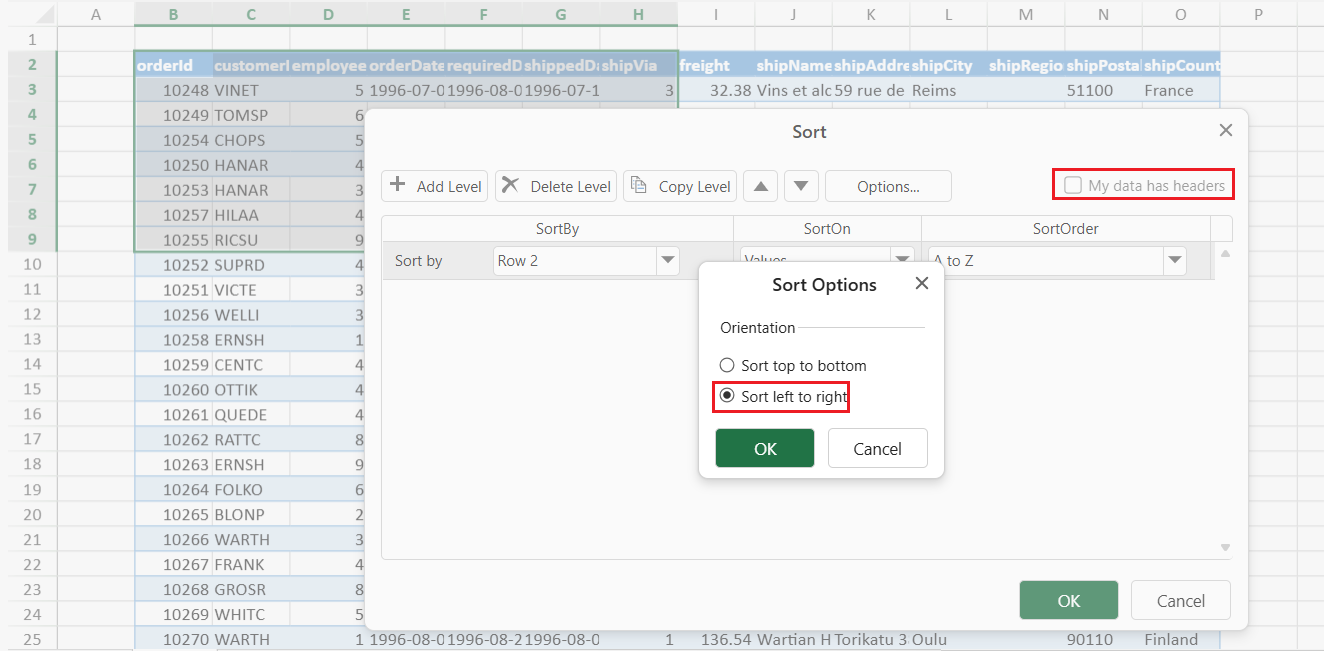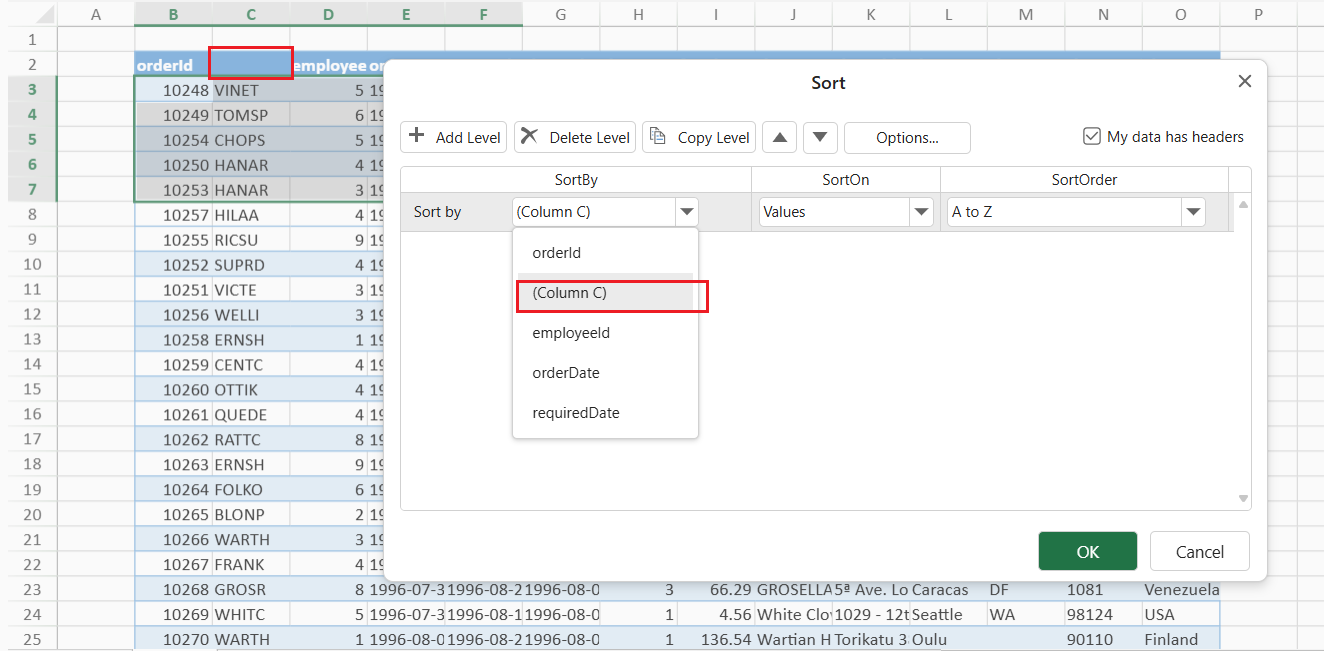- SpreadJS Overview
- Getting Started
- JavaScript Frameworks
- Best Practices
-
Features
- Workbook
- Worksheet
- Rows and Columns
- Headers
- Cells
- Data Binding
- TableSheet
- GanttSheet
- ReportSheet
- Data Charts
- JSON Schema with SpreadJS
- SpreadJS File Format
- Data Validation
- Conditional Formatting
- Sort
- Group
- Formulas
- Serialization
- Keyboard Actions
- Shapes
- Floating Objects
- Barcodes
- Charts
- Sparklines
- Tables
- Pivot Table
- Slicer
- Theme
- User Management
- Culture
- AI Assistant
- SpreadJS Designer
- Tutorials
- SpreadJS Designer Component
- SpreadJS Collaboration Server
- Touch Support
- Formula Reference
- Import and Export Reference
- Frequently Used Events
- API Documentation
- Release Notes
Sort Data
You can sort data in a spreadsheet and specify the column or row index to sort on as well as the sort criteria. You can also specify multiple sort keys (sort by a specified column or row first, then another column or row, and so on).
Sort Range in Ascending or Descending Order
The sortRange method is used to sort data. The sortInfo object in the sortRange method specifies sort keys and ascending or descending order.
The following GIF illustrates a column sorting in ascending and descending order.
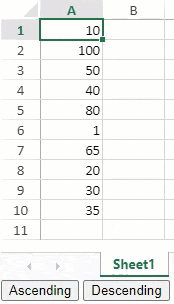
var spread = new GC.Spread.Sheets.Workbook(document.getElementById("ss"),{sheetCount:3});
var activeSheet = spread.getActiveSheet();
activeSheet.setValue(0, 0, 10);
activeSheet.setValue(1, 0, 100);
activeSheet.setValue(2, 0, 50);
activeSheet.setValue(3, 0, 40);
activeSheet.setValue(4, 0, 80);
activeSheet.setValue(5, 0, 1);
activeSheet.setValue(6, 0, 65);
activeSheet.setValue(7, 0, 20);
activeSheet.setValue(8, 0, 30);
activeSheet.setValue(9, 0, 35);
$("#button1").click(function(){
//Sort Column1 by ascending at every button click.
activeSheet.sortRange(-1, 0, -1, 1, true, [{index:0, ascending:true}]);
});
$("#button2").click(function(){
//Sort Column1 by descending at every button click.
activeSheet.sortRange(-1, 0, -1, 1, true, [
{index:0, ascending:false}
]);
});
//Add button controls to the pageSort Multiple Ranges
You can sort multiple ranges by specifying multiple sort keys in the sortInfo object.
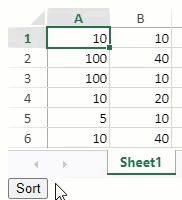
$(document).ready(function ()
{
var spread =
new GC.Spread.Sheets.Workbook(document.getElementById("ss"), {sheetCount:3});
var activeSheet = spread.getActiveSheet();
activeSheet.setRowCount(6);
activeSheet.setValue(0, 0, 10);
activeSheet.setValue(1, 0, 100);
activeSheet.setValue(2, 0, 100);
activeSheet.setValue(3, 0, 10);
activeSheet.setValue(4, 0, 5);
activeSheet.setValue(5, 0, 10);
activeSheet.setValue(0, 1, 10);
activeSheet.setValue(1, 1, 40);
activeSheet.setValue(2, 1, 10);
activeSheet.setValue(3, 1, 20);
activeSheet.setValue(4, 1, 10);
activeSheet.setValue(5, 1, 40);
$("#button1").click(function()
{
// Create a SortInfo object where 1st Key:Column1 / 2nd Key:Column2.
var sortInfo =
[
{index:0, ascending:true},
{index:1, ascending:false}
];
// Execute sorting which targets all rows based on the sorting conditions.
spread.getActiveSheet().sortRange(0, 0, 6, 2, true, sortInfo);
});
});
//Add button control to pageSort by Cell Background Color
You can sort the cells by background color using the sortInfo.backColor option. The cells are grouped by position at the top or bottom of the selected range using the sortInfo.order option.
The following GIF illustrates the green-colored cells being sorted at the bottom.
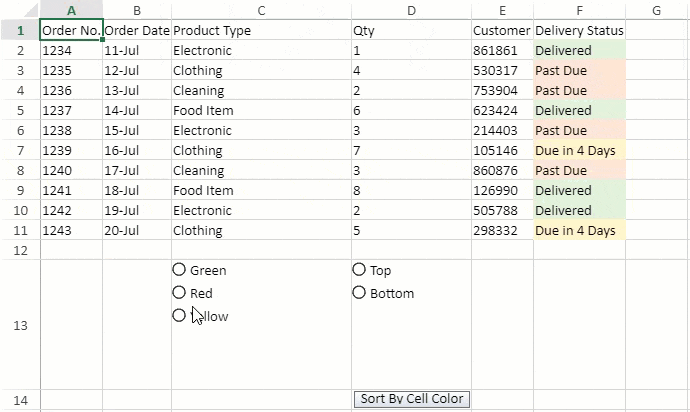
sheet.setArray(0, 0, [
["Order No.","Order Date","Product Type","Qty","Customer ID","Delivery Status"],
["1234", "11-Jul", "Electronic", "1", "861861", "Delivered"],
["1235", "12-Jul", "Clothing", "4", "530317", "Past Due"],
["1236", "13-Jul", "Cleaning", "2", "753904", "Past Due"],
["1237", "14-Jul", "Food Item", "6", "623424", "Delivered"],
["1238", "15-Jul", "Electronic", "3", "214403", "Past Due"],
["1239", "16-Jul", "Clothing", "7", "105146", "Due in 4 Days"],
["1240", "17-Jul", "Cleaning", "3", "860876", "Past Due"],
["1241", "18-Jul", "Food Item", "8", "126990", "Delivered"],
["1242", "19-Jul", "Electronic", "2", "505788", "Delivered"],
["1243", "20-Jul", "Clothing", "5", "298332", "Due in 4 Days"]
]);
spread.getSheet(0).getCell(1, 5).backColor("#E2EFDA");
spread.getSheet(0).getCell(2, 5).backColor("#FCE4D6");
spread.getSheet(0).getCell(3, 5).backColor("#FCE4D6");
spread.getSheet(0).getCell(4, 5).backColor("#E2EFDA");
spread.getSheet(0).getCell(5, 5).backColor("#FCE4D6");
spread.getSheet(0).getCell(6, 5).backColor("#FFF2CC");
spread.getSheet(0).getCell(7, 5).backColor("#FCE4D6");
spread.getSheet(0).getCell(8, 5).backColor("#E2EFDA");
spread.getSheet(0).getCell(9, 5).backColor("#E2EFDA");
spread.getSheet(0).getCell(10, 5).backColor("#FFF2CC");
var ColorList = new GC.Spread.Sheets.CellTypes.RadioButtonList();
ColorList.items([
{ text: "Green", value: "green" },
{ text: "Red", value: "red" },
{ text: "Yellow", value: "yellow" }
]);
spread.getSheet(0).getCell(12, 2).cellType(ColorList);
var OrderList = new GC.Spread.Sheets.CellTypes.RadioButtonList();
OrderList.items([
{ text: "Top", value: "top" },
{ text: "Bottom", value: "bottom" }
]);
spread.getSheet(0).getCell(12, 3).cellType(OrderList);
sortBackColor(spread.getSheet(0));
function sortBackColor (sheet){
const CELL_COLOR_MAPPING = {
green: "#E2EFDA",
red: "#FCE4D6",
yellow: "#FFF2CC",
}
sheet.setColumnWidth(3,120);
var style = new GC.Spread.Sheets.Style();
style.cellButtons = [{
caption: "Sort By Cell Color",
useButtonStyle:true,
width: 120,
command: function (sheet) {
var value = sheet.getValue(12,2);
var order = sheet.getValue(12,3);
value = value ? value : "green";
order = order ? order : "top";
var color = CELL_COLOR_MAPPING[value];
sheet.sortRange(1,0,10,6,true,[{
index:5,
backColor:color,
order:order,
}])
}
}];
sheet.setStyle(13,3,style);
}Using SpreadJS Designer
You can sort by background color by choosing the "Cell Color" option in the "SortOn" dropdown. The Sort dialog can be accessed from Home > Editing > Sort & Filter > "Custom Sort" option.
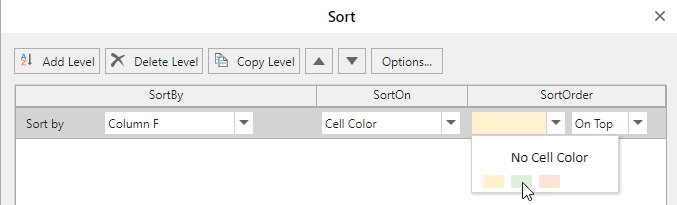
Sort by Font Color
You can sort the cells by font color using the sortInfo.foreColor option. The cells are grouped by position at the top or bottom of the selected range using the sortInfo.order option.
The following GIF illustrates red-colored cells being sorted at the top.
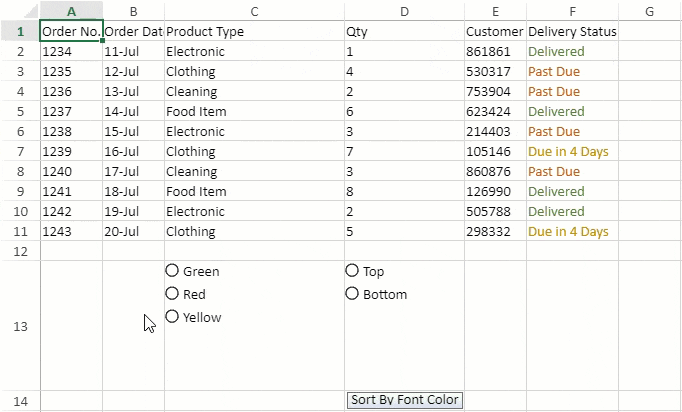
spread.getSheet(1).setArray(0, 0, [
["Order No.","Order Date","Product Type","Qty","Customer ID","Delivery Status"],
["1234", "11-Jul", "Electronic", "1", "861861", "Delivered"],
["1235", "12-Jul", "Clothing", "4", "530317", "Past Due"],
["1236", "13-Jul", "Cleaning", "2", "753904", "Past Due"],
["1237", "14-Jul", "Food Item", "6", "623424", "Delivered"],
["1238", "15-Jul", "Electronic", "3", "214403", "Past Due"],
["1239", "16-Jul", "Clothing", "7", "105146", "Due in 4 Days"],
["1240", "17-Jul", "Cleaning", "3", "860876", "Past Due"],
["1241", "18-Jul", "Food Item", "8", "126990", "Delivered"],
["1242", "19-Jul", "Electronic", "2", "505788", "Delivered"],
["1243", "20-Jul", "Clothing", "5", "298332", "Due in 4 Days"]
]);
spread.getSheet(1).name("Sort by font color");
spread.getSheet(1).getCell(1, 5).foreColor("#548235");
spread.getSheet(1).getCell(2, 5).foreColor("#C65911");
spread.getSheet(1).getCell(3, 5).foreColor("#C65911");
spread.getSheet(1).getCell(4, 5).foreColor("#548235");
spread.getSheet(1).getCell(5, 5).foreColor("#C65911");
spread.getSheet(1).getCell(6, 5).foreColor("#BF8F00");
spread.getSheet(1).getCell(7, 5).foreColor("#C65911");
spread.getSheet(1).getCell(8, 5).foreColor("#548235");
spread.getSheet(1).getCell(9, 5).foreColor("#548235");
spread.getSheet(1).getCell(10, 5).foreColor("#BF8F00");
var FontColorList = new GC.Spread.Sheets.CellTypes.RadioButtonList();
FontColorList.items([
{ text: "Green", value: "green" },
{ text: "Red", value: "red" },
{ text: "Yellow", value: "yellow" }
]);
spread.getSheet(1).getCell(12, 2).cellType(FontColorList);
var FontColorOrder = new GC.Spread.Sheets.CellTypes.RadioButtonList();
FontColorOrder.items([
{ text: "Top", value: "top" },
{ text: "Bottom", value: "bottom" }
]);
spread.getSheet(1).getCell(12, 3).cellType(FontColorOrder);
sortFontColor(spread.getSheet(1));
function sortFontColor (sheet){
const FONT_COLOR_MAPPING = {
green:"#548235",
red:"#C65911",
yellow: "#BF8F00"
}
sheet.setColumnWidth(3,120);
var style = new GC.Spread.Sheets.Style();
style.cellButtons = [{
caption:"Sort By Font Color",
useButtonStyle:true,
width:120,
command:function (sheet){
var value = sheet.getValue(12,2);
var order = sheet.getValue(12,3);
value = value ? value : "green";
order = order ? order : "top";
var color = FONT_COLOR_MAPPING[value];
sheet.sortRange(1,0,10,6,true,[{
index:5,
fontColor:color,
order:order
}])
}
}];
sheet.setStyle(13,3,style);
}Using SpreadJS Designer
You can sort by font color by choosing the "Font Color" option in the "SortOn" dropdown. The Sort dialog can be accessed from Home > Editing > Sort & Filter > "Custom Sort" option.
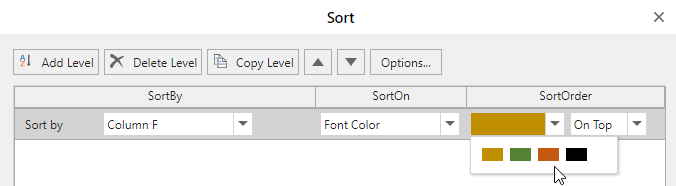
Keep the Last Sort State
You can preserve the default or last-applied state of data before you sort it, which does not change whenever a different sort order is applied. You can use the getSortState method to get the current worksheet’s last sort state whenever required and for reordering the range of data, the sortRange method can be used.
Refer to the following image that depicts a preserved sort state.
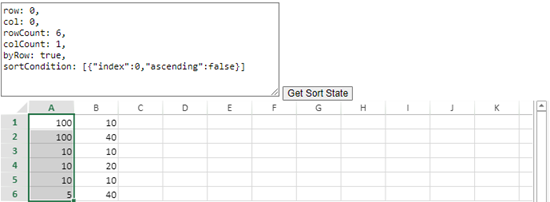
The following code sample implements the sheet’s ValueChanged event which calls the getSortRange method to restore the sorted state and then uses the sortRange method whenever any change is detected in the sorting area.
// To call automatic sorting every time any value is changed.
sheet.bind(GC.Spread.Sheets.Events.ValueChanged, function (e, info) {
let sortState = sheet.getSortState();
if (inSortStateRange(sortState, info.row, info.col)) {
sheet.sortRange();
}
});Note:
This feature supports export/import for SSJSON, SJS, and XLSX.
Filtering with
worksheet.getsortState()does not return the sort state.
Ignore Hidden Data while Sorting
You can also skip hidden data while sorting by using the ignoreHidden option in API. A cell or a range is considered to be hidden when:
A row's height or column's width is 0
A row or column is hidden
A row or column is filtered out
Some rows or columns are grouped and unexpanded
The below example contains hidden rows (cells A5:A6) and displays how the data is sorted with different values of ignoreHidden :
Original Data | ignoreHidden is true | ignoreHidden is false |
|---|---|---|
|
|
The following code sample shows how to sort data by skipping hidden rows.
// get the activesheet
var activeSheet = spread.getSheet(0);
// Set data
activeSheet.setValue(0, 0, "Name");
activeSheet.setValue(0, 1, "Age");
activeSheet.setValue(1, 0, "Rick");
activeSheet.setValue(1, 1, 52);
activeSheet.setValue(2, 0, "Tim");
activeSheet.setValue(2, 1, 50);
activeSheet.setValue(3, 0, "Jerry");
activeSheet.setValue(3, 1, 46);
activeSheet.setValue(4, 0, "Jack");
activeSheet.setValue(4, 1, 98);
activeSheet.setValue(5, 0, "Sandy");
activeSheet.setValue(5, 1, 99);
activeSheet.setValue(6, 0, "Smith");
activeSheet.setValue(6, 1, 42);
activeSheet.setValue(7, 0, "Greg");
activeSheet.setValue(7, 1, 41);
activeSheet.setValue(8, 0, "Sia");
activeSheet.setValue(8, 1, 36);
activeSheet.setValue(9, 0, "Jennet");
activeSheet.setValue(9, 1, 38);
activeSheet.setValue(10, 0, "Rachel");
activeSheet.setValue(10, 1, 37);
// Hide Row
activeSheet.setRowHeight(4, 0.0, GC.Spread.Sheets.SheetArea.viewport);
activeSheet.setRowHeight(5, 0.0, GC.Spread.Sheets.SheetArea.viewport);
// Sort range i.e. "Age" column with ignoreHidden set to true
activeSheet.sortRange(1, 1, 10, 1, true, [{ index: 1, ascending: true }], { ignoreHidden: true });SpreadJS also allows you to sort grouped data by using groupSort enumeration. The grouped and unexpanded data is considered as hidden rows or columns. To know more about sorting grouped data, refer to Sort with Grouped Data.
The behavior of data when groupSort and ignoreHidden are used together, is explained in the below table:
ignoreHidden=true | ignoreHidden=false | ignoreHidden undefined | |
|---|---|---|---|
groupSort (group, child or full) | Group sort works, and hidden values are not ignored | ||
groupSort (flat) | Ignores hidden values | Does not ignore hidden values | Ignores hidden values |
groupSort undefined | Ignores hidden values | Does not ignore hidden values | If the sorting range contains a group, then group sort is applied. If the sorting range does not contain a group, then hidden values are ignored |
The following code sample shows how to use ignoreHidden and groupSort together.
// set data
activeSheet.setArray(3, 0, [
[6221], [5125], ['Samsung'], [4348], [3432], ['LG'], [1928], [2290], ['Oppo'], [8939], [7006], ['Apple']
]);
activeSheet.rowOutlines.group(3, 2);
activeSheet.rowOutlines.group(6, 2);
activeSheet.rowOutlines.group(9, 2);
activeSheet.rowOutlines.group(12, 2);
spread.resumePaint();
// set rowFilter
activeSheet.rowFilter(new GC.Spread.Sheets.Filter.HideRowFilter(new GC.Spread.Sheets.Range(3, 0, 13, 1)));
// hide rows
activeSheet.setRowHeight(4, 0.0, GC.Spread.Sheets.SheetArea.viewport);
activeSheet.setRowHeight(5, 0.0, GC.Spread.Sheets.SheetArea.viewport);
//1) If you want to use filter dialog to sort the data with enhanced group feature and ignoreHidden, you should use RangeSorting event
spread.bind(GC.Spread.Sheets.Events.RangeSorting, function (e, info) {
// set GroupSort to full
info.groupSort = GC.Spread.Sheets.GroupSort.full;
// set ignoreHidden to true
info.ignoreHidden = true;
});
//2) If you want to use api to sort the data with enhanced group feature and ignoreHidden, you should use this code
// activeSheet.sortRange(3, 0, 13, 1, true, [{ index: 0, ascending: true }], { ignoreHidden: true, groupSort: GC.Spread.Sheets.GroupSort.full });Exclude Data Headers when Sorting
When sorting data in a worksheet, users often need to keep the header row fixed so that column titles are not sorted along with the data.
SpreadJS automatically detects header rows in the selected range and can exclude them from the sort.
Feature Availability
Accessible in the Custom Sort dialog within the SpreadJS Designer.
Works with tables, normal ranges, and filtered datasets (with conditions).
Header detection applies only to top-to-bottom sorting.
Key Benefits
Automatic Header Detection
SpreadJS automatically detects and separates the header row from the data range.
The detection primarily evaluates the top row of the selected range and, if needed, the row immediately above it.
The evaluation is based on differences in cell type, content, or style between the first two rows (partial blanks are allowed).
If no clear header can be identified, the first row of the current selection is used as the header by default.
Simplified Workflow
Users can sort entire datasets directly — headers are preserved automatically, reducing the chance of mis-sorted column titles.
Accurate Sorting Labels
When headers are detected, the column names shown in the Sort dialog reflect the text in the header cells.
If the “My Data Has Headers” option is cleared, the Sort dialog displays column letters (for example, Column A, Column B) instead of header text.
Operations
Step 1: Select the range of data in the worksheet that you want to sort.
Step 2: Open the Custom Sort dialog by using one of the following methods:
Method 1: On the Data tab, in the Sort & Filter group, click Sort.
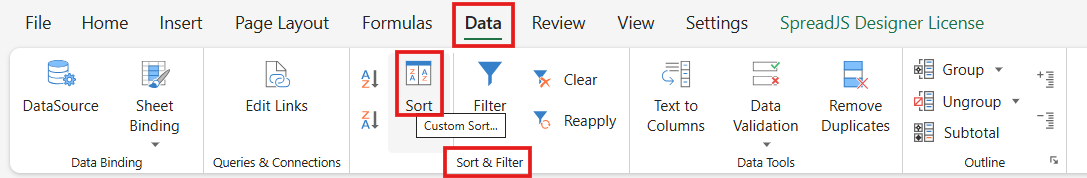
Method 2: Right-click the selected range, point to Sort, and then select Custom Sort from the context menu.
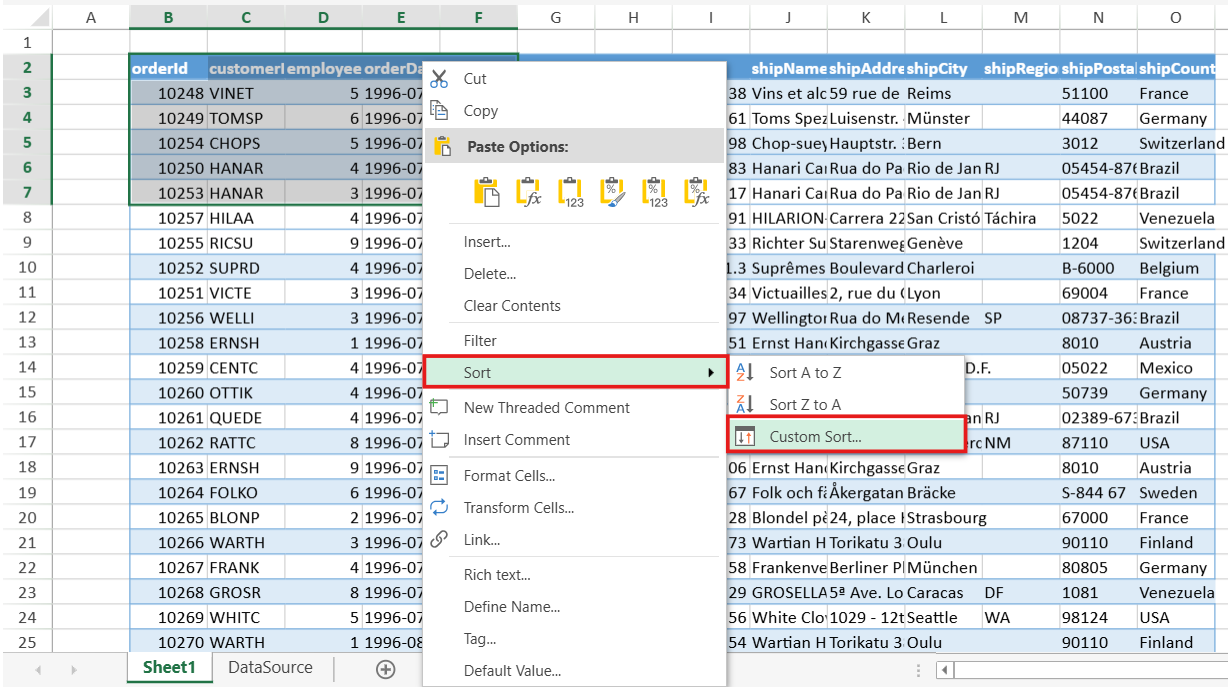
Sorting Behavior
Scenario | Behavior | Examples |
|---|---|---|
Range with Recognizable Headers |
| Range with Headers: Range without Headers: |
Range Without Recognizable Headers |
|
|
Table with Headers Shown |
|
|
Table with Headers Hidden |
|
|
Filtered Range |
|
|
Left-to-Right Sort Orientation |
|
|
The Header Row Contains Empty Cells |
|
|
Notes:
Custom Sort memory: The Custom Sort dialog automatically remembers your last sorting configuration for each selected range. You can reopen it later to review or adjust the existing sort levels and order.
One‑click Sort behavior: When you use the one‑click Sort A→Z or Sort Z→A commands:
If no custom sort has been performed since the file was opened, SpreadJS automatically checks whether the first row in the current selection is a header row and excludes it from sorting.
After a custom sort has been executed, the last state of the “My data has headers” option is remembered and applied to all subsequent one‑click sorts in the same session.