- SpreadJS Overview
- Getting Started
- JavaScript Frameworks
- Best Practices
-
Features
- Workbook
- Worksheet
- Rows and Columns
- Headers
- Cells
- Data Binding
- TableSheet
- GanttSheet
- ReportSheet
- Data Charts
- JSON Schema with SpreadJS
- SpreadJS File Format
- Data Validation
- Conditional Formatting
- Sort
- Group
- Formulas
- Serialization
- Keyboard Actions
- Shapes
- Floating Objects
- Barcodes
- Charts
- Sparklines
- Tables
- Pivot Table
- Slicer
- Theme
- User Management
- Culture
- AI Assistant
- SpreadJS Designer
- Tutorials
- SpreadJS Designer Component
- SpreadJS Collaboration Server
- Touch Support
- Formula Reference
- Import and Export Reference
- Frequently Used Events
- API Documentation
- Release Notes
Drag Column and Row Header
Using SpreadJS, you can drag columns and rows using headers on the MouseDown event to move and insert columns and rows using the allowDragHeaderToMove enumeration option, whose default value is none. The enumeration accepts four values as described in the table below:
Enum Type | Value | Description |
|---|---|---|
none | 0 | Specifies that row or column headers cannot be dragged to move. |
column | 1 | Specifies that only column headers can be dragged to move. |
row | 2 | Specifies that only row headers can be dragged to move. |
both | 3 | Specifies that both column and row headers can be dragged to move. |
The cursor changes to a grab-hand shape when the mouse is over a draggable header, indicating that dragging is possible, and when dragging begins, the cursor changes to a grabbing-hand shape.
The following GIF depicts how the rows and columns are dragged to another location.
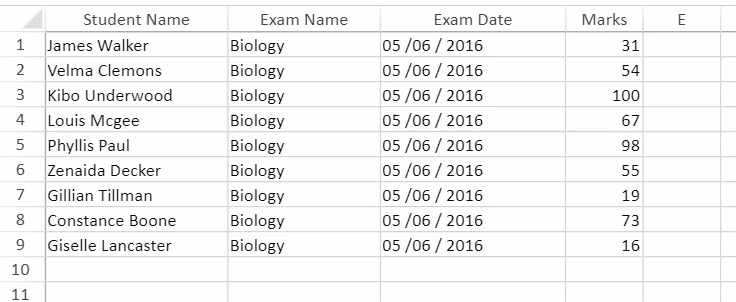
Using Code
Refer to the following code depicting both columns and rows can be dragged when allowDragHeaderToMove enum is set to both.
let dragcolumrowheader = spread.options.allowDragHeaderToMove.both;Using Designer
You can also use this feature using SpreadJS Designer by selecting the desired enum value from the Drag Header to Move dropdown available in the Spread Settings dialog.
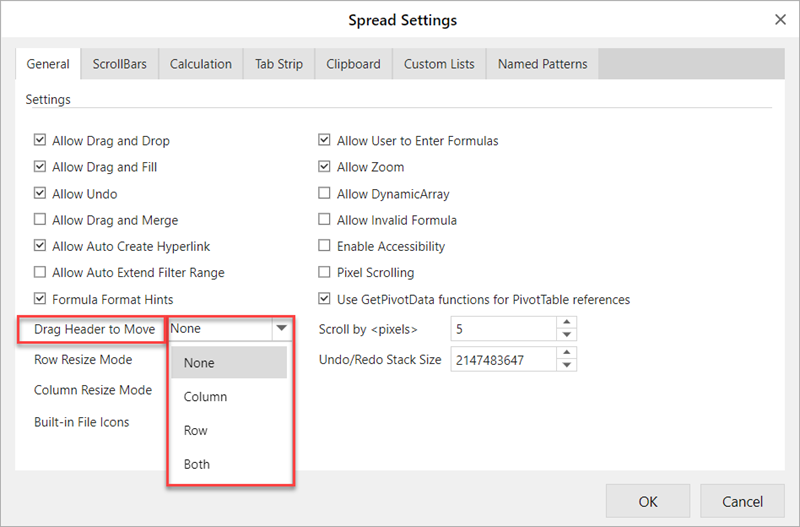
Limitation
TableSheet, GanttSheet, and touch gestures do not support dragging headers to move rows and columns.


