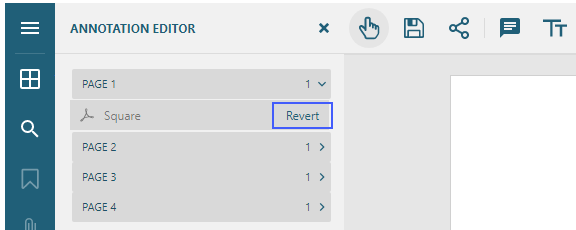- Document Solutions for PDF Overview
- Key Features
- Getting Started
- Product Architecture
- Features
- Access Primitive and High-Level PDF Objects
- Render HTML to PDF
- Save PDF as Image
- Barcodes in PDF
- Best Practices
- Walkthrough
- Tutorials
- Samples
- API Reference
- Release Notes
-
Document Solutions PDF Viewer Overview
- Key Features
- Licensing and Redistribution
- View PDF
- Edit PDF
- UI Customizations
- Form Filler
- Fill Custom Form Input Types
- Tutorials
- Keyboard Shortcuts
- Migration Guide
- Client API Reference
Convert to Content
The Annotation and Form Editor allows you to convert annotations and form fields to content elements. Once converted, the annotations and form fields are rendered as content in PDF document and cannot be edited. On saving the PDF document, the elements marked for conversion are removed and appear as a part of PDF content.
The below image shows 'Convert' button in Annotation Editor's properties panel along with the square annotation.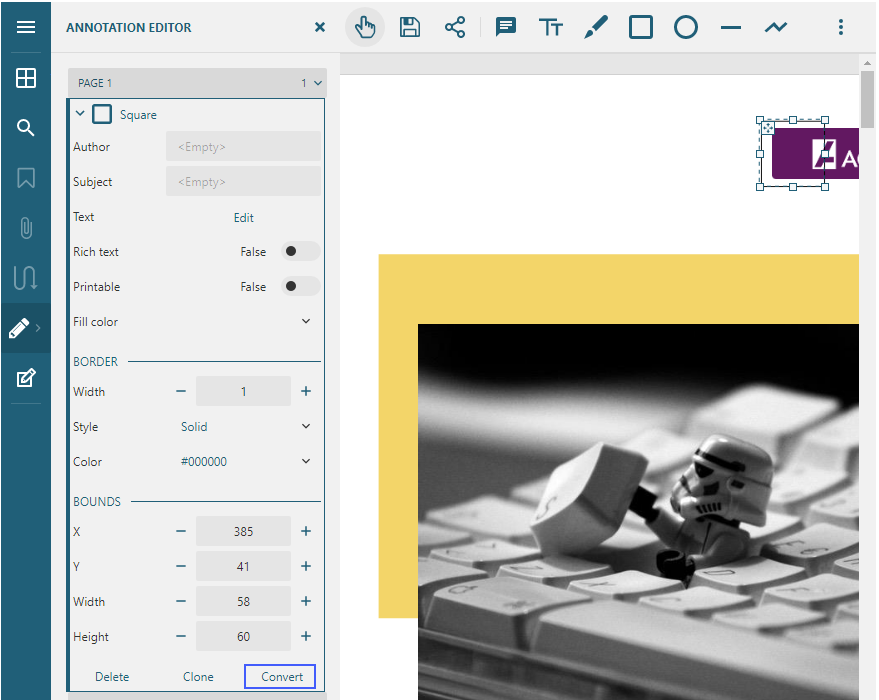
After conversion, the 'Convert' button is changed to 'Revert' button as shown in the below image. You can use the 'Revert' button to undo the conversion and make the annotation and form field visible and editable again.