- Document Solutions for Excel, Java Edition Overview
- Key Features
- Getting Started
-
Features
- Worksheet
- Workbook
- Comments
- Hyperlinks
- Sort
- Filter
- Group
- Conditional Formatting
- Data Validations
- Data Binding
- Import Data
- Digital Signatures
- Formulas
- Custom Functions
- Shapes
- Document Properties
- Styles
- Form Controls
- Barcodes
- Themes and Colors
- Chart
- Table
- Pivot Table
- Pivot Chart
- Sparkline
- Slicer
- Print Settings
- Logging
- Defined Names
- AI Assistant
- Templates
- Formula Reference
- File Operations
- Use JDK 8 Date Time API
- Tutorials
- Document Solutions Data Viewer
- API Reference
- Release Notes
Background Image
DsExcel allows you to set background image in a worksheet using the setBackgroundPicture method of the IWorksheet interface. The background image can be saved to Excel and is rendered multiple times, side by side, to cover the whole area of the worksheet.
Using Code
Refer to the following example code to save sheet background image in Excel.
Workbook workbook = new Workbook();
// Fetch default worksheet
IWorksheet worksheet = workbook.getWorksheets().get(0);
worksheet.getRange("A1").setValue("Document Solutions for Excel");
worksheet.getRange("A1").getFont().setSize(25);
// Load an image from a specific file in input stream
InputStream inputStream = new FileInputStream("background-image.png");
try {
byte[] bytes = new byte[inputStream.available()];
// Read an image from input stream
inputStream.read(bytes, 0, bytes.length);
// Add background image of the worksheet
worksheet.setBackgroundPicture(bytes);
} catch (IOException ioe) {
ioe.printStackTrace();
}
// Save workbook
workbook.save("PrintBackgroundPicture.xlsx", SaveFileFormat.Xlsx);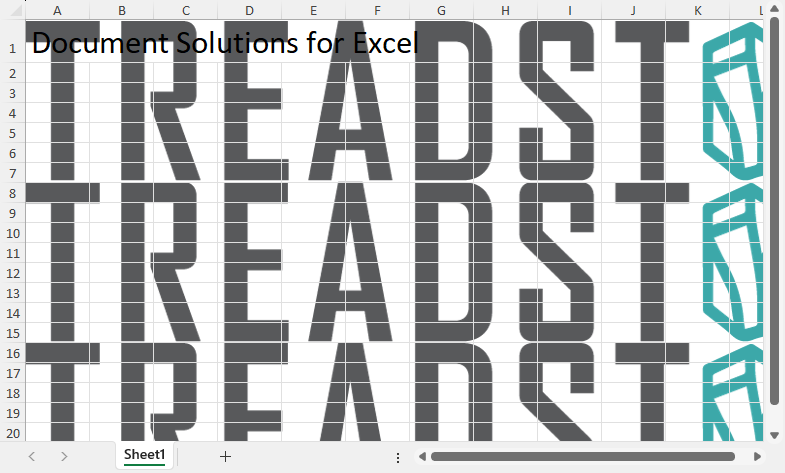
The background image can also be included while exporting the worksheet to PDF documents. For more information, refer to Support Sheet Background Image in this documentation.


