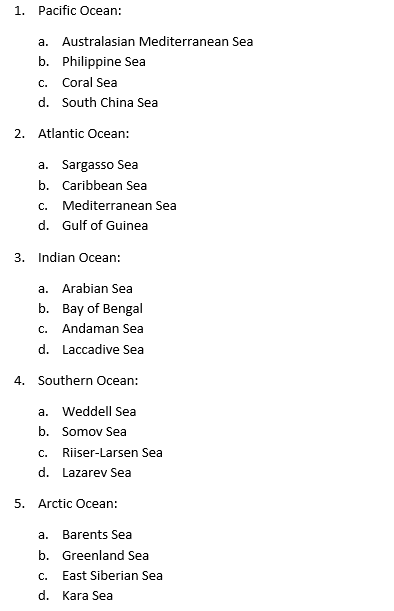Restart List Formatter
DsWord provides 'restart' formatter in Report Templates which can be used for numbered lists to make them restart on each iteration within a template range. The template range here refers to a range where a template tag starts with a '#' and ends with a '/'.
The below example explains the usage of 'restart' formatter when two numbered lists are used. As can be observed from the output, the numbered list is not restarted where the formatter itself is used, rather it is restarted on the inner numbered list.
Template Tags | Output (Template processing using a datasource) |
|---|---|
1. {{#companies}:restart()}{{companies.id}} a. {{companies.items.id}}{{/companies}} | 1. Company A
2. Company B
3. Company C
|
The below example explains the usage of 'restart' formatter with 'all' parameter (optional) and two numbered lists. As can be observed from the output, the numbered list is restarted at both levels, with each iteration.
Template Tags | Output (Template processing using a datasource) |
|---|---|
1. {{#companies}:restart(all)}{{companies.id}} a. {{companies.items.id}}{{/companies}} | 1. Company A
2. Company B
3. Company C
|
The below example shows how to create a numbered list of oceans with a numbered list of seas unders its listing. Here, the numbered list of seas is restarted on each iteration by using the 'restart' formatter. The below image shows the template tags used inside the template. You can also download the Template layout here.
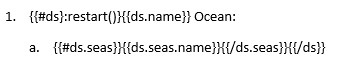
The below code example loads the above template and processes it using a JSON data source:
var doc = new GcWordDocument();
//Load template
doc.Load("RestartFormatter[Template].docx");
//Add datasource
var oceans = File.OpenRead("oceans.json");
doc.DataTemplate.DataSources.Add("ds", oceans);
//Process template
doc.DataTemplate.Process();
doc.Save("RestartListFormatter.docx");The output of above code example will look like below: