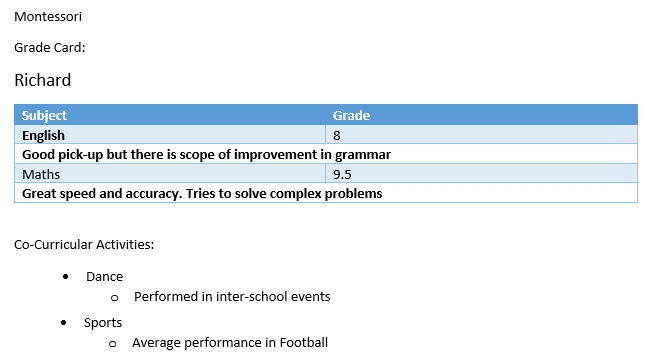Loops and Nesting
Report Templates allow you to create repeating objects by specifying one repeating object inside the other. This is helpful while implementing complex use case scenarios.
For example, the below sample data represents a complex object with a few nested objects and collections for a student's grade card.
[
{
""name"": ""Richard"",
""school"": [
{
""name"": ""Montessori"",
""curriculum"": [
{
""category"": ""Dance"",
""achievement"": [
{
""description"": ""Performed in inter-school events""
}
]
}
],
""student"": [
{
""subject"": ""English"",
""grade"": ""8"",
""remarks"": ""Good pick-up but there is scope of improvement in grammar""
}
]
}
]
}
]The template layout contains a table containing placeholder fields for the subject, grade and its remarks. It also defines nested fields for Co-Curricular activities and their respective achievements.
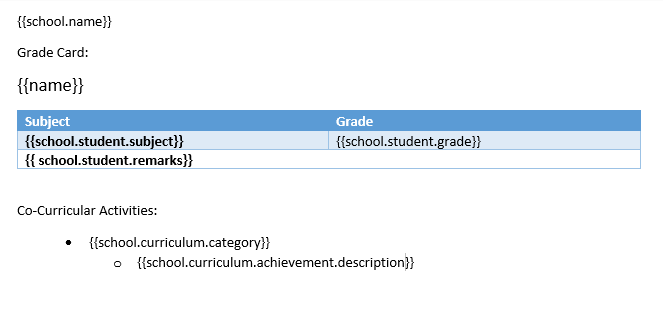
The output of above template layout is shown below. The final Word document will contain repeated data for different students, if provided in the data source.