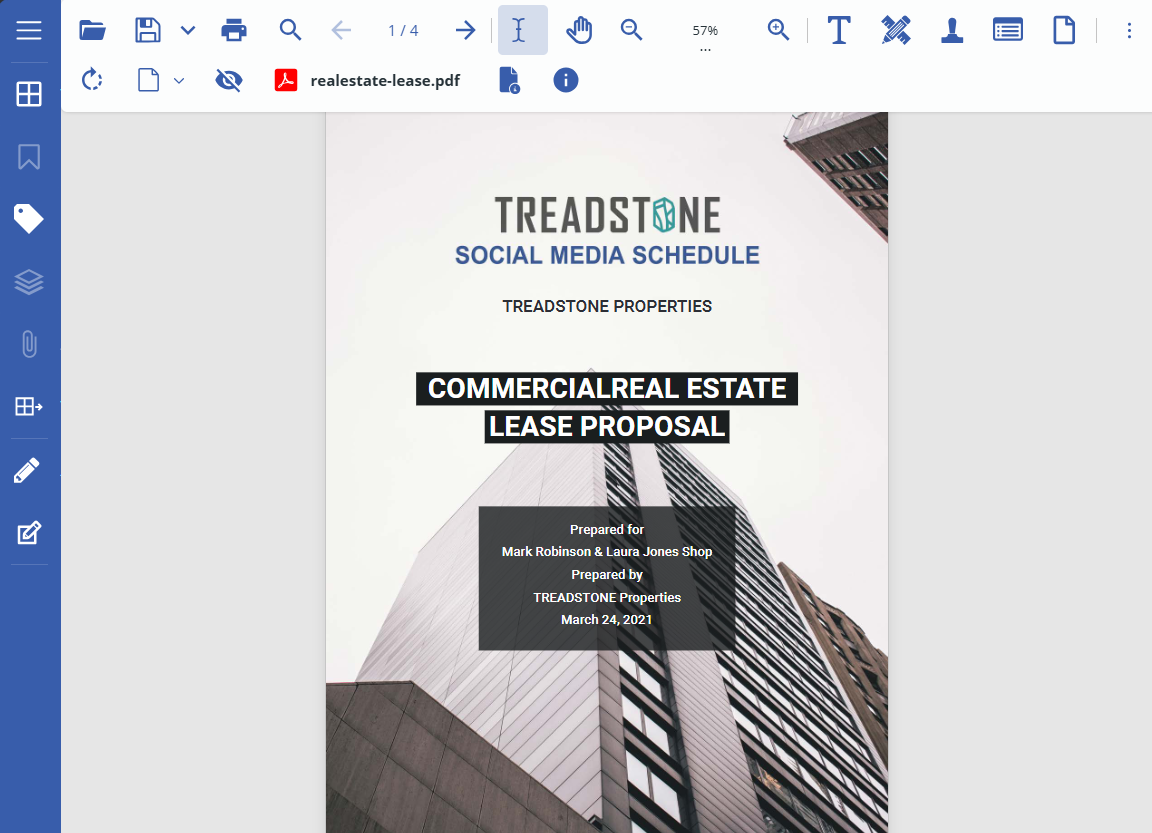- Document Solutions for PDF Overview
- Key Features
- Getting Started
- Product Architecture
- Features
- Access Primitive and High-Level PDF Objects
- Render HTML to PDF
- Save PDF as Image
- Barcodes in PDF
- Best Practices
- Walkthrough
- Tutorials
- Samples
- API Reference
- Release Notes
- Document Solutions PDF Viewer Overview
Document Solutions PDF Viewer Overview
Document Solutions PDF Viewer (DsPdfViewer, previously GcPdfViewer) is a fast javascript based client-side Viewer and Editor. It is a cross platform solution for viewing and editing PDF files on Windows, MAC, Linux, iOS and Android devices. The DsPdfViewer can be conveniently embedded in major web frameworks such as Pure Javascript, Angular, Vue, ASP.NET Core, ASP.NET MVC, HTML5, React and Preact. The Viewer is supported on following browsers:
Firefox
Chrome
Opera
IE 11/Edge
Safari 9+
Mobile Safari (iOS 10+)
By using Document Solutions PDF Viewer with the DsPdf API, you can achieve the full-fledged PDF needs of your application and can also load several real-time PDFs based on Adobe PDF specification 2.0. Edit the PDF documents by configuring PDF Editor on the server-side or on the client-side (DsPdfViewer/Wasm) as per your application requirements. Refer to Edit PDF to learn more about the editing options.