Custom Appearance
The C1ComboBox control comes with various properties to customize appearance and help deliver enhanced user experience. Listed below are some of the properties that can be used to achieve customization in the control's overall look and feel.
- SelectedBackgroundColor - Sets the selected background color.
- ButtonColor - Sets the color of drop-down button.
- DropDownBorderColor - Sets the color of drop-down border color.
- DropDownMode - Sets the direction in which the drop down opens and accepts values from the DropDownMode enumeration.
The image given below shows a customized C1ComboBox control.
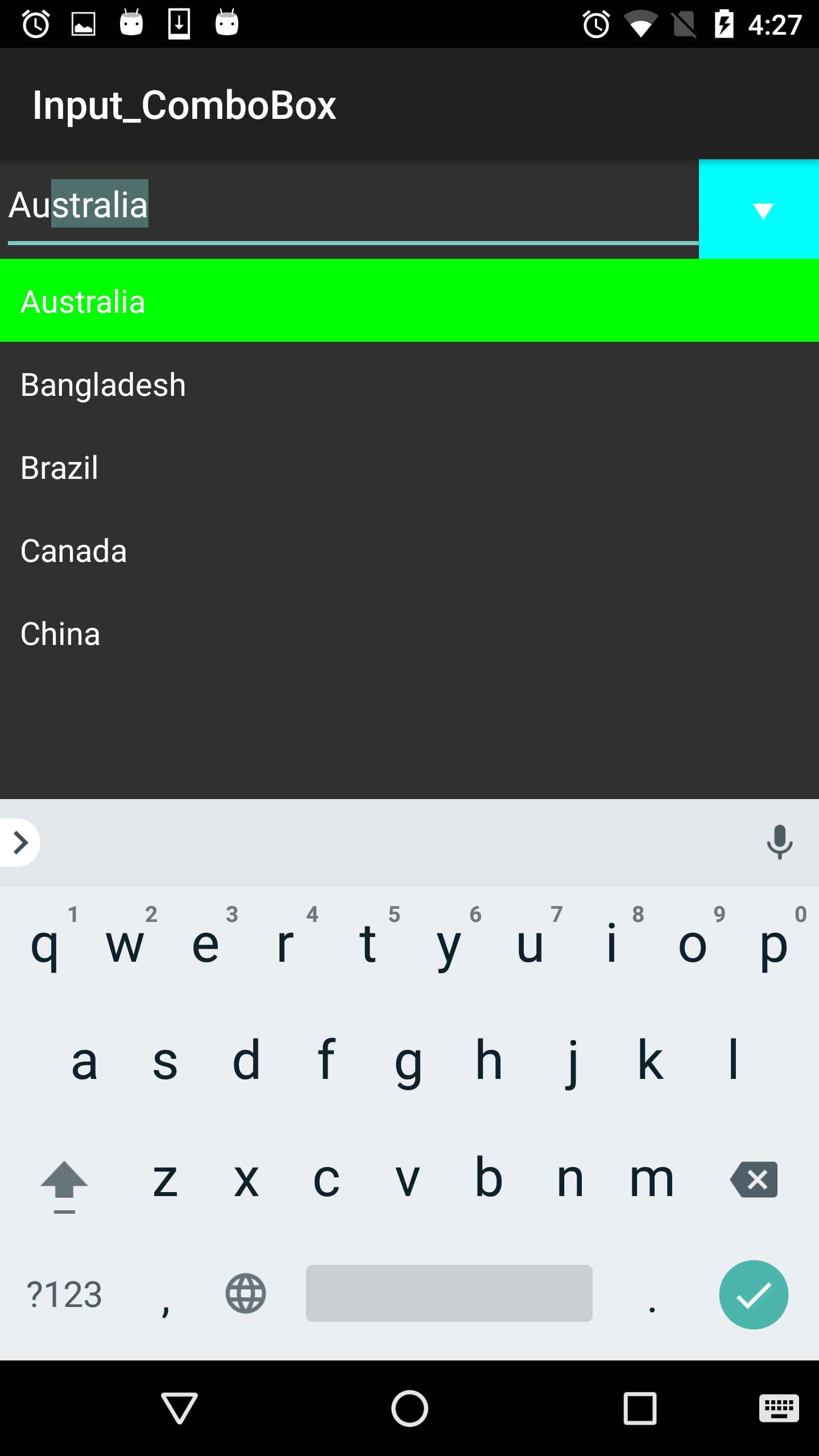
The given code illustrates how to set the above properties and render a customized C1ComboBox control. This code example uses the sample created in the Quick Start.
comboBox.SelectedBackgroundColor = Color.Green;comboBox.ButtonColor= Color.Cyan;comboBox.DropDownBorderColor = Color.Blue;comboBox.DropDownMode = DropDownMode.ForceBelow;


