- Getting Started with WPF Edition
- End-User License Agreement
- Free and Open Source Software (FOSS) License
- Licensing Information
- Technical Support
- Redistributable Files
- About this Documentation
- Theming
- XAML and XAML Namespaces
- Creating a Microsoft Blend Project
- Creating a WPF Project in Visual Studio
- Adding NuGet Packages to your App
- Adding the WPF Edition Components
- Localization
- UI Automation and Accessibility
- VS Suggested Actions
- Section 508 Compliance
VS Suggested Actions
The WPF XAML Designer includes a Suggested Actions menu which is quite similar to the smart tag in WinForms. The Suggested Actions feature of Visual Studio makes the ComponentOne controls highly usable. The menu consolidates the frequently-needed actions that can help save significant user time.
The Suggested Actions menu provides access to the most commonly-used properties of a control selected within the WPF XAML designer. To view the menu, click on the control and use the lightbulb to interact with the user interface of Suggested Actions.
The following image depicts the Suggested Actions menu for the Accordion control:
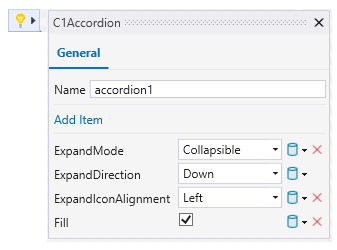
Similarly, the Suggested Actions menu is available for the following controls with their specific properties:
- Ribbon
- TabControl
- FlexPivot
- RichTextBox
- RichTextBox Ribbon
- RichTextBox ToolStrip
- ListView
- Calendar
- DateTime Editors
- Maps
- FlexViewer
- Input
The Suggested Actions menu’s title displays the control’s class name, which is clickable, and opens the documentation page that describes the control.
General Properties
The General tab contains common and important properties specific to a control. For example, the Accordion control's Quick Suggested Actions menu provides General properties like Name, ExpandMode, ExpandDirection, Fill etc.


