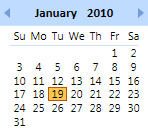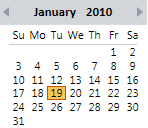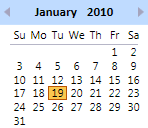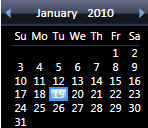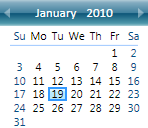C1Calendar Themes
The calendar control has seven predefined themes.
C1Scheduler Themes | Example |
|---|---|
Office 2007 Blue |
|
Office 2007 Black |
|
Office 2007 Silver |
|
Media Player |
|
Dusk Blue |
|
Dusk Green |
|
Vista |
|
The most common user interface properties of calendar controls are defined in theme ResourceDictionaries. The following table lists default calendar themes:
Theme Folder | Theme File | Static Field of C1CalendarResources Class | ResourceID | Description |
|---|---|---|---|---|
Office2007 | Black.xaml | Office2007Black | Office2007.Black | Office 2007 Black theme. |
Blue.xaml | Office2007Blue | Office2007.Blue | Office 2007 Blue theme. | |
Silver.xaml | Office2007Silver | Office2007.Silver | Office 2007 Silver theme. | |
Dusk | Blue.xaml | DuskBlue | Dusk.Blue | Dusk Blue theme. |
Green.xaml | DuskGreen | Dusk.Green | Dusk Green theme. | |
Media Player | MediaPlayer.xaml | MediaPlayer | MediaPlayer | Media Player theme. |
Vista | Vista.xaml | Vista | Vista | Vista theme. |
By default, the calendar themes are installed in the Theme Folder listed above within the C:\Program Files\ComponentOne\WPF Edition\C1Schedule\XAML\themes\CalendarThemes folder.
Note: C1Calendar is a part of C1.WPF.Schedule .NET Framework assembly only so it can be used directly without using any other assembly. However, it is not a part of the C1.WPF.Scheduler (.NET) assembly. Therefore, in order to use C1Calendar with the Scheduler control for .NET, you need to use the C1.WPF.Calendar assembly.