Runtime Interaction
In addition to creating and managing conditional formatting rules through code, Rules Manager enables performing all these actions at runtime using the control's UI. It supports the use of built-in conditions or the creation of custom expressions using the expression parser and formula editor at runtime.
Add a Rule at Runtime
Click the Add Rule button to add rule during runtime.
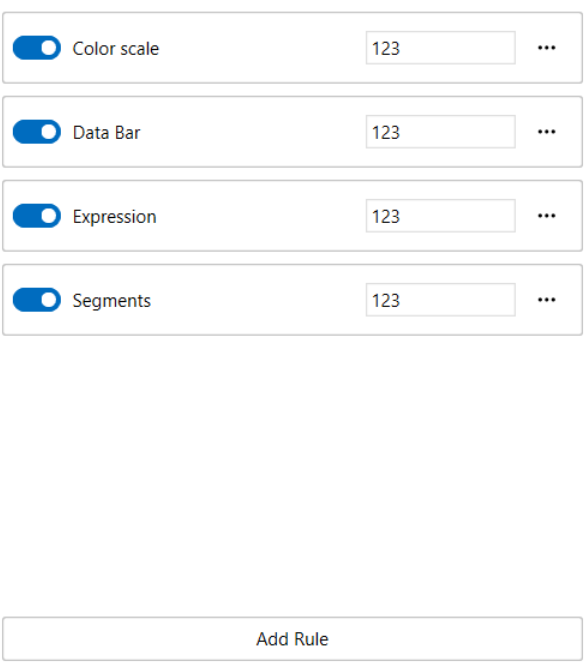
Rules can be stylized using a style picker. However, style picker is only used inside expression and segments rules and allows changing the different properties of a RuleEngineStyle.
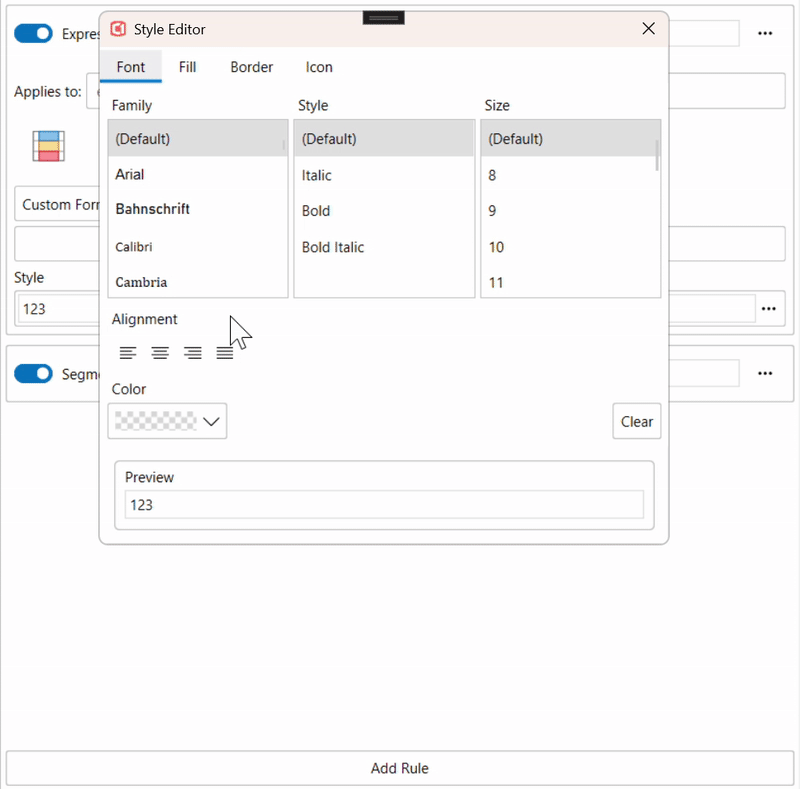
Delete a rule at Runtime
- Click on the Ellipsis (...) beside the rule to extend menu.
- Click the delete button (x)
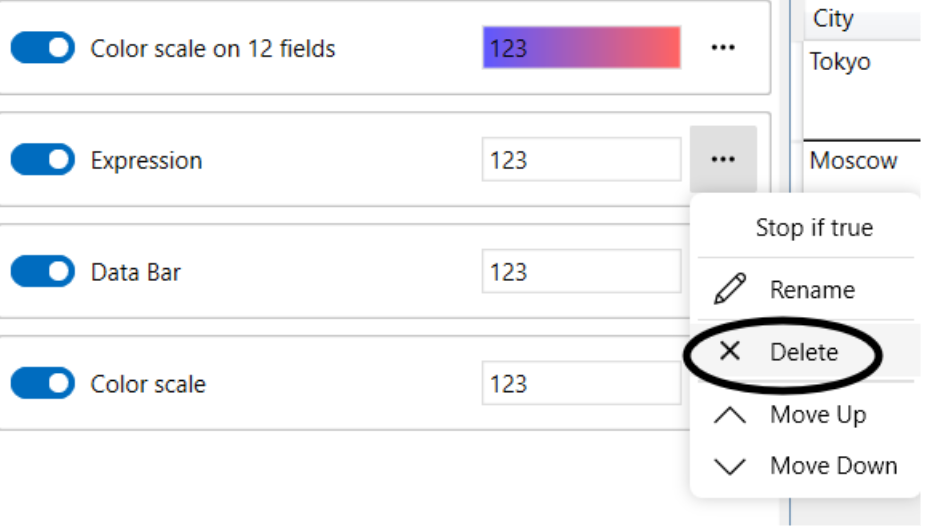
Apply Conditional Formatting
For FlexGrid, ConditionalFormattingBehavior is a built-in adapter so anyone can easily display the rules inside C1FlexGrid.
Click on the ellipsis (...) beside the column header to open the drop-down menu.
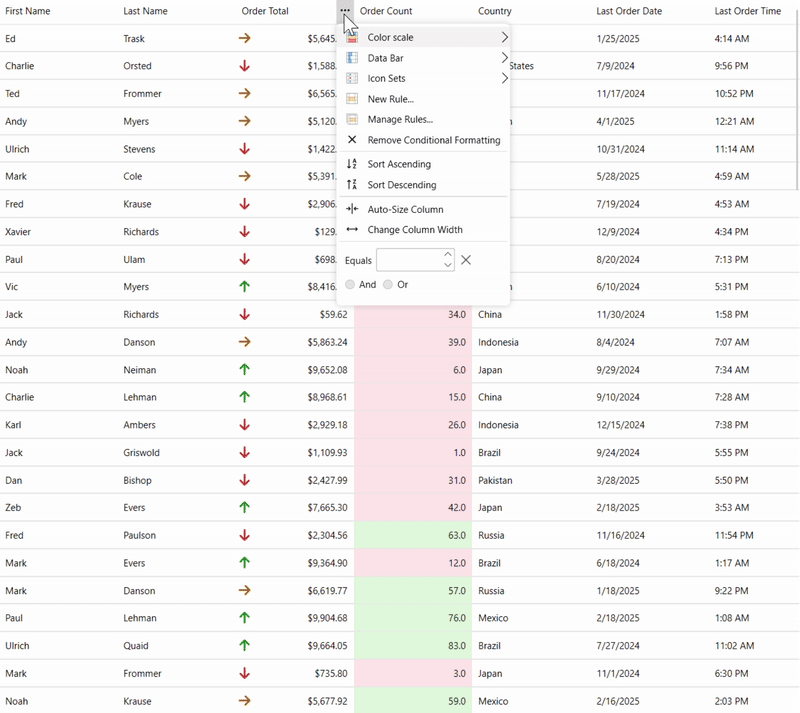
The following actions can be performed through the drop-down menu:
- Choose the preferred type of format for Color Scale rule and Data bar rule
- Click on New Rule to create a new rule and click apply
- Click on Manage Rule from the drop-down menu to add, edit and delete any rule
- Click Icon Sets to add any icons to the data.
Note: These menus can be disabled by setting ShowInColumnHeaderMenu=false


