Nested Properties
PropertyGrid allows you to show nested properties by creating a nested property editor. It lets you create a nested property editor with the help of IPropertyGridEditor interface as described in Custom Editors. The following image displays a nested editor to show nested properties.
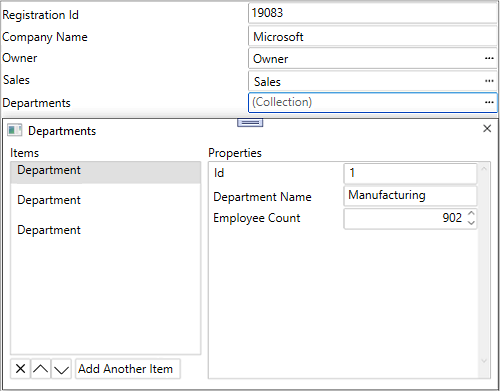
To create a nested property editor, create a class that implements the IPropertyGridEditor interface and add an instance of this class to the AvailableEditors collection on the PropertyGrid control as shown in the following code.
public partial class NestedProperties : Window
{
public NestedProperties()
{
InitializeComponent();
Tag = Properties.Resources.PropertyGridNestedPropertiesDesc;
var nestedPropertyEditor = new NestedPropertyEditor();
// Adding types that are supported by NestedPropertyEditor
nestedPropertyEditor.SupportedTypes.AddRange(new Type[]
{
typeof(Owner),
typeof(Sales)
});
// Adding our custom nested property editor to the C1PropertyGrid's Available editors.
propertyGrid.AvailableEditors.Add(nestedPropertyEditor);
InitPropertyGrid();
}
private void InitPropertyGrid()
{
propertyGrid.SelectedObject = new Company()
{
RegistrationId = "19083",
CompanyName = "Microsoft",
Owner = new Owner()
{
Name = "Bill Gates",
Gender = "Male",
Contact = "+1 983-234-122"
},
Sales = new Sales()
{
UnitsSold = 2390000,
Revenue = 109000000,
Loss = 900000
},
Departments = new List<Department>()
{
new Department()
{
Id = "1",
DepartmentName = "Manufacturing",
EmployeeCount = 902
},
new Department()
{
Id = "2",
DepartmentName = "Development",
EmployeeCount = 150
},
new Department()
{
Id = "3",
DepartmentName = "Marketing",
EmployeeCount = 1250
}
}
};
}
}
}
public class NestedPropertyEditor : Expander, IPropertyGridEditor
{
private C1PropertyGrid _propertyGrid;
public event PropertyChangedEventHandler ValueChanged;
/// <p>DOC-SUMMARY-TAG-OPEN</p>
/// Types that are supported by this editor
/// <p>DOC-SUMMARY-TAG-CLOSE</p>
public List<Type> SupportedTypes { get; set; }
public NestedPropertyEditor()
{
SupportedTypes = new List<Type>();
_propertyGrid = new C1PropertyGrid();
Content = _propertyGrid;
}
public void Attach(PropertyAttribute property)
{
Header = property.PropertyInfo.PropertyType.Name;
// Binds the internal C1PropertyGrid's SelectedObject with nested property
Binding binding = new Binding(property.PropertyInfo.Name);
binding.Source = property.SelectedObject;
binding.Mode = BindingMode.TwoWay;
binding.UpdateSourceTrigger = UpdateSourceTrigger.PropertyChanged;
BindingOperations.SetBinding(_propertyGrid, C1PropertyGrid.SelectedObjectProperty, binding);
}
public IPropertyGridEditor Create()
{
return new NestedPropertyEditor();
}
public void Detach(PropertyAttribute property)
{
_propertyGrid.SelectedObject = null;
}
public bool Supports(PropertyAttribute Property)
{
// Checks if the property type is supported by this editor
return SupportedTypes.Any(x => x == Property.PropertyInfo.PropertyType);
}
public bool Supports(PropertyInfo property)
{
throw new NotImplementedException();
}
public FrameworkElement Create(C1PropertyGrid parent)
{
throw new NotImplementedException();
}
public void Attach(FrameworkElement editor, PropertyGroup group, Action<FrameworkElement, object> valueChanged)
{
throw new NotImplementedException();
}
public void Detach(FrameworkElement editor)
{
throw new NotImplementedException();
}
In the above example, PropertyGrid is bound to a class, Company, whose properties are displayed in the PropertyGrid control. The following code showcases the Company class and its properties.
public class Company
{
public string RegistrationId { get; set; }
public string CompanyName { get; set; }
public Owner Owner { get; set; }
public Sales Sales { get; set; }
public List<Department> Departments { get; set; }
}
public class Department
{
public string Id { get; set; }
public string DepartmentName { get; set; }
public int EmployeeCount { get; set; }
}
public class Sales
{
public double UnitsSold { get; set; }
public double Revenue { get; set; }
public double Loss { get; set; }
}
public class Owner
{
public string Name { get; set; }
public string Gender { get; set; }
public string Contact { get; set; }
}


