Quick Start
This quick start will guide you through the steps of adding C1MultiSelect to a project and binding the control to a data source.
Complete the steps given below to see how the MultiSelect control appears after data binding.
The following image shows how the MultiSelect control appears after data binding.
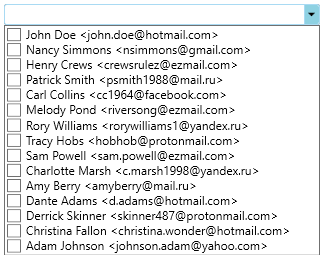
Step 1: Adding MultiSelect control to the Application
Create a new WPF App in Visual Studio.
Drag and Drop the C1MultiSelect control from the toolbox onto the form. The following references automatically get added to the References.
C1.WPF.Input.4.dll
C1.WPF.4.dll
Open MainWindow.xaml and replace the existing XAML with the following code.
<Window xmlns="http://schemas.microsoft.com/winfx/2006/xaml/presentation" xmlns:x="http://schemas.microsoft.com/winfx/2006/xaml" xmlns:d="http://schemas.microsoft.com/expression/blend/2008" xmlns:mc="http://schemas.openxmlformats.org/markup-compatibility/2006" xmlns:local="clr-namespace:MultiSelectQS_WPF" xmlns:c1="http://schemas.componentone.com/winfx/2006/xaml" x:Class="MultiSelectQS_WPF.QuickStart" mc:Ignorable="d" Title="QuickStart" Height="386.701" Width="451.918" Loaded="Window_Loaded"> <Grid> <c1:C1MultiSelect x:Name="mselect" HorizontalAlignment="Left" Height="21" VerticalAlignment="Top" Width="316" Margin="40,79,0,0"/> </Grid> </Window>
Step 2: Binding MultiSelect to a list
Switch to the code view and add following code to Window_Loaded event.
Dim addressBook As IList(Of String) = New List(Of String)() From { "John Doe <john.doe@hotmail.com>", "Nancy Simmons <nsimmons@gmail.com>", "Henry Crews <crewsrulez@ezmail.com>", "Patrick Smith <psmith1988@mail.ru>", "Carl Collins <cc1964@facebook.com>", "Melody Pond <riversong@ezmail.com>", "Rory Williams <rorywilliams1@yandex.ru>", "Tracy Hobs <hobhob@protonmail.com>", "Sam Powell <sam.powell@ezmail.com>", "Charlotte Marsh <c.marsh1998@yandex.ru>", "Amy Berry <amyberry@mail.ru>", "Dante Adams <d.adams@hotmail.com>", "Derrick Skinner <skinner487@protonmail.com>", "Christina Fallon <christina.wonder@hotmail.com>", "Adam Johnson <johnson.adam@yahoo.com>" } mselect.ItemsSource = addressBookIList<string> addressBook = new List<string>() { "John Doe <john.doe@hotmail.com>", "Nancy Simmons <nsimmons@gmail.com>", "Henry Crews <crewsrulez@ezmail.com>", "Patrick Smith <psmith1988@mail.ru>", "Carl Collins <cc1964@facebook.com>", "Melody Pond <riversong@ezmail.com>", "Rory Williams <rorywilliams1@yandex.ru>", "Tracy Hobs <hobhob@protonmail.com>", "Sam Powell <sam.powell@ezmail.com>", "Charlotte Marsh <c.marsh1998@yandex.ru>", "Amy Berry <amyberry@mail.ru>", "Dante Adams <d.adams@hotmail.com>", "Derrick Skinner <skinner487@protonmail.com>", "Christina Fallon <christina.wonder@hotmail.com>", "Adam Johnson <johnson.adam@yahoo.com>" }; mselect.ItemsSource = addressBook;Build and run the application.


