- FlexSheet for WPF Overview
- FlexSheet Key Features
- Quick Start: FlexSheet for WPF
- Customizing Appearance
-
Working with C1FlexSheet
- Inserting Worksheets in FlexSheet
-
Sheet Operations
- Inserting and Deleting Rows and Columns
- Filtering Columns
- Using Find and Replace
- Keyboard Navigation
- Tab Navigation
- Drag and Drop Rows or Columns
- Data Binding
- Data Validation
- Freezing and Unfreezing Rows and Columns
- Grouping and Ungrouping Rows
- Removing Duplicate Rows
- Protect Sheets and Cell Locking
- Sheet Renaming
- Sheet Reordering
- Sorting Columns
- Undo Redo Operations
- Cell Operations
- Importing and Exporting
- Using Formulas
- Printing Data
Grouping and Ungrouping Rows
FlexSheet for WPF provides you the ease to group data in a sheet where you might have a huge amount of data and want to organize it. Data can easily be organized in groups using GroupRows method in C1FlexSheet control that allows you to divide the data and show or hide different sections of the worksheet.
Following lines of code illustrate the use of GroupRows method for grouping rows in C1FlexSheet control:
vbnet
flex.GroupRows(flex.Selection)
csharp
flex.GroupRows(flex.Selection);
On applying grouping, the output will look similar to the image given below. In this example we have grouped first four rows in a worksheet.
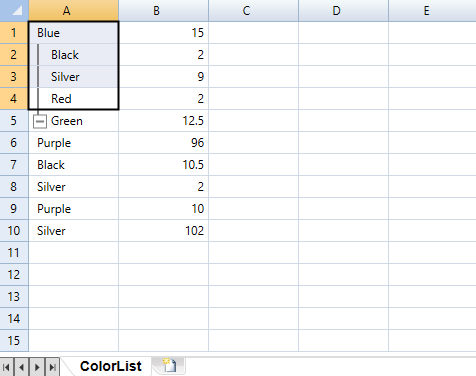
If you want to Ungroup rows, you can use the UnGroupRows method illustrated in the following code:
csharp
flex.UnGroupRows();


