- FlexGrid for WPF Overview
- Feature Comparison
- Quick Start
- Object Model Summary
- Data Binding
-
Features
- Columns
- Row
- Scrolling Modes
- Selection
- Sorting
- Cell Merging
- Custom Editors
- Custom Icon
- Transpose Data in Grid
- Data Grouping
- Data Filtering
- Data Aggregation
- Custom Cells
- Virtualization
- Paging
- TreeGrid
- Print Support
- Row Details Template
- Layout and Appearance: ClearStyle Technology
- Freezing and Pinning
- Import Data from Excel
- Export to Excel
- Clipboard Operations
- Validation
- FlexGrid Samples
Row
A grid control is a collection of rows and columns. Columns generally contain a particular type of information through out, while rows are used to record different types of information about a particular item. In FlexGrid, the collection of rows is represented by the RowCollection class which can be accessed through Rows property of the FlexGrid class. The following section discusses how to add a new row in a grid using new row template.
In .NET, FlexGrid provides the NewRowPosition property in the FlexGrid class, which sets a value that indicates whether the new row template should be displayed at the bottom or at the top of the grid, or should not be displayed. This property depends on the GridNewRowPosition enumeration which specifies where to display the new row template when the grid is bound to a data source. Furthermore, the NewRowPosition property has an effect only when the grid is bound to a data source that supports adding new items.
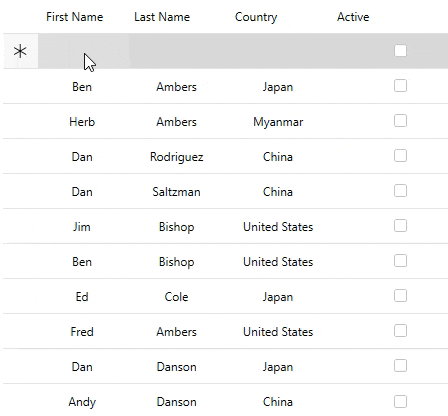 |
|---|
The following code can be used to display a new row template that lets you add a row in FlexGrid. This example uses the sample used in Quick Start topic.
grid_code.NewRowPosition = GridNewRowPosition.Top;
type=note
Note: In .NET Framework, you can implement this feature by using the functionalities of both AllowAddNew and NewRowPosition properties.


