- Extended Library for WPF and Silverlight Overview
- Accordion
- Book
- ColorPicker
- CoverFlow (Silverlight Only)
- Expander
- HtmlHost (Silverlight Only)
- PropertyGrid
- Rating (WPF Only)
- Reflector (Silverlight Only)
Silverlight Accordion Themes
Silverlight themes are a collection of image settings that define the look of a control or controls. The benefit of using themes is that you can apply the theme across several controls in the application, thus providing consistency without having to repeat styling tasks.
When the C1Accordion control is added to your project, it appears with the default blue theme:
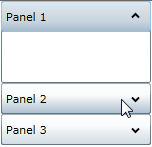
You can also theme the C1Accordion control with one of our seven included Silverlight themes: BureauBlack, Cosmopolitan, ExpressionDark, ExpressionLight, RainierOrange, ShinyBlue, and WhistlerBlue. The table below provides a sample of each theme.
| Full Theme Name | Appearance |
|---|---|
| C1ThemeBureauBlack | 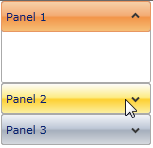 |
| C1ThemeCosmopolitan | 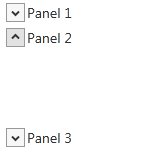 |
| C1ThemeExpressionDark | 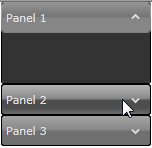 |
| C1ThemeExpressionLight | 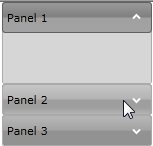 |
| C1ThemeOffice2007Black | 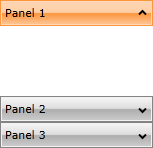 |
| C1ThemeOffice2007Blue | 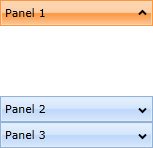 |
| C1ThemeOffice2007Silver | 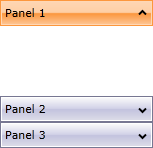 |
| C1ThemeOffice2010Black | 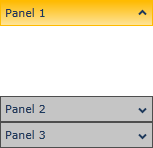 |
| C1ThemeOffice2010Blue | 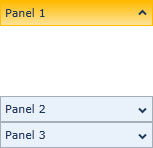 |
| C1ThemeOffice2010Silver | 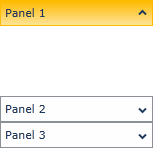 |
| C1ThemeRainierOrange | 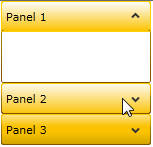 |
| C1ThemeShinyBlue | 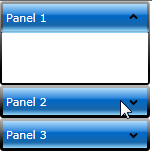 |
| C1ThemeWhistlerBlue | 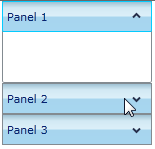 |


