C1DatePicker Theming
Themes are a collection of image settings that define the look of a control or controls. The benefit of using themes is that you can apply the theme across several controls in the application, thus providing consistency without having to repeat styling tasks.
type=note
Note: Themes are only supported in .NET Framework.
When you add the C1DatePicker control to your project, it appears with the default blue theme, which looks as follows:

But the C1DatePicker control can also be themed with one of our thirteen included WPF themes: BureauBlack, C1Blue, ExpressionDark, ExpressionLight, Office2007Black, Office2007Blue, Office2007Silver, Office2010Black, Office2010Blue, Office2010Silver, ShinyBlue, and WhistlerBlue. The table below provides a sample of each theme:
| Full Theme Name | Appearance |
|---|---|
| BureauBlack | 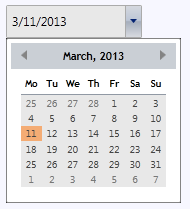 |
| C1Blue | 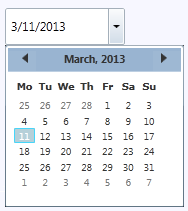 |
| Cosmopolitan | 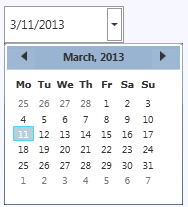 |
| ExpressionDark | 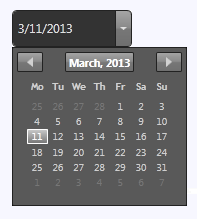 |
| ExpressionLight | 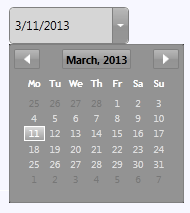 |
| Office2007Black | 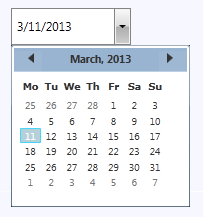 |
| Office2007Blue | 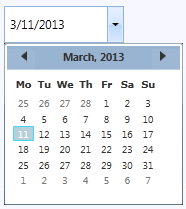 |
| Office2007Silver | 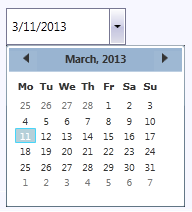 |
| Office2010Black | 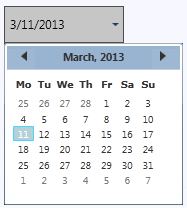 |
| Office2010Blue | 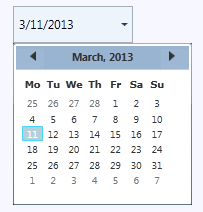 |
| Office2010Silver | 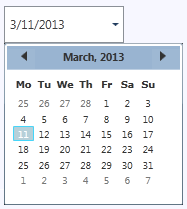 |
| ShinyBlue | 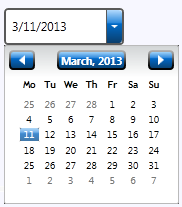 |
| WhistlerBlue | 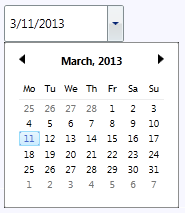 |
To set an element's theme, use the ApplyTheme method. First add a reference to the theme assembly to your project, and then set the theme in code, like this:
Private Sub Window_Loaded(sender As System.Object, e As System.Windows.RoutedEventArgs) Handles MyBase.Loaded
Dim theme As New C1ThemeExpressionDark
' Using ApplyTheme
C1Theme.ApplyTheme(LayoutRoot, theme)
private void Window_Loaded(object sender, RoutedEventArgs e)
{
C1ThemeExpressionDark theme = new C1ThemeExpressionDark();
//Using ApplyTheme
C1Theme.ApplyTheme(LayoutRoot, theme);
}
To apply a theme to the entire application, use the System.Windows.ResourceDictionary.MergedDictionaries property. First add a reference to the theme assembly to your project, and then set the theme in code, like this:
Private Sub Window_Loaded(sender As System.Object, e As System.Windows.RoutedEventArgs) Handles MyBase.Loaded
Dim theme As New C1ThemeExpressionDark
' Using Merged Dictionaries
Application.Current.Resources.MergedDictionaries.Add(C1Theme.GetCurrentThemeResources(theme))
End Sub
private void Window_Loaded(object sender, RoutedEventArgs e)
{
C1ThemeExpressionDark theme = new C1ThemeExpressionDark();
//Using Merged Dictionaries Application.Current.Resources.MergedDictionaries.Add(C1Theme.GetCurrentThemeResources(theme));
}
Note that this method works only when you apply a theme for the first time. If you want to switch to another ComponentOne theme, first remove the previous theme from Application.Current.Resources.MergedDictionaries.


