C1Theme Designer Application Overview
Easily design new themes for any of the controls in WinForms Edition controls using the ThemeDesigner application. When the C1ThemeDesigner exe is opened, a TopicBar appears:
.NET
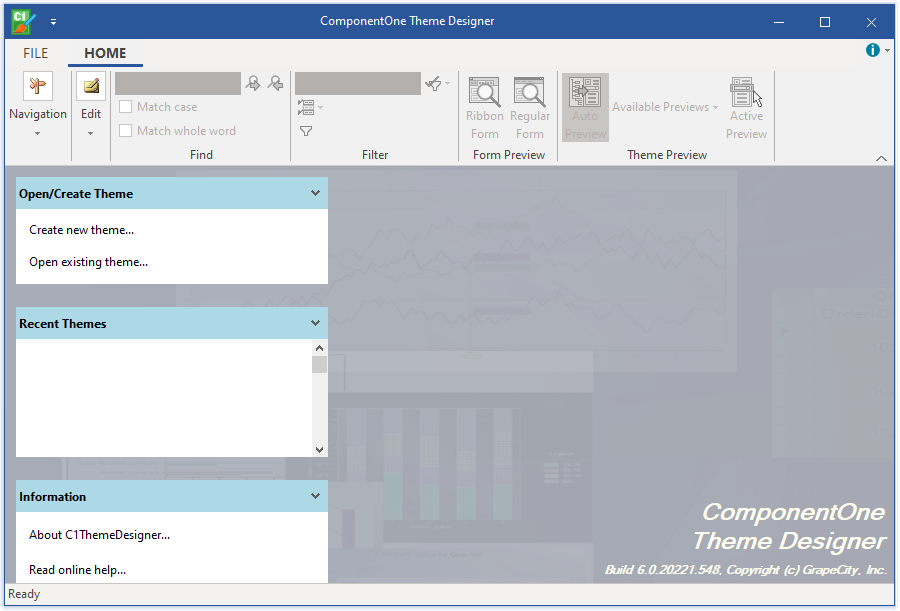
.NET Framework
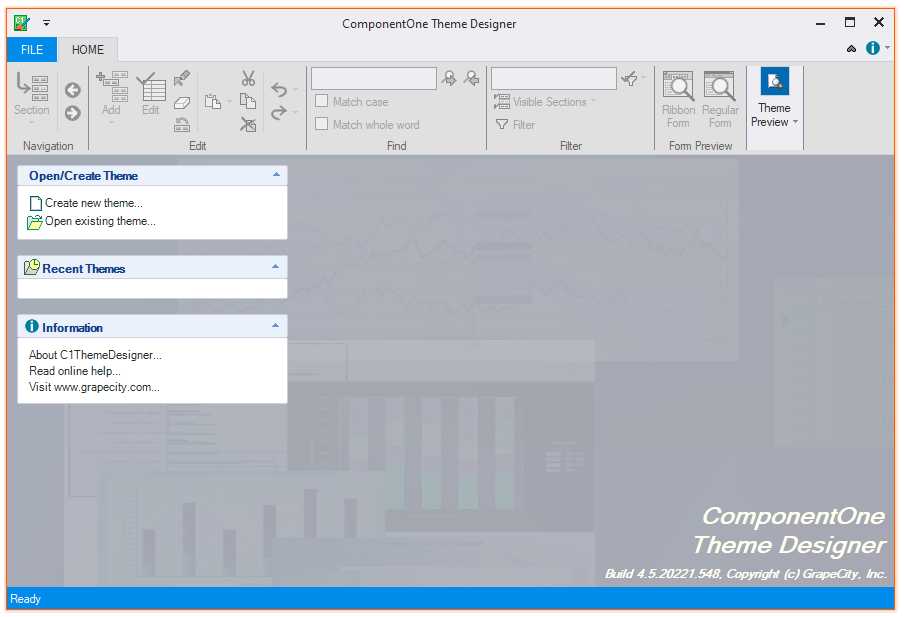
The Topic Bar includes the following groups:
Open/Create Theme
In the Open/Create Theme group you can do either of the following:
- Create new theme... - Clicking this item opens the New Theme dialog box.
- Open existing theme... - Clicking this item opens the Open Theme dialog box where you last saved your recent theme. Select the theme and then click Open. The existing theme will be opened in the Theme Designer.
Recent Themes
The recent themes lists the themes you have recently created using the Theme designer.
Information
An information group box provides information about the product, C1ThemeDesigner, and a link to the online help.
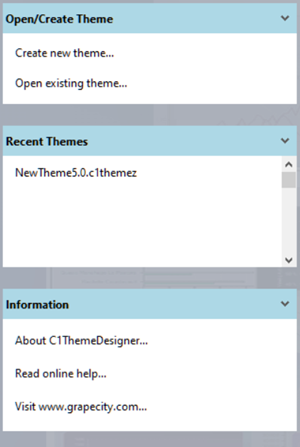
Ribbon
The ThemeDesigner includes a Ribbon menu which consists of a File tab and a Home tab.
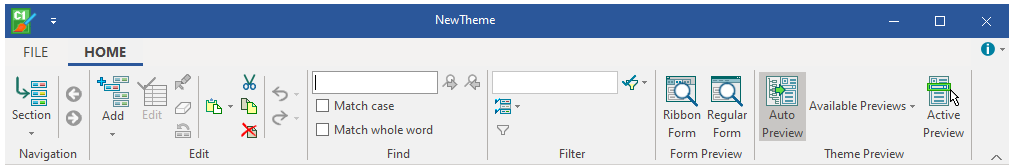
Moreover, ThemeDesigner can import themes.
See Also
Adding New Property in Theme Tree
Navigating Property Items in Theme Tree


