New Theme Dialog Box
The New Theme dialog box can be used to create a new theme.
To Access the New Theme Dialog Box
Click on the Create New Theme… link in the Topic Bar:
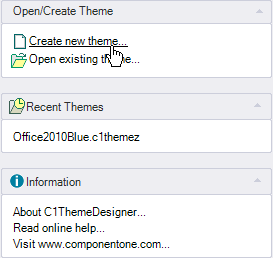
The New Theme dialog box appears:
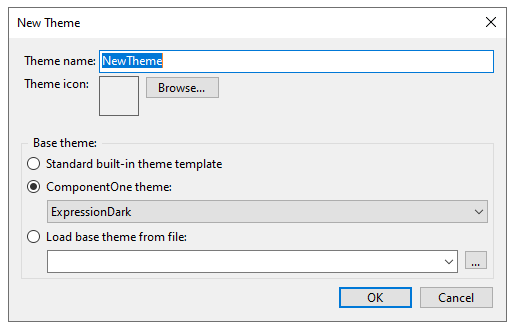
The New Theme dialog box consists of the following items:
Theme name: - A textbox is provided for you to enter the name of your new theme.
Theme icon: Initially an empty picturebox appears and is filled when you click the Browse button to open your theme icon.
Base Theme: -Choose from one of the following three items to base your theme from:
Standard built-in theme template
ComponentOne theme – Select from one of the existing built-in themes.
Load base theme file: You can open an existing base theme you created to add it to your WinForms theme. When you enter a Theme name in the Theme name: textbox the new Theme name will appear at the top of the Theme Designer:


