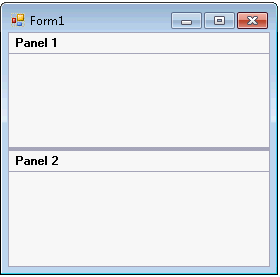Creating a Full-Size Split
A full-size split is a horizontal or vertical split that stretches to fill the content area of a Windows Form. You can create a full-size split by setting one property: C1SplitContainer.Dock to Fill. In this topic, you'll learn how to set the C1SplitContainer.Dockproperty in design view and in code.
For more information on full-size splits, see Full-Size Split.
In Design View:
Complete the following steps:
Add C1SplitContainer to the form.
Click on the C1SplitContainer’s smart tag to open its tasks menu.
Select Add Panel once to add one more C1SplitterPanel to the C1SplitContainer control.
Select C1SplitContainer1 from the Properties list dropdown box and set its C1SplitContainer.Dock property to Fill.
Run the program and observe that the control expands to the width and height of your Windows form.
In Code View:
Complete the following steps:
Add the C1.Win.C1SplitContainer.dll reference to your project.
Declare the following C1.Win.C1SplitContainer namespace at the top of your code page:
Imports C1.Win.C1SplitContainerusing C1.Win.C1SplitContainer;Add the following code in the Form_Load event:
Private Sub Form1_Load(sender As Object, e As EventArgs) 'create new splitcontainer Dim split As New C1SplitContainer() 'create a new panel for the split container Dim panel1 As New C1SplitterPanel() Dim panel2 As New C1SplitterPanel() 'add the panels to the splitcontainer split.Panels.Add(panel1) split.Panels.Add(panel2) panel1.Text = "Panel 1" panel2.Text = "Panel 2" split.Dock = DockStyle.Fill 'add the splitcontainer Controls.Add(split) End Subprivate void Form1_Load(object sender, EventArgs e) { //create new splitcontainer C1SplitContainer split = new C1SplitContainer(); //create a new panel for the split container C1SplitterPanel panel1 = new C1SplitterPanel(); C1SplitterPanel panel2 = new C1SplitterPanel(); //add panel1 to the splitcontainer split.Panels.Add(panel1); split.Panels.Add(panel2); panel1.Text = "Panel 1"; panel2.Text = "Panel 2"; //create a full size split split.Dock = DockStyle.Fill; //add the splitcontainer Controls.Add(split); }Run the program and observe that the control expands to the width and height of your Window Form.
 This Topic Illustrates the Following:
This Topic Illustrates the Following:
The C1SplitContainer expands to the width and height of your Window Form.