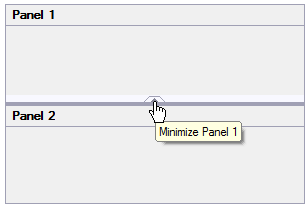Key Features
The following are some of the main features of C1SplitContainer that you may find useful:
- Expand and Collapse Panels Just set one property, Collapsible, to enable expandable or collapsible panels. See Collapsible and Expandable Panels for more information.
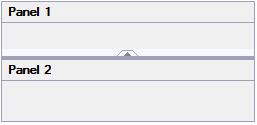
- Flexible Layout Options With just one property, Dock, you can create a complex interface by docking panels or nested panels to the top, bottom, left, or right of the container control.
For more information see SplitContainer Layout. - Multiple Panels
You can easily add, remove, and modify multiple panels through the C1SplitContainer.Panels Collection editor. For more information see Adding Multiple Panels to the C1SplitContainer. - Unlimited Nesting
Organize massive amounts of data into one page using SplitContainer’s nesting feature. SplitContainer for WinForms enables you to nest multiple splits of any orientation type as well accommodate the resizing for the nested splitters when you resize the panel. See Compound Split for more information. - Collapsed or Expanded Splitter Bar ToolTip
Create a more user-friendly Windows application by adding a ToolTip to the collapsed or expanded splitter bar. The ToolTip can let end-users know to click on the expander button to expand the hidden panel or click on the collapsed button to hide the panel. See Expander Button for more information.