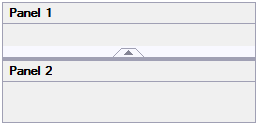Expander Button
The expander button appears on the splitter bar of the C1SplitContainer when the Collapsible property is True. When the panel is expanded the arrow points up and when the panel is collapsed the arrow points down. You can make the expander button appear larger by setting the EnlargeCollapsingHandle property to True.
The expander button image and the splitter bar will appear different depending on the visual style applied to the control.
Appearance of the Splitter Bar Styles
The following image illustrates the Collapsible property set to True:
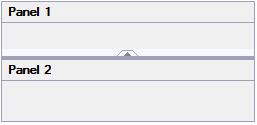
The following image illustrates the Collapsible property set to True and the EnlargeCollapsingHandle property set to True: