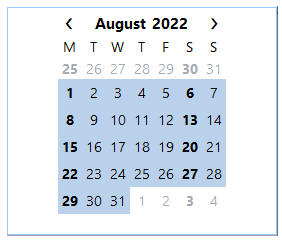Changing the View
At run time, you can change the current data view by selecting a date or series of dates on the C1Calendar control. To change the view select a date ranges by clicking the start date, holding down the SHIFT key, and clicking the last date in the date range. You can set the following views:
- Day View
Click on the specified date in the calendar.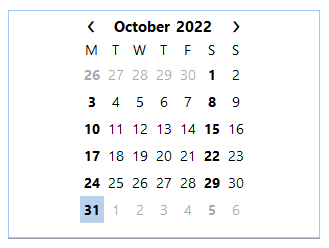
- Work Week View
Click on the first day in the work week and the last day of the work week.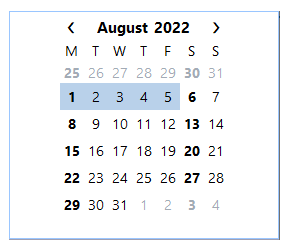
- Week View
Click on the first day of the week and the last day of the week.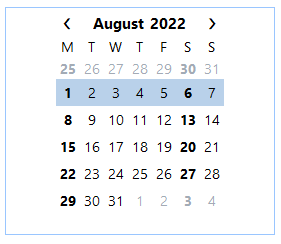
- Month View
Click on the first day of the week and the last day of the month (at least 4 weeks).