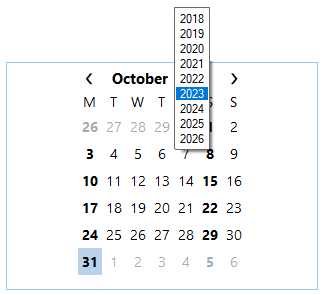Changing the Month or Year
You can easily navigate through months or years in the calendar at run time. To do so, click once on the month popup selector as shown in the Calendar control's header.
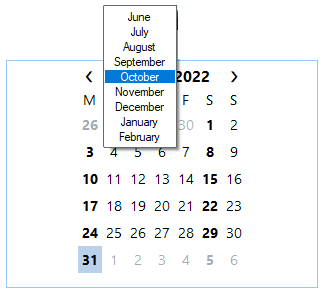
Similarly, you can select the year pop-up selector that will appear allowing you to choose a different year: