Picture Properties Dialog Box
Users can insert and preview a picture using the Picture Properties dialog box.
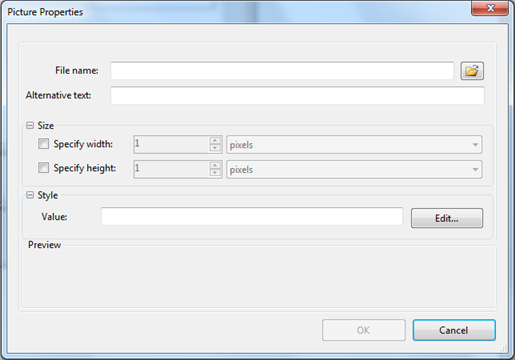
| File name | Click the Browse button to locate a picture to insert. |
|---|---|
| Alternative text | Enter the text that should appear in case the image is unavailable. |
Size
| Specify width | Select this checkbox and enter a number to specify the image width. Choose pixels or percent. |
|---|---|
| Specify height | Select this checkbox and enter a number to specify the image height. Choose pixels or percent. |
Preview
A preview of the image appears in this area.


