Design-Time Support
The components and controls in the PrintPreview library comes with smart tags that represent a short-cut Tasks menu about the most commonly-used properties in each control. The PreviewPane, PreviewTextSearchPanel, Preview Outline View, ThumbnailView and PrintPreviewControl controls offer smart tag support at design-time so you can easily access their properties and configure them.
- PreviewPane
- PreviewTextSearchPanel
- PreviewOutlineView
- ThumbnailView
- PrintPreviewDialog
- PrintPreviewControl
We will cover the smart tags for each control in the following sections:
Preview Pane
In PreviewPane Tasks menu, you can quickly and easily dock the PrintPreview control in the parent container and access the Localize dialog box.
To access the PrintPreview Tasks menu, click the smart tag () in the upper right corner of the control.
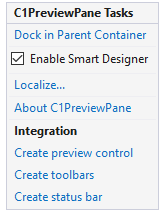
The PreviewPane Tasks menu operates as follows:
Dock in Parent Container/Undock in Parent Container
Clicking Dock in Parent Container sets the Dock property for PreviewPane to Fill.
If PreviewPane is docked in the parent container, the option to undock it from the parent container will be available. Clicking Undock in Parent Container sets the Dock property for PreviewPane to None.
Enable Smart Designer
Selecting or deselecting the Enable Smart Designer check box turns on or off the smart designer functionality.
Localize
Clicking Localize opens the Localize dialog box. In the Localize dialog box, you can customize your localization settings.
About C1PreviewPane
Clicking About displays the control's About dialog box, which is helpful in finding the build version of the control.
Create Preview control
Creates an integrated preview control on the form, using the current preview pane and adds the navigation panel, toolbars and statusbar.
Create toolbars
Adds a standard preview toolbar to the form and connect them to the current preview pane.
Create status bar
Adds a statusbar with the status text and progressbar to the form, and connect them to the current preview pane.
Text Search Panel
In PreviewTextSearchPanel Tasks menu, you can quickly and easily dock the TextSearchPanel control in the parent container and access the Localize dialog box.
To access the TextSearchPanel Tasks menu, click the smart tag () in the upper right corner of the control.
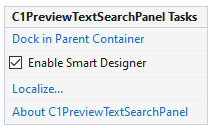
The TextSearchPanel Tasks menu operates as follows:
Dock in Parent Container/Undock in Parent Container
Clicking Dock in Parent Container sets the Dock property for TextSearchPanel to Fill.
If TextSearchPanel is docked in the parent container, the option to undock it from the parent container will be available. Clicking Undock in Parent Container sets the Dock property for TextSearchPanel to None.
Enable Smart Designer
Selecting or deselecting the Enable Smart Designer check box turns on or off the smart designer functionality.
Localize
Clicking Localize opens the Localize dialog box. In the Localize dialog box, you can customize your localization settings.
About C1PreviewTextSearchPanel
Clicking About displays the control's About dialog box, which is helpful in finding the build version of the control.
Outline View
In PreviewOutlineView Tasks menu, you can quickly and easily dock the Outline View control in the parent container and access the Localize dialog box.
To access the Outline View Tasks menu, click the smart tag () in the upper right corner of the control.
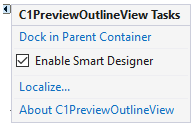
The PreviewOutlineView Tasks menu operates as follows:
Dock in Parent Container/Undock in Parent Container
Clicking Dock in Parent Container sets the Dock property for OutlineView to Fill.
If OutlineView is docked in the parent container, the option to undock it from the parent container will be available. Clicking Undock in Parent Container sets the Dock property for OutlineView to None.
Enable Smart Designer
Selecting or deselecting the Enable Smart Designer check box turns on or off the smart designer functionality.
Localize
Clicking Localize opens the Localize dialog box. In the Localize dialog box, you can customize your localization settings.
About C1PreviewOutlineView
Clicking About displays the control's About dialog box, which is helpful in finding the build version of the control.
Thumbnail View
In ThumbnailView Tasks menu, you can quickly and easily dock the ThumbnailView control in the parent container and access the Localize dialog box.
To access the ThumbnailView Tasks menu, click the smart tag () in the upper right corner of the control.
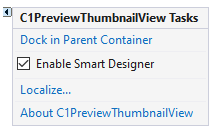
The ThumbnailView Tasks menu operates as follows:
Dock in Parent Container/Undock in Parent Container
Clicking Dock in Parent Container sets the Dock property for ThumbnailView to Fill.
If ThumbnailView is docked in the parent container, the option to undock it from the parent container will be available. Clicking Undock in Parent Container sets the Dock property for ThumbnailView to None.
Enable Smart Designer
Selecting or deselecting the Enable Smart Designer check box turns on or off the smart designer functionality.
Localize
Clicking Localize opens the Localize dialog box. In the Localize dialog box, you can customize your localization settings.
About C1PreviewThumbnailView
Clicking About displays the control's About dialog box, which is helpful in finding the build version of the control.
Print Preview Control
In C1PrintPreviewControl Tasks menu, you can quickly and easily dock the PrintPreview control in the parent container and access the Localize dialog box.
To access the PrintPreview Tasks menu, click the smart tag () in the upper right corner of the control.
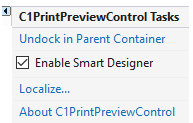
The C1PrintPreviewControl Tasks menu operates as follows:
Dock in Parent Container/Undock in Parent Container
Clicking Dock in Parent Container sets the Dock property for C1PrintPreviewControl to Fill.
If C1PrintPreviewControl is docked in the parent container, the option to undock it from the parent container will be available. Clicking Undock in Parent Container sets the Dock property for C1PrintPreviewControl to None.
Enable Smart Designer
Selecting or deselecting the Enable Smart Designer check box turns on or off the smart designer functionality.
Localize
Clicking Localize opens the Localize dialog box. In the Localize dialog box, you can customize your localization settings.
About C1PrintPreviewcontrol
Clicking About displays the control's About dialog box, which is helpful in finding the build version of the control.


