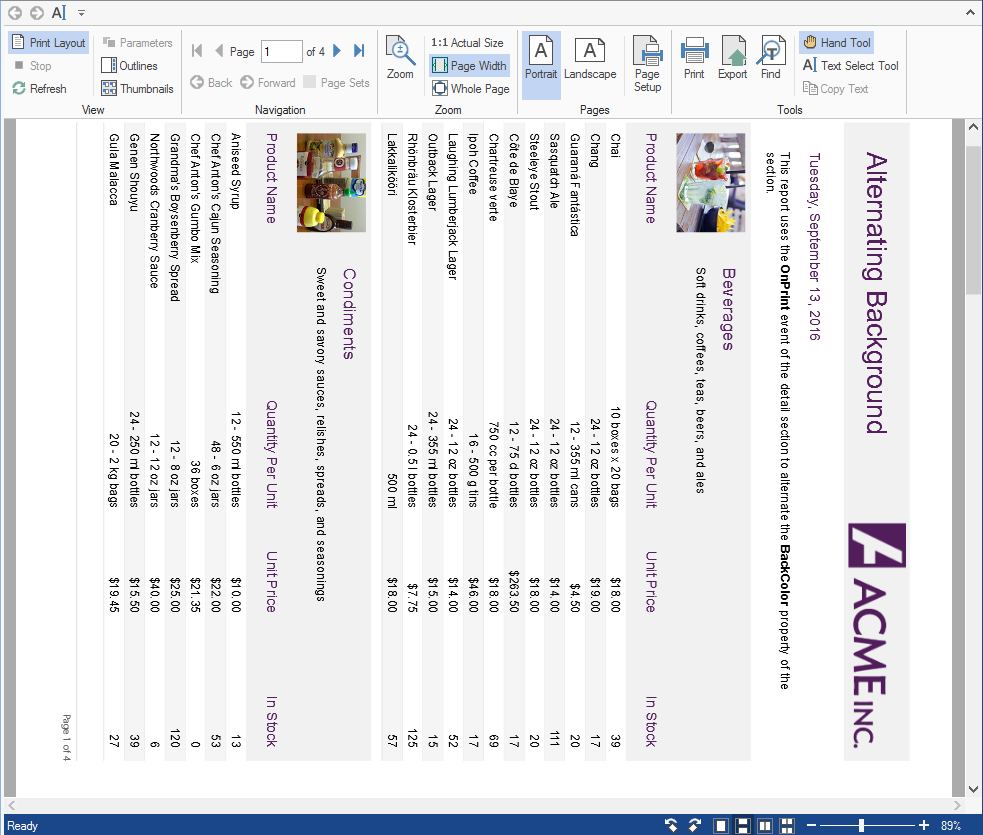- FlexReport for WinForms Overview
- Key Features
- FlexReport versus other Reporting Controls
- Core Classes
- Design-Time Support
- Quick Start
- FlexReport Designer
- FlexReportDesigner Control
- Data Binding
- Load Reports
- Create Reports
- Sections of FlexReport
- Fields and Custom Fields
- Modifying the Fields
- Parameters
- VBScripting with ExpressionEditor
- Filtering Data
- Grouping Data
- Sorting Data
- Customize Reports
- Styling the Reports
- Export Reports
- Preview and Print Reports
- Deployment
- FlexViewer
Rotate View of Reports
FlexViewer provides you the flexibility to rotate the view of reports to different angles according to your requirements. To rotate view of a report to various degrees of rotation, you can set the RotateView property of C1FlexViewer class. The RotateView property accepts the following values from the FlexViewerRotateView enum describing the rotation angle of the view:
- NoRotation: Rotation is not applied to the view.
- Rotation180: Allows rotation of the view by 180 degrees.
- Rotation90Clockwise: Allows rotation of the view by 90 degrees in clockwise direction.
- Rotation90CounterClockwise: Allows rotation of the view by 90 degrees in counter-clockwise direction.
Rotate View of Report at Design Time
You can rotate the view of reports in FlexViewer at design time by performing the following steps:
- Right-click on the FlexViewer control and select properties.
- In Properties window, select a value for the RotateView property from the provided list to rotate the report at different angles.
Rotate View of Report Programmatically
To rotate view of a report, at first you need to create and load a report and then preview it in the FlexViewer control. After doing so, you can use FlexViewerRotateView enum to rotate view of a report. The following code illustrates the use of FlexViewerRotateView enum:
vbnet
c1FlexViewer1.RotateView = FlexViewerRotateView.Rotation90Clockwise
csharp
c1FlexViewer1.RotateView = FlexViewerRotateView.Rotation90Clockwise;