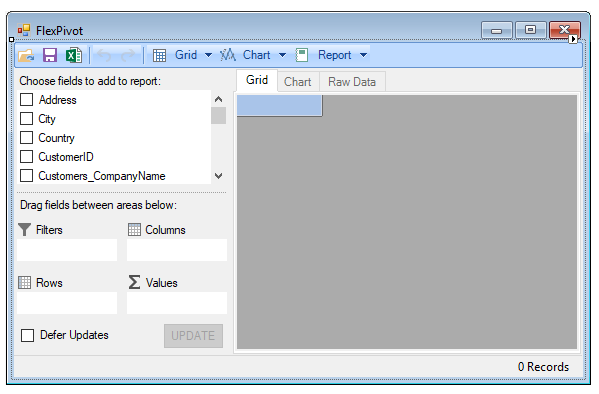Step 1: Setting up the Application
In This Topic
In this step, you begin with creating a Windows Forms application in Visual Studio and then adding a FlexPivotPage control to it.
At Design-Time
Complete the following steps to add FlexPivotPage control to your Windows Forms application.
- Create a new Windows Forms Application project in Visual Studio.
- Navigate to the Toolbox and locate the FlexPivotPage icon.
- Double-click or drag-and-drop the FlexPivotPage icon to add the control to the Form. The design view looks similar to the following image.
Note: WinForms .NET Edition does not include rich design-time support yet. We will enhance it in future releases.