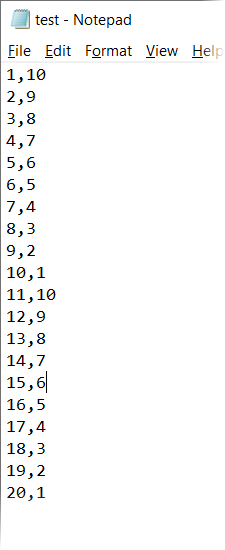Excel for .NET supports saving and loading comma-separated values (CSV) files. CSV is a common file format that stores tabular data, including numbers and text, in plain text form for easy readability.
The following code provides an example of how to save and load a .csv file:
To write code in Visual Basic
| Visual Basic |
Copy Code
|
|---|---|
Private Sub Form1_Load(sender As Object, e As EventArgs)
Dim sheet As XLSheet = c1XLBook1.Sheets(0)
For i As Integer = 0 To 9
sheet(i, 0).Value = i + 1
sheet(i, 1).Value = 10 – i;
Next
sheet.SaveCsv("c:\test.csv")
System.Diagnostics.Process.Start("C:\test.csv")
End Sub
|
|
To write code in C#
| C# |
Copy Code
|
|---|---|
private void Form1_Load(object sender, EventArgs e)
{
XLSheet sheet = c1XLBook1.Sheets[0];
for (int i = 0; i <= 9; i++)
{
sheet[i, 0].Value = i + 1;
sheet[i, 1].Value = 10 - i;
}
sheet.SaveCsv(@"c:\test.csv");
System.Diagnostics.Process.Start(@"C:\test.csv");
}
|
|
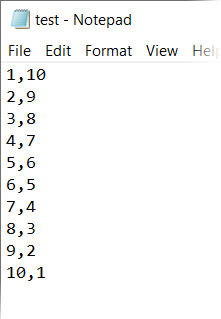
To write code in Visual Basic
| Visual Basic |
Copy Code
|
|---|---|
Private Sub Form1_Load(sender As Object, e As EventArgs)
Dim sheet As XLSheet = c1XLBook1.Sheets(0)
For i As Integer = 0 To 9
sheet(i, 0).Value = i + 1
sheet(i, 1).Value = 10 – 1
Next
sheet.SaveCsv("c:\test.csv")
sheet.LoadCsv("c:\test.csv")
For i As Integer = 10 To 19
sheet(i, 0).Value = i + 1
sheet(i, 1).Value = 10 -1
Next
sheet.SaveCsv("c:\test.csv")
System.Diagnostics.Process.Start("C:\test.csv")
End Sub
|
|
To write code in C#
| C# |
Copy Code
|
|---|---|
private void Form1_Load(object sender, EventArgs e)
{
XLSheet sheet = c1XLBook1.Sheets[0];
for (int i = 0; i <= 9; i++)
{
sheet[i, 0].Value = i + 1;
sheet[i, 1].Value = 10 – i;
}
sheet.SaveCsv(@"c:\test.csv");
sheet.LoadCsv(@"c:\test.csv");
for (int i = 10; i <= 19; i++)
{
sheet[i, 0].Value = i + 1;
sheet[i, 1].Value = 20 – i;
}
sheet.SaveCsv(@"c:\test.csv");
System.Diagnostics.Process.Start(@"C:\test.csv");
}
|
|