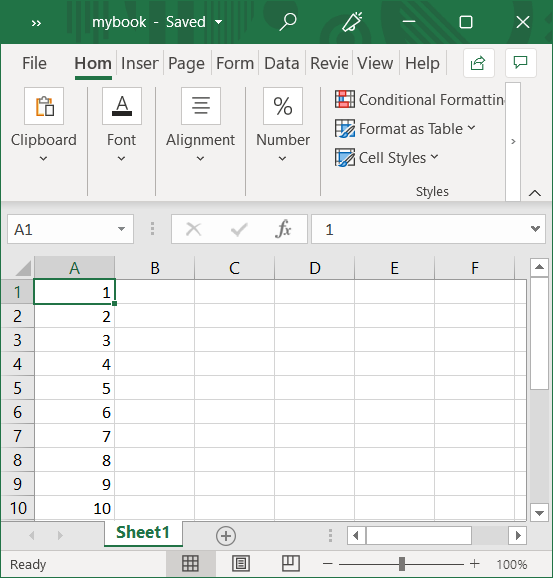To create a new workbook and add values to the first ten cells, complete the following steps:
To write code in Visual Basic
| Visual Basic |
Copy Code
|
|---|---|
Dim sheet As XLSheet = C1XLBook1.Sheets(0)
Dim i As Integer
For i = 0 To 9
sheet(i,0).Value = i + 1
Next i
|
|
To write code in C#
| C# |
Copy Code
|
|---|---|
XLSheet sheet = c1XLBook1.Sheets[0];
for (int i = 0; i <= 9; i++)
{
sheet[i,0].Value = i + 1;
}
|
|
To write code in Visual Basic
| Visual Basic |
Copy Code
|
|---|---|
| C1XLBook1.Save("c:\mybook.xls") System.Diagnostics.Process.Start("C:\mybook.xls") |
|
To write code in C#
| C# |
Copy Code
|
|---|---|
| c1XLBook1.Save(@"c:\mybook.xls"); System.Diagnostics.Process.Start(@"C:\mybook.xls"); |
|