- 3D Chart for WinForms Overview
- Key Features
- 3D Chart Design-Time Support
- 3D Chart Fundamentals
- 3D Axes
- Design-Time Tools for Creating 3D Charts
- 3D Data
- 3D Labels
- 3D Chart Elements
- 3D Contour Styles
- 3D Chart End-User Interaction
- Chart 3D for WinForms Samples
- Chart 3D for WinForms Task-Based Help
- Chart 3D for WinForms Frequently Asked Questions
Axis Title and Rotation
Adding a title to an axis clarifies what is charted along that axis. A title with a specified font can be added to any axis.
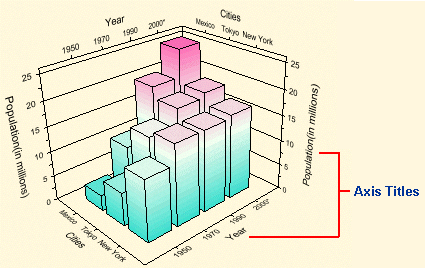
To Add an Axis Title:
Use the axis Title property to add a title to an axis. To remove the title, delete the text.
Adding a title to an axis clarifies what is charted along that axis. Axis titles can be added to Area, XY-Plot, Bar, HiLo, HiLoOpenClose or Candle charts. The title or the annotation along the axis can also be rotated.
To Rotate an Axis Title:
Use the axis Rotation property to rotate the axis title to 90, 180, or 270 degrees. The 90 and 270-degree rotations are most efficient for vertical axes.
To Rotate the X-Axis:
Use the RotationX property to specify the number of degrees of rotation of the plot cube about the X-axis.
To Rotate the Y-Axis:
Use the RotationY property to specify the number of degrees of rotation of the plot cube about the Y-axis.


