- 3D Chart for WinForms Overview
- Key Features
- 3D Chart Design-Time Support
- 3D Chart Fundamentals
- 3D Axes
- Design-Time Tools for Creating 3D Charts
- 3D Data
- 3D Labels
- 3D Chart Elements
- 3D Contour Styles
- 3D Chart End-User Interaction
- Chart 3D for WinForms Samples
- Chart 3D for WinForms Task-Based Help
- Chart 3D for WinForms Frequently Asked Questions
3D Chart Fonts
A chart can have more impact when customized fonts are used for different chart elements. The font size can be adjusted to make an element better fit the overall size of the chart. The chart uses two kinds of fonts sizing: non-scalable fonts and scalable fonts. Non-scalable fonts are always the same size. The scalable fonts is scaling when PlotCube size is changing.
The following table lists the type of font used by each chart element:
| Chart Element | Font Type |
|---|---|
| Axis Annotation | Scalable |
| Axis Title | Scalable |
| Footer Title | Non-Scalable |
| Header Title | Non-Scalable |
| Legend | Non-Scalable |
Use the standard .NET Font property editor to set the font, style, and size attributes. Font properties are located under the Stylenodes of the Visual Studio Properties window.
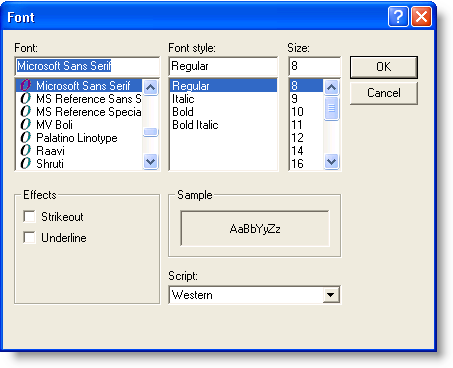
type=note
Note: For scalable fonts the Size property is measured in hundredths of the PlotCube length, for example, a value of 8 means the characters are 8% of the length of the PlotCube height.


