Scaling an Image
Scaling is an important requirement of image processing as it resizes (increases and decreases the size) image. Bitmap also allows scaling in and out an image through the InterpolationMode property of the Scaler class.
The image below shows scaling in and scaling out feature.
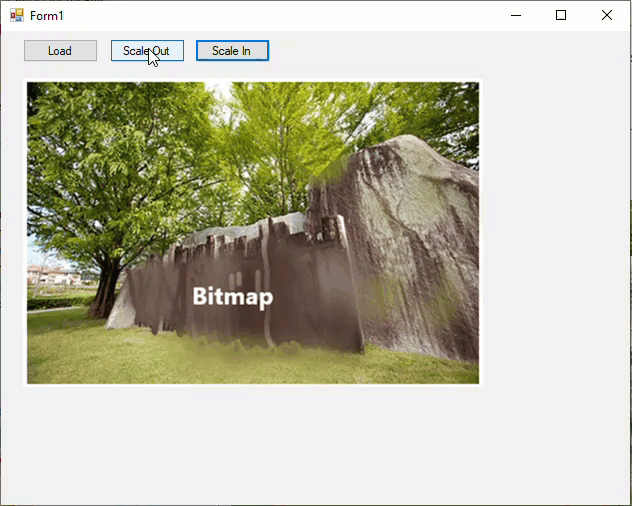
The following code illustrates scaling in and scaling out an image on button clicks. This example uses the sample created in the Quick start section.
vbnet
Private Sub ApplyTransform(t As BaseTransform)
Dim newBitmap = bitmap.Transform(t)
bitmap.Dispose()
bitmap = newBitmap
selection = New RectF(1.0F, 1.0F)
UpdateImage()
End Sub
'Event to scale out the image on button click
Private Sub Button2_Click(sender As Object, e As EventArgs) _
Handles Button2.Click
Dim px As Integer = CInt(bitmap.PixelWidth * 1.6F + 0.5F)
Dim py As Integer = CInt(bitmap.PixelHeight * 1.6F + 0.5F)
ApplyTransform(New Scaler(px, py, _
C1.Win.Bitmap.InterpolationMode.HighQualityCubic))
End Sub
'Event to scale in the image on button click
Private Sub Button3_Click(sender As Object, e As EventArgs) _
Handles Button3.Click
Dim px As Integer = CInt(bitmap.PixelWidth * 0.625F + 0.5F)
Dim py As Integer = CInt(bitmap.PixelHeight * 0.625F + 0.5F)
If px > 0 AndAlso py > 0 Then
ApplyTransform(New Scaler(px, py, _
C1.Win.Bitmap.InterpolationMode.HighQualityCubic))
End If
End Sub
csharp
void ApplyTransform(BaseTransform t)
{
var newBitmap = bitmap.Transform(t);
bitmap.Dispose();
bitmap = newBitmap;
selection = new RectF(1f, 1f);
UpdateImage();
}
//Event to scale out the image on button click
private void button3_Click(object sender, EventArgs e)
{
int px = (int)(bitmap.PixelWidth * 1.6f + 0.5f);
int py = (int)(bitmap.PixelHeight * 1.6f + 0.5f);
ApplyTransform(new Scaler(px, py,
C1.Win.Bitmap.InterpolationMode.HighQualityCubic));
}
//Event to scale in the image on button click
private void button4_Click(object sender, EventArgs e)
{
int px = (int)(bitmap.PixelWidth * 0.625f + 0.5f);
int py = (int)(bitmap.PixelHeight * 0.625f + 0.5f);
if (px > 0 && py > 0)
{
ApplyTransform(new Scaler(px, py,
C1.Win.Bitmap.InterpolationMode.HighQualityCubic));
}
}


