Applying Direct2D Effects
Direct2D is a two-dimensional graphics API designed by Microsoft that offers a range of built-in and custom effects for manipulating images. The API provides high quality and fast rendering for bitmaps, 2D geometries, and text.
Bitmap allows you to use the Direct2D effects and apply them on images. Following is a list of image effects that can be applied to an image using Bitmap:
Gaussian Blur
Sharpen
Horizontal Smear
Shadow
Displacement Map
Emboss
Edge Detect
Sepia
Let us take one of these effects and apply it on an image. The following image shows one of the built-in 2D effects, shadow, presenting the use of Direct2D in Bitmap.
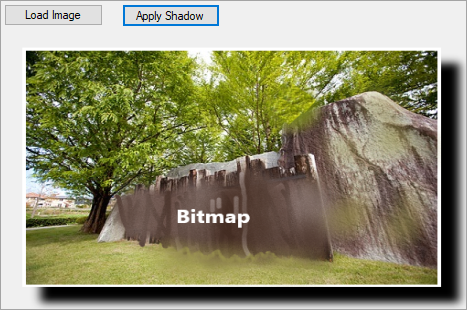
In terms of implementation, Bitmap is first converted to a Direct2D bitmap. Direct2D is then used to manipulate the image by applying the built-in shadow effect using interoperation with Direct3D API. After all the manipulations, the image is loaded back from Direct2D bitmap to C1Bitmap.
To apply shadow effect on an image, you can use the properties of Shadow, AffineTransform2D, and Composite classes, members of C1.Util.DX.Direct2D.Effects namespace.
The following steps illustrate applying the 2D shadow effect on an image. This example uses the sample created in the Quick Start.
Add relevant namespaces.
Imports C1.Win.Bitmap Imports D2D = C1.Util.DX.Direct2D Imports D3D = C1.Util.DX.Direct3D11 Imports DW = C1.Util.DX.DirectWrite Imports DXGI = C1.Util.DX.DXGIusing C1.Win.Bitmap; using D2D = C1.Util.DX.Direct2D; using D3D = C1.Util.DX.Direct3D11; using DW = C1.Util.DX.DirectWrite; using DXGI = C1.Util.DX.DXGI; using C1.Util.DX;Create various class objects.
Private bitmap As C1Bitmap Private lastGdiBitmap As Bitmap ' device-independent resources Private d2dFactory As D2D.Factory2 Private dwFactory As DW.Factory ' device resources Private dxgiDevice As DXGI.Device Private d2dContext As D2D.DeviceContext1 ' Direct2D built-in effects Private shadow As D2D.Effects.Shadow Private affineTransform As D2D.Effects.AffineTransform2D Private composite As D2D.Effects.CompositeC1Bitmap bitmap; Bitmap lastGdiBitmap; // device-independent resources D2D.Factory2 d2dFactory; DW.Factory dwFactory; // device resources DXGI.Device dxgiDevice; D2D.DeviceContext1 d2dContext; // Direct2D built-in effects D2D.Effects.Shadow shadow; D2D.Effects.AffineTransform2D affineTransform; D2D.Effects.Composite composite ;Declare constant integers and enumeration.
Const marginLT As Integer = 20 Const marginRB As Integer = 36 Public Enum ImageEffect Original Shadow End Enumconst int marginLT = 20; const int marginRB = 36; public enum ImageEffect { Original, Shadow }Load the image in C1Bitmap using stream. For details, see Quick start.
Add code to create resources, image source, and associate the image source with the image.
' create Direct2D and DirectWrite factories d2dFactory = D2D.Factory2.Create(D2D.FactoryType.SingleThreaded) dwFactory = DW.Factory.Create(DW.FactoryType.[Shared]) ' create GPU resources CreateDeviceResources()// create Direct2D and DirectWrite factories d2dFactory = D2D.Factory2.Create(D2D.FactoryType.SingleThreaded); dwFactory = DW.Factory.Create(DW.FactoryType.Shared); // create GPU resources CreateDeviceResources();Add code to apply 2D shadow effect.
Private Sub Button2_Click(sender As Object, e As EventArgs) Handles Button2.Click UpdateImageSource(ImageEffect.Shadow) End Sub Private Sub CreateDeviceResources() ' create the Direct3D device Dim actualLevel As D3D.FeatureLevel Dim d3dContext As D3D.DeviceContext = Nothing Dim d3dDevice = New D3D.Device(IntPtr.Zero) Dim result = HResult.Ok For i As Integer = 0 To 1 ' use WARP if hardware is not available Dim dt = If(i = 0, D3D.DriverType.Hardware, D3D.DriverType.Warp) result = D3D.D3D11.CreateDevice(Nothing, dt, IntPtr.Zero, D3D.DeviceCreationFlags.BgraSupport Or D3D.DeviceCreationFlags.SingleThreaded, Nothing, 0, D3D.D3D11.SdkVersion, d3dDevice, actualLevel, d3dContext) If result.Code <> &H887A0004 Then ' DXGI_ERROR_UNSUPPORTED Exit For End If Next result.CheckError() d3dContext.Dispose() ' store the DXGI device (for trimming when the application is being suspended) dxgiDevice = d3dDevice.QueryInterface(Of DXGI.Device)() d3dDevice.Dispose() ' create a RenderTarget (DeviceContext for Direct2D drawing) Dim d2dDevice = D2D.Device1.Create(d2dFactory, dxgiDevice) Dim rt = D2D.DeviceContext1.Create(d2dDevice, D2D.DeviceContextOptions.None) d2dDevice.Dispose() rt.SetUnitMode(D2D.UnitMode.Pixels) d2dContext = rt ' create built-in effects shadow = D2D.Effects.Shadow.Create(rt) affineTransform = D2D.Effects.AffineTransform2D.Create(rt) composite = D2D.Effects.Composite.Create(rt) End Sub Private Sub DiscardDeviceResources() shadow.Dispose() affineTransform.Dispose() composite.Dispose() dxgiDevice.Dispose() d2dContext.Dispose() End Sub Private Sub ClearGdiBitmap() If lastGdiBitmap IsNot Nothing Then PictureBox1.Image = Nothing lastGdiBitmap.Dispose() lastGdiBitmap = Nothing End If End Sub Private Sub UpdateImageSource(imageEffect_1 As ImageEffect) Dim targetOffset = New Point2F(marginLT, marginLT) Dim w As Integer = bitmap.PixelWidth + marginLT + marginRB Dim h As Integer = bitmap.PixelHeight + marginLT + marginRB ' the render target object Dim rt = d2dContext ' create the target Direct2D bitmap Dim bpTarget = New D2D.BitmapProperties1 _ (New D2D.PixelFormat(DXGI.Format.B8G8R8A8_UNorm, D2D.AlphaMode.Premultiplied), CSng(bitmap.DpiX), CSng(bitmap.DpiY), D2D.BitmapOptions.Target Or D2D.BitmapOptions.CannotDraw) Dim targetBmp = D2D.Bitmap1.Create(rt, New Size2L(w, h), bpTarget) ' associate the target bitmap with render target rt.SetTarget(targetBmp) ' start drawing rt.BeginDraw() ' clear the target bitmap rt.Clear(Nothing) ' convert C1Bitmap image to Direct2D image Dim d2dBitmap = bitmap.ToD2DBitmap1(rt, D2D.BitmapOptions.None) 'apply the effect Select Case imageEffect_1 Case ImageEffect.Original rt.DrawImage(d2dBitmap, targetOffset) Exit Select Case ImageEffect.Shadow rt.DrawImage(ApplyShadow(d2dBitmap), targetOffset) Exit Select End Select d2dBitmap.Dispose() ' finish drawing (all drawing commands are executed at that moment) rt.EndDraw() ' detach and actually dispose the target bitmap rt.SetTarget(Nothing) ' create a temporary C1Bitmap object Dim outBitmap = New C1Bitmap(bitmap.ImagingFactory) ' import the image from Direct2D target bitmap to C1Bitmap outBitmap.Import(targetBmp, rt, New RectL(w, h)) targetBmp.Dispose() ' convert C1Bitmap to a System.Drawing.Bitmap ClearGdiBitmap() lastGdiBitmap = outBitmap.ToGdiBitmap() outBitmap.Dispose() ' show the result in the PictureBox PictureBox1.Image = lastGdiBitmap End Sub Private Function ApplyShadow(bitmap As D2D.Bitmap1) As D2D.Effect shadow.SetInput(0, bitmap) shadow.BlurStandardDeviation = 5.0F affineTransform.SetInputEffect(0, shadow) affineTransform.TransformMatrix = Matrix3x2.Translation(20.0F, 20.0F) composite.SetInputEffect(0, affineTransform) composite.SetInput(1, bitmap) Return composite End Functionprivate void button2_Click(object sender, EventArgs e) { UpdateImageSource(ImageEffect.Shadow); } void CreateDeviceResources() { // create the Direct3D device D3D.FeatureLevel actualLevel; D3D.DeviceContext d3dContext = null; var d3dDevice = new D3D.Device(IntPtr.Zero); var result = HResult.Ok; for (int i = 0; i <= 1; i++) { // use WARP if hardware is not available var dt = i == 0 ? D3D.DriverType.Hardware : D3D.DriverType.Warp; result = D3D.D3D11.CreateDevice (null, dt, IntPtr.Zero, D3D.DeviceCreationFlags.BgraSupport | D3D.DeviceCreationFlags.SingleThreaded, null, 0, D3D.D3D11.SdkVersion, d3dDevice, out actualLevel, out d3dContext); if (result.Code != unchecked((int)0x887A0004)) // DXGI_ERROR_UNSUPPORTED { break; } } result.CheckError(); d3dContext.Dispose(); // store the DXGI device (for trimming when the application is being suspended) dxgiDevice = d3dDevice.QueryInterface<DXGI.Device>(); d3dDevice.Dispose(); // create a RenderTarget (DeviceContext for Direct2D drawing) var d2dDevice = D2D.Device1.Create(d2dFactory, dxgiDevice); var rt = D2D.DeviceContext1.Create(d2dDevice, D2D.DeviceContextOptions.None); d2dDevice.Dispose(); rt.SetUnitMode(D2D.UnitMode.Pixels); d2dContext = rt; // create built-in effects shadow = D2D.Effects.Shadow.Create(rt); affineTransform = D2D.Effects.AffineTransform2D.Create(rt); composite = D2D.Effects.Composite.Create(rt); } void DiscardDeviceResources() { shadow.Dispose(); affineTransform.Dispose(); composite.Dispose(); dxgiDevice.Dispose(); d2dContext.Dispose(); } void ClearGdiBitmap() { if (lastGdiBitmap != null) { pictureBox1.Image = null; lastGdiBitmap.Dispose(); lastGdiBitmap = null; } } void UpdateImageSource(ImageEffect imageEffect) { var targetOffset = new Point2F(marginLT, marginLT); int w = bitmap.PixelWidth + marginLT + marginRB; int h = bitmap.PixelHeight + marginLT + marginRB; // the render target object var rt = d2dContext; // create the target Direct2D bitmap var bpTarget = new D2D.BitmapProperties1( new D2D.PixelFormat(DXGI.Format.B8G8R8A8_UNorm, D2D.AlphaMode.Premultiplied), (float)bitmap.DpiX, (float)bitmap.DpiY, D2D.BitmapOptions.Target | D2D.BitmapOptions.CannotDraw); var targetBmp = D2D.Bitmap1.Create(rt, new Size2L(w, h), bpTarget); // associate the target bitmap with render target rt.SetTarget(targetBmp); // start drawing rt.BeginDraw(); // clear the target bitmap rt.Clear(null); // convert C1Bitmap image to Direct2D image var d2dBitmap = bitmap.ToD2DBitmap1(rt, D2D.BitmapOptions.None); //apply the effect switch (imageEffect) { case ImageEffect.Original: rt.DrawImage(d2dBitmap, targetOffset); break; case ImageEffect.Shadow: rt.DrawImage(ApplyShadow(d2dBitmap), targetOffset); break; } d2dBitmap.Dispose(); // finish drawing (all drawing commands are executed at that moment) rt.EndDraw(); // detach and actually dispose the target bitmap rt.SetTarget(null); // create a temporary C1Bitmap object var outBitmap = new C1Bitmap(bitmap.ImagingFactory); // import the image from Direct2D target bitmap to C1Bitmap outBitmap.Import(targetBmp, rt, new RectL(w, h)); targetBmp.Dispose(); // convert C1Bitmap to a System.Drawing.Bitmap ClearGdiBitmap(); lastGdiBitmap = outBitmap.ToGdiBitmap(); outBitmap.Dispose(); // show the result in the PictureBox pictureBox1.Image = lastGdiBitmap; } D2D.Effect ApplyShadow(D2D.Bitmap1 bitmap) { shadow.SetInput(0, bitmap); shadow.BlurStandardDeviation = 5f; affineTransform.SetInputEffect(0, shadow); affineTransform.TransformMatrix = Matrix3x2.Translation(20f, 20f); composite.SetInputEffect(0, affineTransform); composite.SetInput(1, bitmap); return composite; }


