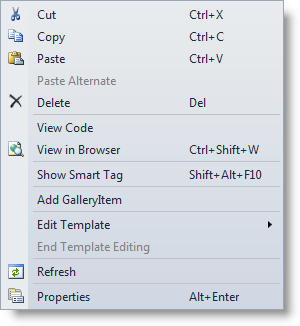In This Topic
Right-click anywhere on the list to display the C1Gallery context menu, which is a context menu that Visual Studio provides for all .NET controls, although the C1Gallery context menu has a few extra features.
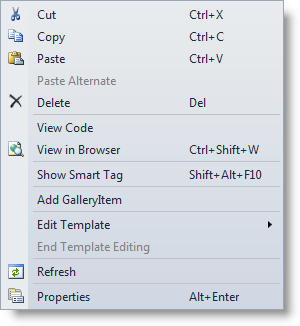
The context menu commands operate as follows:
- Show Smart Tag
Clicking this item shows the C1Gallery Tasks menu. For more information on how to use the smart tag and available features in the Tasks menu, see Smart Tag.
- Add GalleryItem
Clicking the Add GalleryItem item opens the C1Gallery Designer, allowing you to add and edit items in the C1Gallery control.
- Edit Template
Clicking this option invokes Template Editing Mode.
See Also