Visualize Query using DataEngineCollection
This walkthrough depicts a scenario where the user can visualize a query using DataEngineCollection in a WinForms application. The app presents a DataGridView control, whose source is a C1DataEngineCollection created from a query. The example further shows how the DataEngineCollection allows the final users to sort and filter any query easily through the native DataGridView column headers and use a text-box to filter a column as the users types in it.
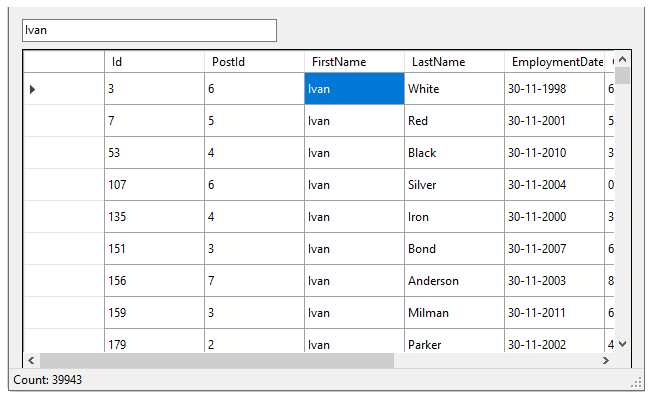
To learn how to visualize queries using the DataEngineCollection, follow the steps given below:
Create a Windows Forms App using C# .NET.
Add the following assemblies to the project:
- C1.DataCollection.BindingList
- C1.DataEngine
- C1.DataEngine.Collection
Switch to the Design View.
Drop the following controls onto the form:
- DataGridView - Uncheck the Enable Editing from the DataGridView Tasks menu.
- TextBox - Add the PlaceholderText as 'FirstName filter' using the Properties window.
- StatusStrip - Add the StatusLabel to the StatusStrip control using the dropdown icon.
The form should like this:
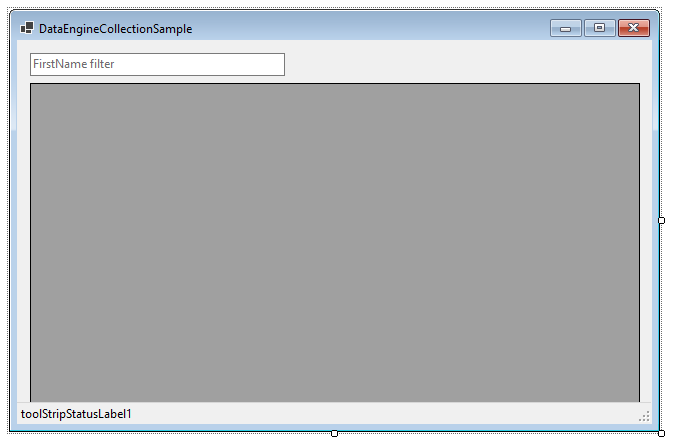
Switch to the code view. Initialize the Workspace and IDataCollection objects.
private Workspace _workspace; private IDataCollection<object> _dataCollection;Generate the LoadAsync function. Add the following code to the function:
private async Task LoadAsync() { toolStripStatusLabel1.Text = "Generating data..."; await Task.Yield(); _workspace = new Workspace(); _workspace.Init("workspace"); if (!DataService.TablesExist(_workspace)) { await DataService.GenerateData(_workspace); } _dataCollection = await DataService.LoadDataCollection(_workspace); dataGridView1.DataSource = new C1DataCollectionBindingList(_dataCollection); _dataCollection.CollectionChanged += _dataCollection_CollectionChanged; this.FormClosed += (s, e) => ((IDisposable)_dataCollection).Dispose(); UpdateStatus(); }As you can observe from the above code snippet, the DataGridView is bound to the DataCollectionBindingList, and the DataCollection extracts the data from the DataService class (which is taken from the DataSource.cs file in the DataEngineCollectionSample). Further, we have also initialized the UpdateStatus function.
Add the following code to the UpdateStatus function.
private void UpdateStatus() { toolStripStatusLabel1.Text = string.Format("Count: {0}", _dataCollection.Count); }We have assigned the Text property of the ToolStripStatusLabel to show the count of the filtered data at runtime.
Add the following code to the CollectionChanged event of DataCollection, which occurs when the collection is changed.
private void _dataCollection_CollectionChanged(object sender, System.Collections.Specialized.NotifyCollectionChangedEventArgs e) { UpdateStatus(); }Add the following code to the TextChanged event of the TextBox. Add the FilterAsync method of the DataCollection so that you can filter asynchronously the FirstName from the list of data in the DataGridView. This method passes the FilterExpression property of C1DataEngineCollection class, which gets the filter expression applied to the data.
private void searchBox_TextChanged(object sender, System.EventArgs e) { _dataCollection.FilterAsync(FilterExpression.FromString(searchBox.Text, new string[] { "FirstName" })); }
type=note
Note: This walkthrough is available in the DataEngineCollectionSample.


