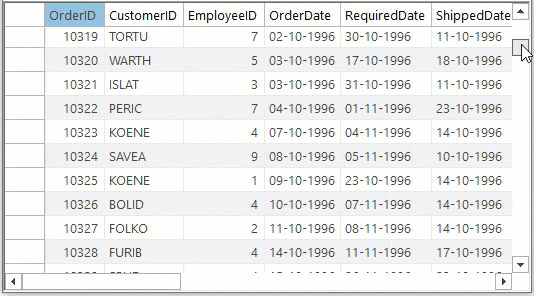Virtualization in FlexGrid with OData
In this walkthrough, you will learn how to integrate the DataCollection and DataConnector service components to use data virtualization with an OData service and bind the same to a data-aware control such as FlexGrid for WinForms. DataConnector is a cross-platform, data connectivity library for connecting to popular data sources such as OData and Dynamics 365.
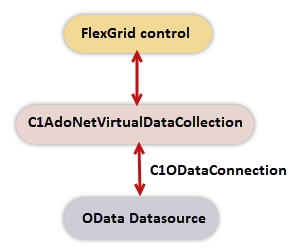
Follow the steps below to apply Data Virtualization in FlexGrid for WinForms with OData:
Set up Application
Create a WinForms project.
Drag and drop the FlexGrid control from the toolbox onto the form.
Install the following NuGet packages:
C1.AdoNet.OData
C1.DataCollection.AdoNet
C1.DataCollection.BindingList
To add a NuGet package, right-click the ‘References’ node in the ‘Solution Explorer’ window and select ‘Manage NuGet Packages’.
Create Custom Class
Create a class 'Order' to provide data for binding to the FlexGrid control:
public class Order : INotifyPropertyChanged, IEditableObject { // Fields private int _orderId, _employeeId, _shipVia; private string _customerId, _shipName, _shipAddress, _shipCity, _shipRegion, _shipPostalCode, _shipCountry; private DateTimeOffset _orderDate, _requiredDate, _shippedDate; private decimal _freight; // Properties public int OrderID { get => _orderId; set { if (_orderId != value) { _orderId = value; OnPropertyChanged(); } } } public string CustomerID { get => _customerId; set { if (_customerId != value) { _customerId = value; OnPropertyChanged(); } } } public int EmployeeID { get => _employeeId; set { if (_employeeId != value) { _employeeId = value; OnPropertyChanged(); } } } public DateTimeOffset OrderDate { get => _orderDate; set { if (_orderDate != value) { _orderDate = value; OnPropertyChanged(); } } } public DateTimeOffset RequiredDate { get => _requiredDate; set { if (_requiredDate != value) { _requiredDate = value; OnPropertyChanged(); } } } public DateTimeOffset ShippedDate { get => _shippedDate; set { if (_shippedDate != value) { _shippedDate = value; OnPropertyChanged(); } } } public int ShipVia { get => _shipVia; set { if (_shipVia != value) { _shipVia = value; OnPropertyChanged(); } } } public decimal Freight { get => _freight; set { if (_freight != value) { _freight = value; OnPropertyChanged(); } } } public string ShipName { get => _shipName; set { if (_shipName != value) { _shipName = value; OnPropertyChanged(); } } } public string ShipAddress { get => _shipAddress; set { if (_shipAddress != value) { _shipAddress = value; OnPropertyChanged(); } } } public string ShipCity { get => _shipCity; set { if (_shipCity != value) { _shipCity = value; OnPropertyChanged(); } } } public string ShipRegion { get => _shipRegion; set { if (_shipRegion != value) { _shipRegion = value; OnPropertyChanged(); } } } public string ShipPostalCode { get => _shipPostalCode; set { if (_shipPostalCode != value) { _shipPostalCode = value; OnPropertyChanged(); } } } public string ShipCountry { get => _shipCountry; set { if (_shipCountry != value) { _shipCountry = value; OnPropertyChanged(); } } } // INotifyPropertyChanged Members public event PropertyChangedEventHandler PropertyChanged; private void OnPropertyChanged([CallerMemberName] string propertyName = "") { OnPropertyChanged(new PropertyChangedEventArgs(propertyName)); } protected void OnPropertyChanged(PropertyChangedEventArgs e) { PropertyChanged?.Invoke(this, e); } // IEditableObject Members private Order _clone; public void BeginEdit() { _clone = (Order)MemberwiseClone(); } public void CancelEdit() { if (_clone != null) { foreach (var p in GetType().GetRuntimeProperties()) { if (p.CanRead && p.CanWrite) { p.SetValue(this, p.GetValue(_clone, null), null); } } } } public void EndEdit() { _clone = null; } }Public Class Order Implements INotifyPropertyChanged, IEditableObject ' "Fields" Private _orderId, _employeeId, _shipVia As Integer Private _customerId, _shipName, _shipAddress, _shipCity, _shipRegion, _shipPostalCode, _shipCountry As String Private _orderDate, _requiredDate, _shippedDate As DateTimeOffset Private _freight As Decimal ' "Properties" Public Property OrderID As Integer Get Return _orderId End Get Set(ByVal value As Integer) If _orderId <> value Then _orderId = value OnPropertyChanged() End If End Set End Property Public Property CustomerID As String Get Return _customerId End Get Set(ByVal value As String) If Not Equals(_customerId, value) Then _customerId = value OnPropertyChanged() End If End Set End Property Public Property EmployeeID As Integer Get Return _employeeId End Get Set(ByVal value As Integer) If _employeeId <> value Then _employeeId = value OnPropertyChanged() End If End Set End Property Public Property OrderDate As DateTimeOffset Get Return _orderDate End Get Set(ByVal value As DateTimeOffset) If _orderDate <> value Then _orderDate = value OnPropertyChanged() End If End Set End Property Public Property RequiredDate As DateTimeOffset Get Return _requiredDate End Get Set(ByVal value As DateTimeOffset) If _requiredDate <> value Then _requiredDate = value OnPropertyChanged() End If End Set End Property Public Property ShippedDate As DateTimeOffset Get Return _shippedDate End Get Set(ByVal value As DateTimeOffset) If _shippedDate <> value Then _shippedDate = value OnPropertyChanged() End If End Set End Property Public Property ShipVia As Integer Get Return _shipVia End Get Set(ByVal value As Integer) If _shipVia <> value Then _shipVia = value OnPropertyChanged() End If End Set End Property Public Property Freight As Decimal Get Return _freight End Get Set(ByVal value As Decimal) If _freight <> value Then _freight = value OnPropertyChanged() End If End Set End Property Public Property ShipName As String Get Return _shipName End Get Set(ByVal value As String) If Not Equals(_shipName, value) Then _shipName = value OnPropertyChanged() End If End Set End Property Public Property ShipAddress As String Get Return _shipAddress End Get Set(ByVal value As String) If Not Equals(_shipAddress, value) Then _shipAddress = value OnPropertyChanged() End If End Set End Property Public Property ShipCity As String Get Return _shipCity End Get Set(ByVal value As String) If Not Equals(_shipCity, value) Then _shipCity = value OnPropertyChanged() End If End Set End Property Public Property ShipRegion As String Get Return _shipRegion End Get Set(ByVal value As String) If Not Equals(_shipRegion, value) Then _shipRegion = value OnPropertyChanged() End If End Set End Property Public Property ShipPostalCode As String Get Return _shipPostalCode End Get Set(ByVal value As String) If Not Equals(_shipPostalCode, value) Then _shipPostalCode = value OnPropertyChanged() End If End Set End Property Public Property ShipCountry As String Get Return _shipCountry End Get Set(ByVal value As String) If Not Equals(_shipCountry, value) Then _shipCountry = value OnPropertyChanged() End If End Set End Property ' "INotifyPropertyChanged Members" Public Event PropertyChanged As PropertyChangedEventHandler Implements INotifyPropertyChanged.PropertyChanged Private Sub OnPropertyChanged( <CallerMemberName> ByVal Optional propertyName As String = "") OnPropertyChanged(New PropertyChangedEventArgs(propertyName)) End Sub Protected Sub OnPropertyChanged(ByVal e As PropertyChangedEventArgs) RaiseEvent PropertyChanged(Me, e) End Sub ' IEditableObject Members Private _clone As Order Public Sub BeginEdit() Implements IEditableObject.BeginEdit _clone = CType(MemberwiseClone(), Order) End Sub Public Sub CancelEdit() Implements IEditableObject.CancelEdit If _clone IsNot Nothing Then For Each p In [GetType](gcdocsite__documentlink?toc-item-id=013d636e-5403-48ac-8a9c-fc832f65e895).GetRuntimeProperties() If p.CanRead AndAlso p.CanWrite Then p.SetValue(Me, p.GetValue(_clone, Nothing), Nothing) End If Next End If End Sub Public Sub EndEdit() Implements IEditableObject.EndEdit _clone = Nothing End Sub End Class
Bind FlexGrid to C1AdoNetVirtualDataCollection
In the Form_Load event, use Northwind OData Web APIs, and fetch the records from the Orders table. We use the generic class C1AdoNetVirtualDataCollection<T> to get strongly-typed records from the data source.You can use the non-generic class C1AdoNetVirtualDataCollection, which creates an appropriate type for the records at runtime. We wrap our virtual data collection object in C1DataCollectionBindingList to bind it to an instance of FlexGrid.Since the data collection is populated on a different thread, we use the BeginInvoke method of FlexGrid to avoid cross-thread exceptions for changing the DataSource. The PageSize property determines the number of rows requested in each fetch request. Note that in the FlexGrid control, the DrawModeEnum sets whether the control should fire after the OwnerDrawCell event.
private void Form1_Load(object sender, EventArgs e) { string connectionString = @"Url=https://services.odata.org/Experimental/Northwind/Northwind.svc/"; var odataConnection = new C1ODataConnection(connectionString); var collectionView = new C1AdoNetVirtualDataCollection<Order>(odataConnection, "Orders"); collectionView.PageSize = 100; c1FlexGrid1.BeginInvoke(new MethodInvoker(() => { c1FlexGrid1.DataSource = new C1DataCollectionBindingList(collectionView); c1FlexGrid1.AllowFiltering = true; c1FlexGrid1.AllowSorting = C1.Win.C1FlexGrid.AllowSortingEnum.MultiColumn; })); c1FlexGrid1.DrawMode = C1.Win.C1FlexGrid.DrawModeEnum.OwnerDraw; c1FlexGrid1.OwnerDrawCell += c1FlexGrid1_OwnerDrawCell; }Private Sub Form1_Load(sender As Object, e As EventArgs) Handles MyBase.Load, c1FlexGrid1.Click Dim connectionString As String = "Url=https://services.odata.org/Experimental/Northwind/Northwind.svc/" Dim odataConnection = New C1ODataConnection(connectionString) Dim collectionView = New C1AdoNetVirtualDataCollection(Of ODataVirtualizationDemo_VB.Order)(odataConnection, "Orders") collectionView.PageSize = 100 Me.c1FlexGrid1.BeginInvoke(New MethodInvoker(Sub() Me.c1FlexGrid1.DataSource = New C1DataCollectionBindingList(collectionView) Me.c1FlexGrid1.AllowFiltering = True Me.c1FlexGrid1.AllowSorting = C1.Win.C1FlexGrid.AllowSortingEnum.MultiColumn End Sub)) Me.c1FlexGrid1.DrawMode = C1.Win.C1FlexGrid.DrawModeEnum.OwnerDraw AddHandler Me.c1FlexGrid1.OwnerDrawCell, AddressOf Me.c1FlexGrid1_OwnerDrawCell End SubDouble click the OwnerDrawCell event, and add the following code:
private void c1FlexGrid1_OwnerDrawCell(object sender, C1.Win.C1FlexGrid.OwnerDrawCellEventArgs e) { if (e.Row < c1FlexGrid1.Rows.Fixed) return; if (c1FlexGrid1.Cols[e.Col].DataType == typeof(DateTimeOffset)) { object value = c1FlexGrid1[e.Row, e.Col]; e.Text = (value != null) ? ((DateTimeOffset)value).DateTime.ToString("d") : string.Empty; } }Private Sub c1FlexGrid1_OwnerDrawCell(sender As Object, e As C1.Win.C1FlexGrid.OwnerDrawCellEventArgs) Handles c1FlexGrid1.OwnerDrawCell If e.Row < Me.c1FlexGrid1.Rows.Fixed Then Return If Me.c1FlexGrid1.Cols(e.Col).DataType Is GetType(DateTimeOffset) Then Dim value As Object = Me.c1FlexGrid1(e.Row, e.Col) e.Text = If(value IsNot Nothing, CType(value, DateTimeOffset).DateTime.ToString("d"), String.Empty) End If End SubRun the project. Now, you can see that the grid initially has 100 rows (configured using the PageSize property). And, as we scroll down, more data is fetched automatically.