- ASP.NET MVC
- Getting Started
- Configuring your MVC Application
- Adding NuGet Packages to your App
- Adding Controls
- Client-Side Support
- Globalization
- Working with Controls
- Styling
- ASP.NET MVC Samples
- Release History
Selection Modes
The MultiRow control allows you to select a range of cells with the mouse or keyboard, similar to Excel. The SelectionMode property allows you to select a Row, a Range of Rows, Non-Contiguous Rows (like in a List-Box), a Single Cell, a Range of Cells or disable selection altogether.
To specify the selection behaviour in MultiRow control, you need to set the SelectionMode property to:
- Cell: The SelectionMode when set to
Cell, lets a user select only a single cell at a time. - CellRange: The SelectionMode when set to
CellRange, lets a user select contiguous blocks of cells. - ListBox: The SelectionMode when set to
ListBox, lets a user select non-contiguous rows. - None: The SelectionMode when set to
None, doesn't allow user to select cells with the mouse or keyboard. - Row: The SelectionMode when set to
Row, lets a user select a single row at a time. - RowRange: The SelectionMode when set to
RowRange, lets a user select contiguous rows.
The following image shows how the MultiRow control appears on setting SelectionMode to Row. This example uses the sample created in the Quick Start topic.
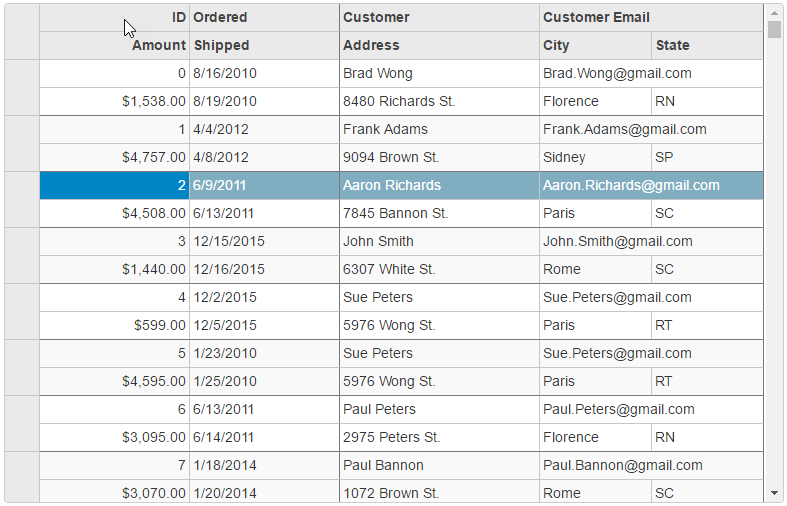
SelectionMode.cshtml
.SelectionMode(C1.Web.Mvc.Grid.SelectionMode.Row)


