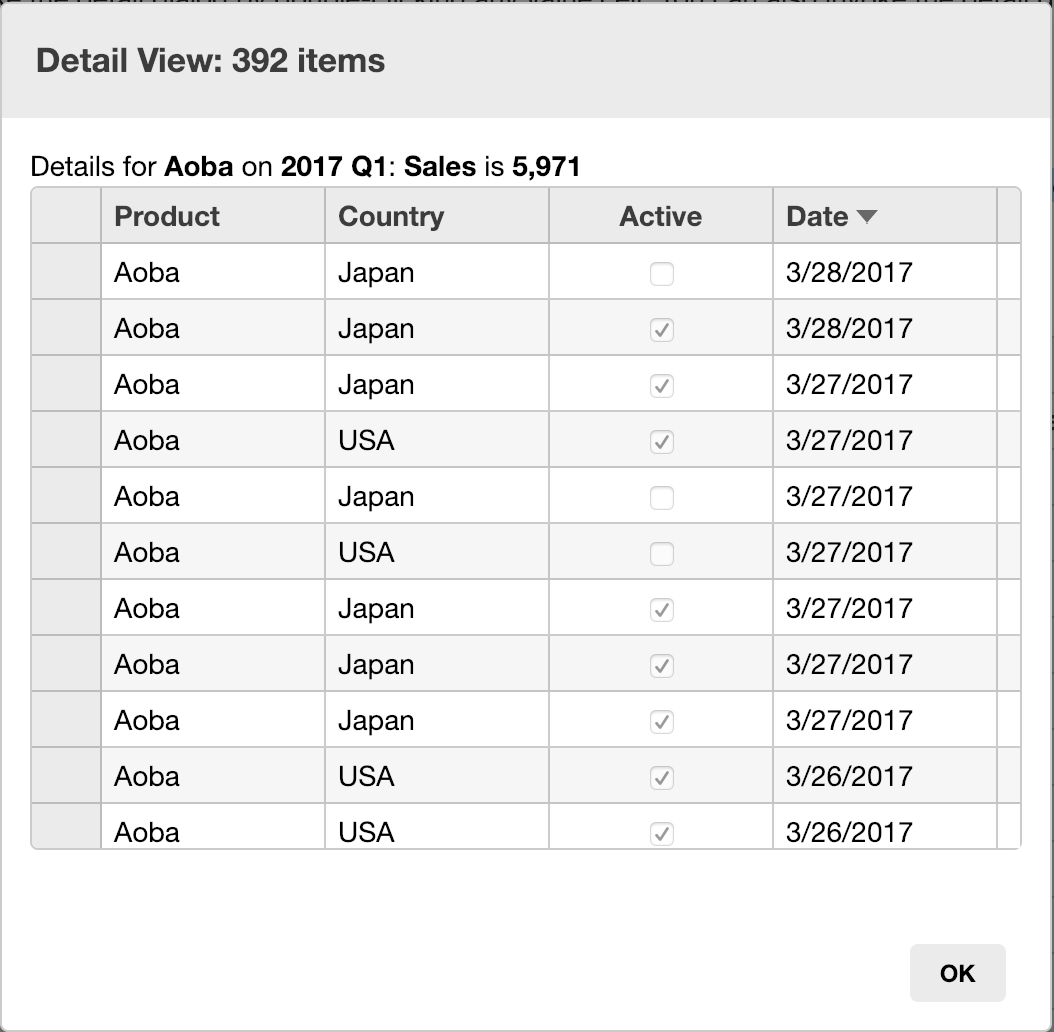PivotGrid Details
Detail Dialog
The PivotGrid allows you to drill-down into cells to see the data items that were used to calculate each summary.
Users can invoke the detail dialog by double-clicking any value cell or righ-clicking and selecting Show Detail in the context menu. You can also invoke the detail dialog by calling the grid's showDetail method and passing the coordinates of the cell.
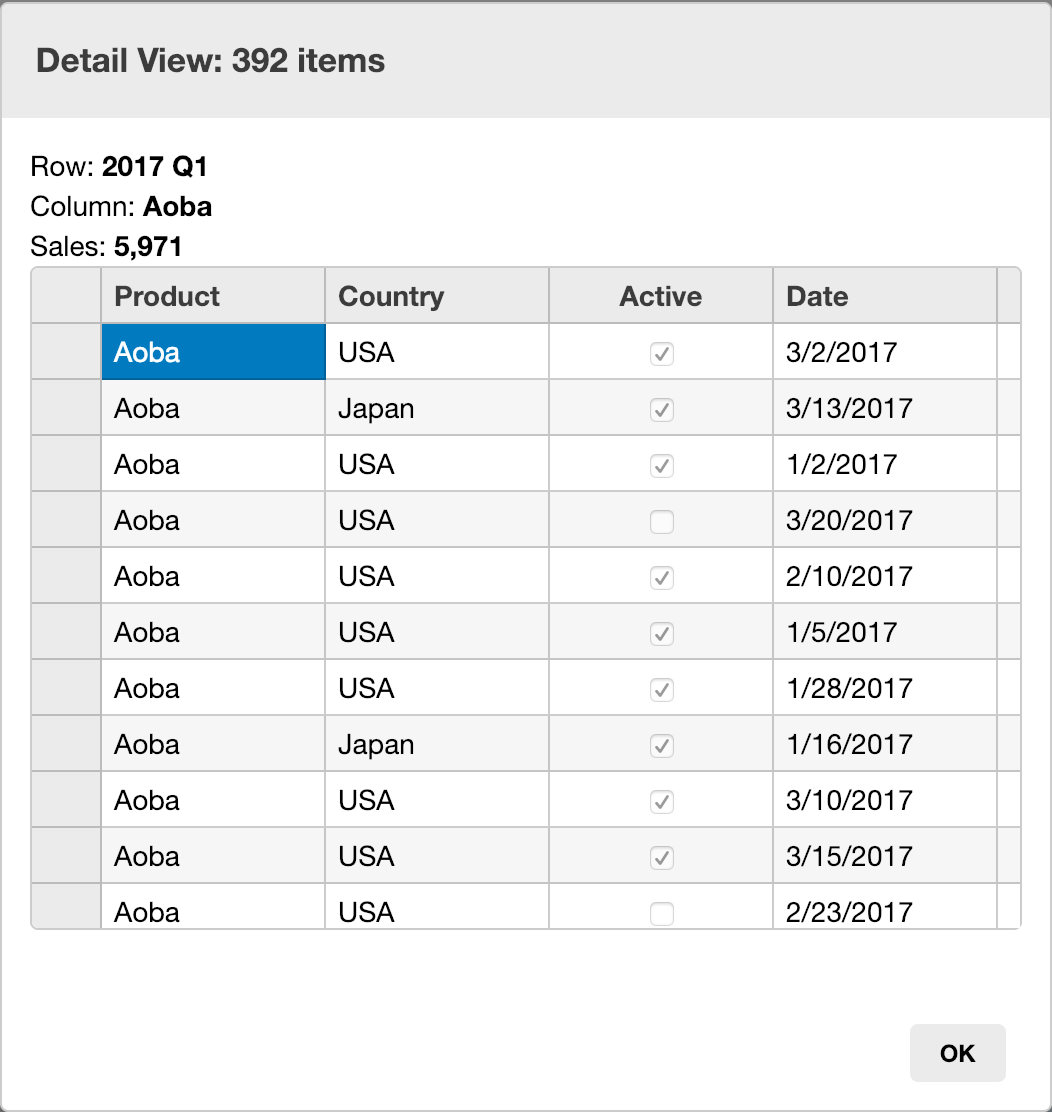
Custom Detail Dialog
The grid exposes the detail dialog through its detailDialog property, which can be used to customize the dialog as shown in the image. Notice the layout change of the detail summary above the grid.