SpreadSheet Designer
The SpreadSheet Designer is a standalone tool that allows you to easily create a spreadsheet component. Whether you are designing a complete spreadsheet component or simply customizing a portion of an existing spreadsheet component, the intuitive graphical interface of Spread for WPF offers many features to save time and effort. It allows users to design, input data into spreadsheets, save the work as a file, and share it with others. For example, users can design spreadsheets by specifying cell types and formats, input data, and save the files in Excel format or CSV format.
There are two ways to start the designer:
Launch from Visual Studio: To launch the designer from Visual Studio, right-click on the GcSpreadSheet control placed on the window in the XAML file and select SpreadSheet Designer from the context menu.
Launch from the Start Menu: You can also run the SpreadSheet Designer as a standalone application, without using Visual Studio, by selecting the Start menu > Mescius > Spread for WPF.
Once the SpreadSheet Designer is open, you can freely edit the spreadsheet using the various options available. The designer offers a WYSIWYG environment for quick and easy customization of spreadsheets. It includes several UI elements, such as tabs, groups, Quick Access Toolbar, and Formula Bar. The sheet is called as the worksheet or spreadsheet, which is the working area for Spread for WPF, which consists of cells where users can enter data, perform mathematical computations, add charts, and more.
The following image displays the various UI elements available in the designer.
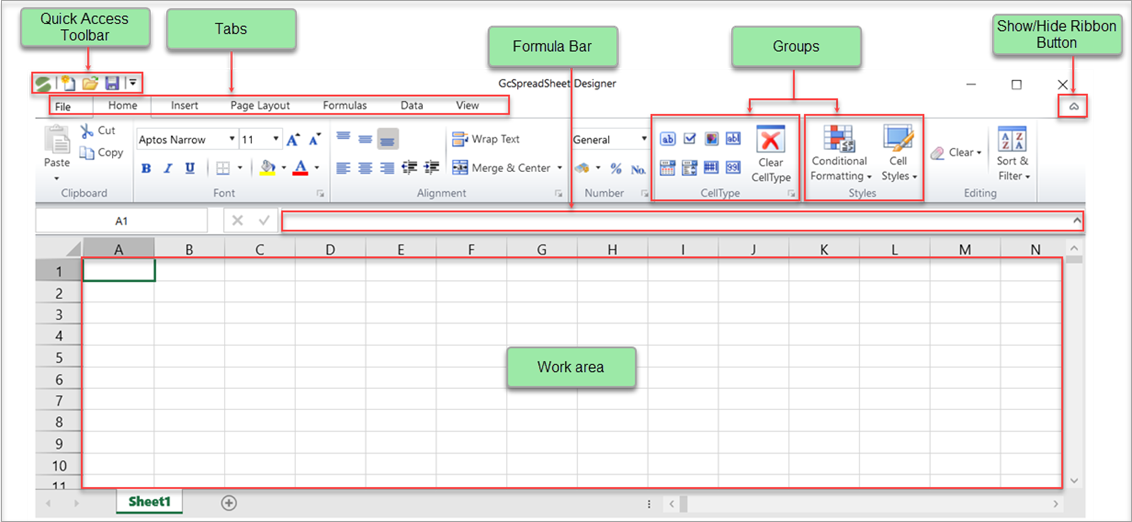
The topics below provide detailed information about the designer interface.
| Topic | Content |
|---|---|
| Designer Tabs | Explains the various tabs available in the designer. |
| Designer Dialogs | Explains the various dialog boxes available in the designer. |
| Context Menus | Explains different context menus that appear when clicking on different parts of the designer. |


