-
Spread Windows Forms Product Documentation
- Getting Started
-
Developer's Guide
- Understanding the Product
- Working with the Component
- Spreadsheet Objects
- Ribbon Control
- Sheets
- Rows and Columns
- Headers
- Cells
- Cell Types
- Data Binding
- Customizing the Sheet Appearance
- Customizing Interaction in Cells
- Tables
- Pivot Table
- Understanding the Underlying Models
- Customizing Row or Column Interaction
- Formulas in Cells
- Sparklines
- Keyboard Interaction
- Events from User Actions
- File Operations
- Storing Excel Summary and View
- Printing
- Chart Control
- Enhanced Chart
- Customizing Drawing
- Touch Support with the Component
- Spread Designer Guide
- Assembly Reference
- Import and Export Reference
- Version Comparison Reference
Using an Outline (Range Group) of Rows or Columns
You can form outlines of one or more rows or columns. There are several methods that create an outline (range group) such as the AddRangeGroup method for the SheetView class.
The outline appears at the left (for rows) and top (for columns) of the spreadsheet beyond the headers. Outlines can be nested, creating levels of outlines. The numbered boxes that appear in the outline area allow you to expand or collapse all the outlines of that level. You can expand and collapse rows and columns by clicking on the expand and collapse icons or on the numbered outline headers.
The figure below shows three levels of outline for rows and columns, and shows the terminology of the parts of the outline area.
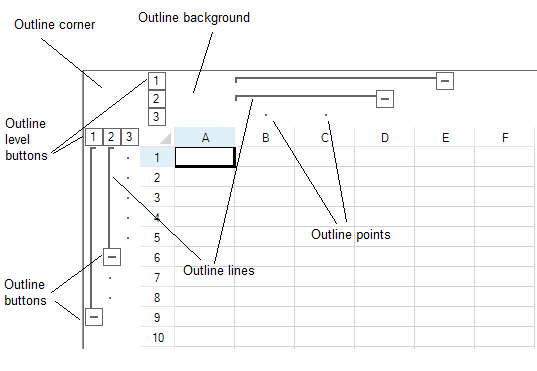
Using Code
Set the InterfaceRenderer property to change the default style.
Set the RangeGroupBackgroundColor property to specify the outline background.
Set the RangeGroupButtonStyle property to specify the button style.
Use AddRangeGroup to add outlines.
Example
This example creates two column outline groups.
fpSpread1.ActiveSheet.Rows.Count = 11;
fpSpread1.ActiveSheet.Columns.Count = 6;
fpSpread1.InterfaceRenderer = null;
fpSpread1.ActiveSheet.RangeGroupBackgroundColor = Color.LightGreen;
fpSpread1.ActiveSheet.RangeGroupButtonStyle = FarPoint.Win.Spread.RangeGroupButtonStyle.Enhanced;
fpSpread1.ActiveSheet.AddRangeGroup(0, 8, true);
fpSpread1.ActiveSheet.AddRangeGroup(0, 5, true);
fpSpread1.ActiveSheet.AddRangeGroup(1, 3, false);
fpSpread1.ActiveSheet.AddRangeGroup(1, 2, false);fpSpread1.ActiveSheet.Rows.Count = 11
fpSpread1.ActiveSheet.Columns.Count = 6
fpSpread1.InterfaceRenderer = Nothing
fpSpread1.ActiveSheet.RangeGroupBackgroundColor = Color.LightGreen
fpSpread1.ActiveSheet.RangeGroupButtonStyle = FarPoint.Win.Spread.RangeGroupButtonStyle.Enhanced
fpSpread1.ActiveSheet.AddRangeGroup(0, 8, True)
fpSpread1.ActiveSheet.AddRangeGroup(0, 5, True)
fpSpread1.ActiveSheet.AddRangeGroup(1, 3, False)
fpSpread1.ActiveSheet.AddRangeGroup(1, 2, False)You can hide the outline area by using the ShowOutline property of the FpSpread class. It accepts RowCol enumeration values as Both (Default), Rows, Columns or None.
The following example shows the rows outline and hides the columns outline.
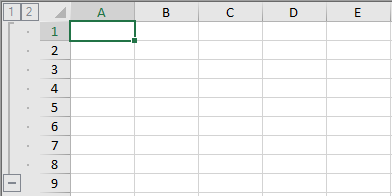
fpSpread1.ActiveSheet.AddRangeGroup(0, 8, true);
fpSpread1.ActiveSheet.AddRangeGroup(1, 3, false);
// Show only rows outline
fpSpread1.ShowOutline = FarPoint.Win.Spread.RowCol.Rows;fpSpread1.ActiveSheet.AddRangeGroup(0, 8, true)
fpSpread1.ActiveSheet.AddRangeGroup(1, 3, false)
'Show only rows outline
fpSpread1.ShowOutline = FarPoint.Win.Spread.RowCol.Rows

