-
Spread for ASP.NET Product Documentation
-
Developer's Guide
- Getting Started
- Understanding the Product
- Namespaces Overview
- Working with the Spread Designer
- Customizing User Interaction
- Customizing the Appearance
- Customizing with Cell Types
- Managing Data Binding
- Managing Data in the Component
- Managing Formulas
- Managing File Operations
- Using Sheet Models
- Maintaining State
- Working with the Chart Control
- Using Touch Support with the Component
- Assembly Reference
- Client-Side Scripting Reference
- Import and Export Reference
-
Developer's Guide
Setting the Chart Control Border in Spread
You can specify the color, type, and size of the border that goes around the edge of the Chart control.
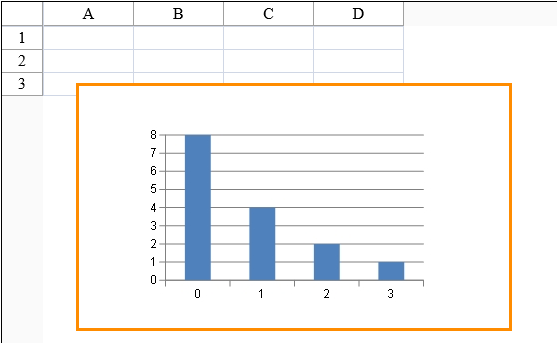
Using Code
To set the border color, set BorderColor in the SpeadChart class.
To set the border style, set BorderStyle in the SpeadChart class.
To set the border width, set BorderWidth in the SpeadChart class.
Example
The following example creates an orange border around the Chart control.
FarPoint.Web.Spread.Chart.SpreadChart chart = new FarPoint.Web.Spread.Chart.SpreadChart;
chart.BorderColor = Drawing.Color.DarkOrange;
chart.BorderStyle = BorderStyle.Solid;
chart.BorderWidth = 3;
fpSpread1.Sheets[0].Charts.Add(chart);Dim chart As New FarPoint.Web.Spread.Chart.SpreadChart()
chart.BorderColor = Drawing.Color.DarkOrange
chart.BorderStyle = BorderStyle.Solid
chart.chart.BorderWidth = 3
FpSpread1.Sheets(0).Charts.Add(chart)

