- Document Solutions for Excel, .NET Edition Overview
- Key Features
- Getting Started
-
Features
- Worksheet
- Workbook
- Comments
- Hyperlinks
- Sort
- Filter
- Group
- Conditional Formatting
- Data Validations
- Data Binding
- Import Data
- Digital Signatures
- Formulas
- Custom Functions
- Shapes
- Document Properties
- Styles
- Form Controls
- Barcodes
- Themes and Colors
- Chart
- Table
- Pivot Table
- Pivot Chart
- Sparkline
- Slicer
- Logging
- Defined Names
- Templates
- File Operations
- Document Solutions Data Viewer
- API Reference
- Release Notes
Code93
Code93 barcode is a barcode that uses uppercase characters and numeric characters along with some special characters ("%" , "*", "$", "/", "." , "-", "+"). It is used primarily by Canada Post to encode supplementary delivery information.
The below image displays Code93 barcode in a PDF document.
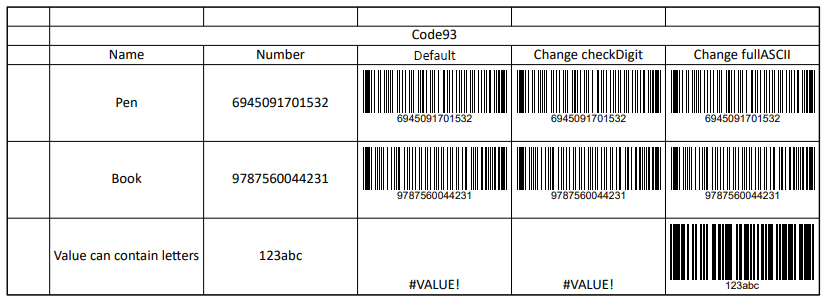
Formula definition
You can set Code93 in a worksheet using the following formula:
=BC_CODE93(value, color, backgroudColor, showLabel, labelPosition, checkDigit, fullASCII, fontFamily, fontStyle, fontWeight, fontTextDecoration, fontTextAlign, fontSize, quietZoneLeft, quietZoneRight, quietZoneTop, quietZoneBottom)
Parameter
Name | Description |
|---|---|
value | A string that represents encode on the symbol of Code93. |
color | A color that represents the barcode color. The default value is 'rgb(0,0,0)'. |
backgroundColor | A color that represents the barcode backgroundcolor. The default value is 'rgb(255, 255, 255)' |
showLabel | Specifies whether to show label text when the barcode has label. |
labelPosition | A value that represents the label position when the label is shown. |
checkDigit | Specifies whether the symbol needs a check digit. The default value is 'false'. |
fullASCII | Specifies whether to support full ASCII for Code93. The default value is 'false'. |
fontFamily | A string that represents the label text fontFamily. The default value is 'sans-serif'. |
fontStyle | A string that represents the label text fontStyle. The default value is 'normal'. |
fontWeight | A string that represents the label text fontWeight. The default value is 'normal'. |
fontTextDecoration | A string that represents the label text fontTextDecoration. The default value is 'none'. |
fontTextAlign | A string that represents the label text fontTextAlign. The default value is 'center'. |
fontSize | A string that represents the label text fontSize. The default value is '12px'. |
quietZoneLeft | A value that represents the size of left quiet zone. |
quietZoneRight | A value that represents the size of right quiet zone. |
quietZoneTop | A value that represents the size of top quiet zone. |
quietZoneBottom | A value that represents the size of bottom quiet zone. |
Using Code
This example code sets Code93 in the worksheet.
// Create a new workbook
var workbook = new GrapeCity.Documents.Excel.Workbook();
// Set worksheet layout and data
IWorksheet worksheet = workbook.Worksheets[0];
worksheet.Range["B:F"].ColumnWidth = 20;
worksheet.Range["4:6"].RowHeight = 60;
worksheet.Range["A:A"].ColumnWidth = 5;
worksheet.Range["B2"].Value = "Code93";
worksheet.Range["B2:F2"].Merge(true);
worksheet.Range["B3:G3"].Value = new object[,]{
{"Name", "Number", "Defult", "Change checkDigit", "Change fullASCII"}
};
worksheet.Range["B4:C7"].HorizontalAlignment = HorizontalAlignment.Center;
worksheet.Range["B4:C7"].VerticalAlignment = VerticalAlignment.Center;
worksheet.Range["B2:F3"].HorizontalAlignment = HorizontalAlignment.Center;
worksheet.Range["B2:F3"].VerticalAlignment = VerticalAlignment.Center;
worksheet.Range["B4:C6"].Value = new object[,]
{
{"Pen", "6945091701532"},
{"Book", "9787560044231"},
{"Value can contain letters", "123abc"}
};
worksheet.Range["B4:C6"].WrapText = true;
worksheet.Range["G6"].WrapText = true;
worksheet.PageSetup.Orientation = PageOrientation.Landscape;
worksheet.PageSetup.PrintGridlines = true;
// Set formula
for (var i = 4; i < 7; i++)
{
worksheet.Range["D" + i].Formula = "=BC_CODE93" + "(C" + i + ")";
worksheet.Range["E" + i].Formula = "=BC_CODE93" + "(C" + i + ",,,,,\"true\")";
worksheet.Range["F" + i].Formula = "=BC_CODE93" + "(C" + i + ",,,,,,\"true\")";
}
// Save to a pdf file
workbook.Save("code93.pdf");

