Customizing Selection
You can customize the default behavior of the calendar control to select specific dates. For instance, consider a scenario where you wish to select only weekdays on tapping two dates in different workweeks. For this, you simply need to subscribe the OnSelectionChanging event and apply selection condition in the handler.
The following image shows a calendar that only selects weekdays and deselects weekends on tapping two different dates in different workweeks.
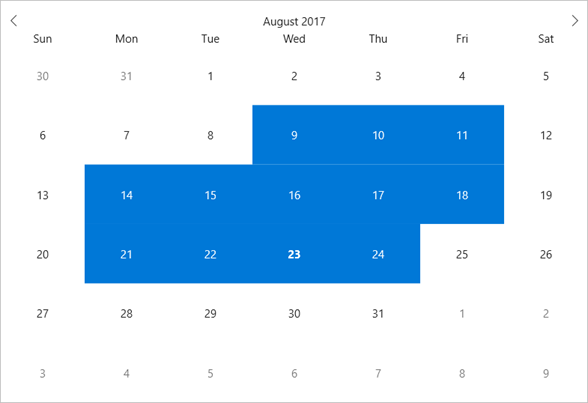
The following code example demonstrates how to customize selection in C# and XAML. This code example uses the sample created in the Quick start section.
In Code
Subscribe the SelectionChanging event in XAML between the <Grid></Grid> tags as depicted below.
<Grid> <c1:C1Calendar SelectionChanging="OnSelectionChanging" MaxSelectionCount="-1"/> </Grid>Switch to the code view and add the following code to select only weekdays between two dates in two different weeks.
private void OnSelectionChanging(object sender, CalendarSelectionChangingEventArgs e) { foreach (var date in e.SelectedDates.ToArray()) { if (date.DayOfWeek == DayOfWeek.Saturday || date.DayOfWeek == DayOfWeek.Sunday) e.SelectedDates.Remove(date); } }


