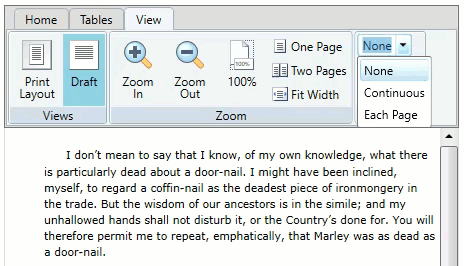- WPF RichTextBox Overview
- WPF RichTextBox Key Features
- WPF RichTextBox Quick Start
- XAML Quick Reference
- Working with WPF RichTextBox
- Working with the C1Document Object
- Working with C1RichTextBoxToolbar
- Working with C1SimplifiedRichTextBoxToolbar
- Working with RichTextBox Ribbon
- Working with RichTextBox ToolStrip
- Elements Supported in RichTextBox
- C1RichTextBox Appearance
- Spell-Checking
- Template Customization
- C1RichTextBox Samples
- C1RichTextBox Task-Based Help
Working with C1RichTextBoxToolbar
The C1RichTextBoxToolbar control is a full-featured, ribbon-like toolbar that easily turns WPF RichTextBox into a complete text editor. The C1RichTextBoxToolbar control is based on the C1Toolbar control allowing complete customization.
type=note
Note: The C1RichTextBoxToolbar is only available for .NET Framework. In .NET, RichTextBox provides the C1RichTextBoxRibbon and C1RichTextBoxToolStrip controls.
To connect a C1RichTextBoxToolbar control to a C1RichTextBox control you would need to set the C1RichTextBoxToolbar.RichTextBox property to the name of the control you want to link with the toolbar. For an example, see Connecting a C1RichTextBoxToolbar to a C1RichTextBox topic.
When you add the C1RichTextBoxToolbar to your application, it appears similar to the following:
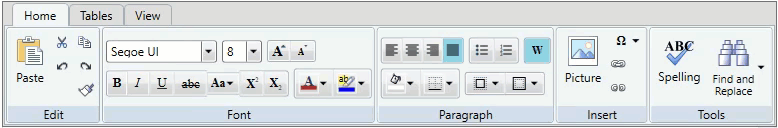
The buttons within the toolbar appear very similar to options in Microsoft Word and other editors, so they should appear familiar to end-users. There are three tabs: Home, Tables and View.
Home Tab
The Home tab includes five defined groups of elements: Edit, Font, Paragraph, Insert, and Tools. You can read about these groups by navigating through the corresponding hyperlinks.
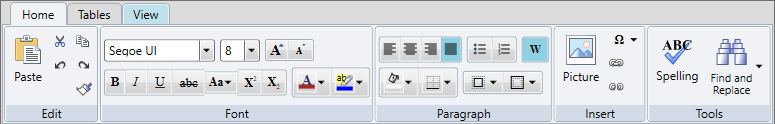
Tables Tab
The Tables tab includes four defined groups of elements: Table, Rows & Columns, Merge, and Cell. You can perform different actions with table cells, rows and columns using this tab. For example, setting width, merging cells, inserting or deleting rows and columns.
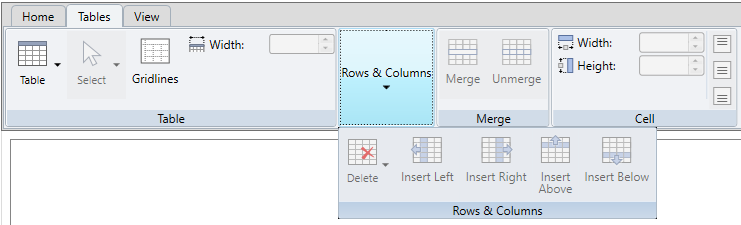
View Tab
The View Tab which includes three defined group of elements; Views, Zoom, and Line Number.
- The Views group allows you to view the document in Print Layout and Draft mode.
- The Zoom group allows you to Zoom In and Zoom out the document for specific purposes. It also allows you to view the document pages in multiple modes like One Page, Two Pages, and Fit Width.
- The Line Number group allows you provide line numbers to the text in C1RichTextBox. You can select continuous numbering for all pages, separate line numbering sequence for each page, or no line numbering.